Topic: Incorrect print of the project
I have the offset lines in all Qt versions 5.8.0 (6.0). The archive contains a project and a screenshot of the problem.
You are not logged in. Please login or register.
QElectroTech → EN : Help, suggestions, discussions, ... → Incorrect print of the project
I have the offset lines in all Qt versions 5.8.0 (6.0). The archive contains a project and a screenshot of the problem.
No problem here :
Debian Qt 5.7.1
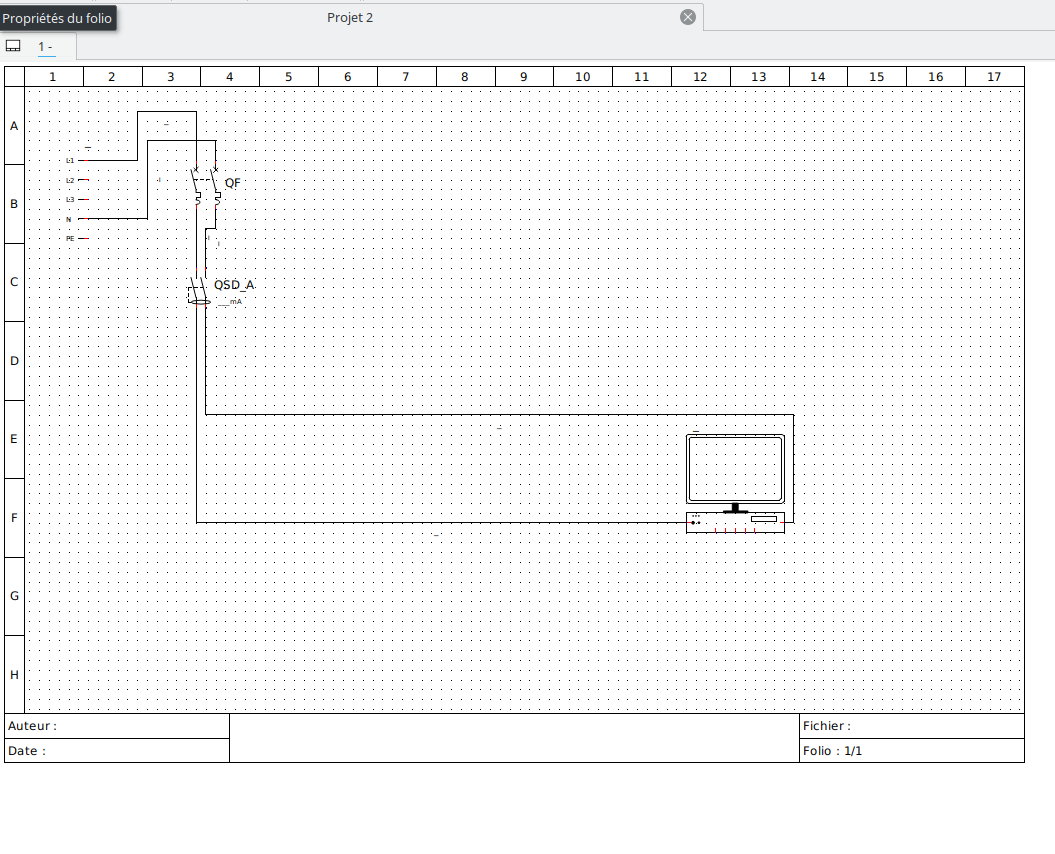
Win 10 Qt 5.8
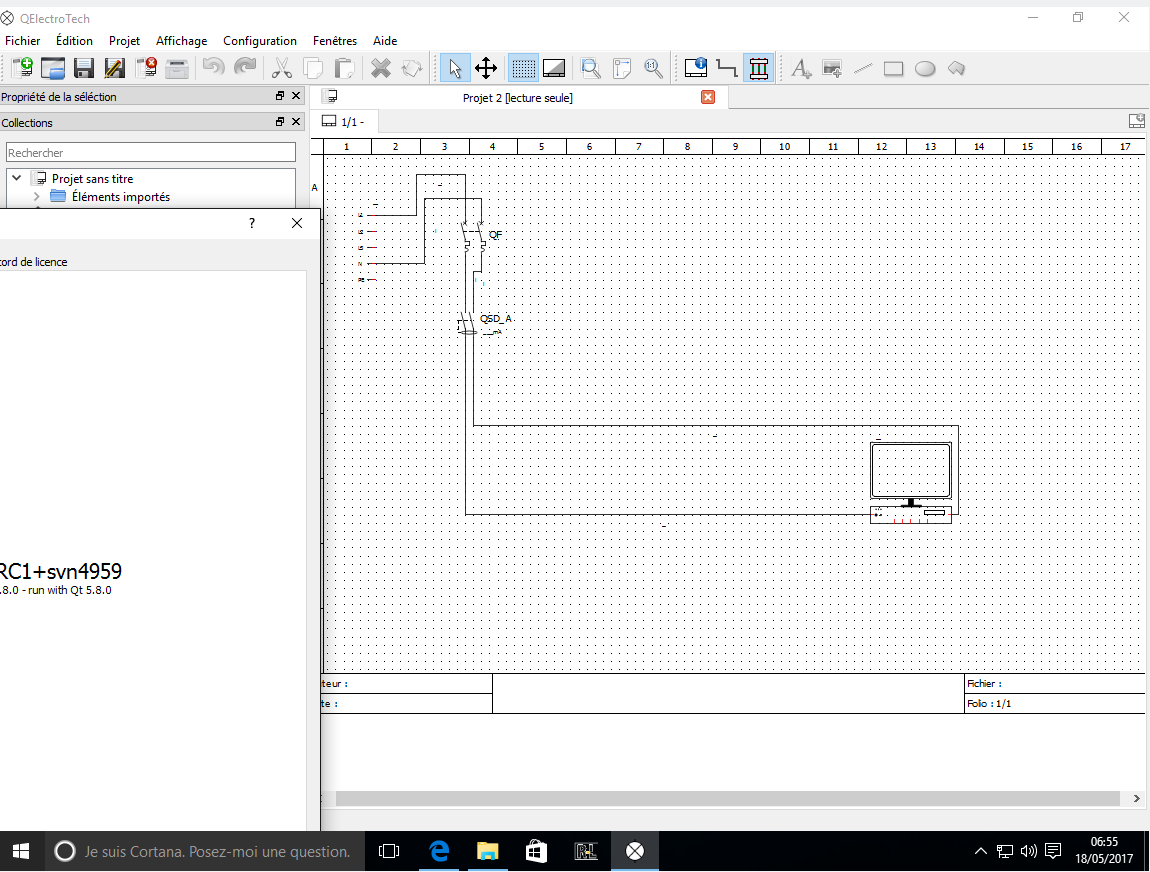
No problem here :
I also have no problems in the main window. I have this problem with "QElectroTech: the preview window".
Can you show your screenshot of "QElectroTech: the preview window"?
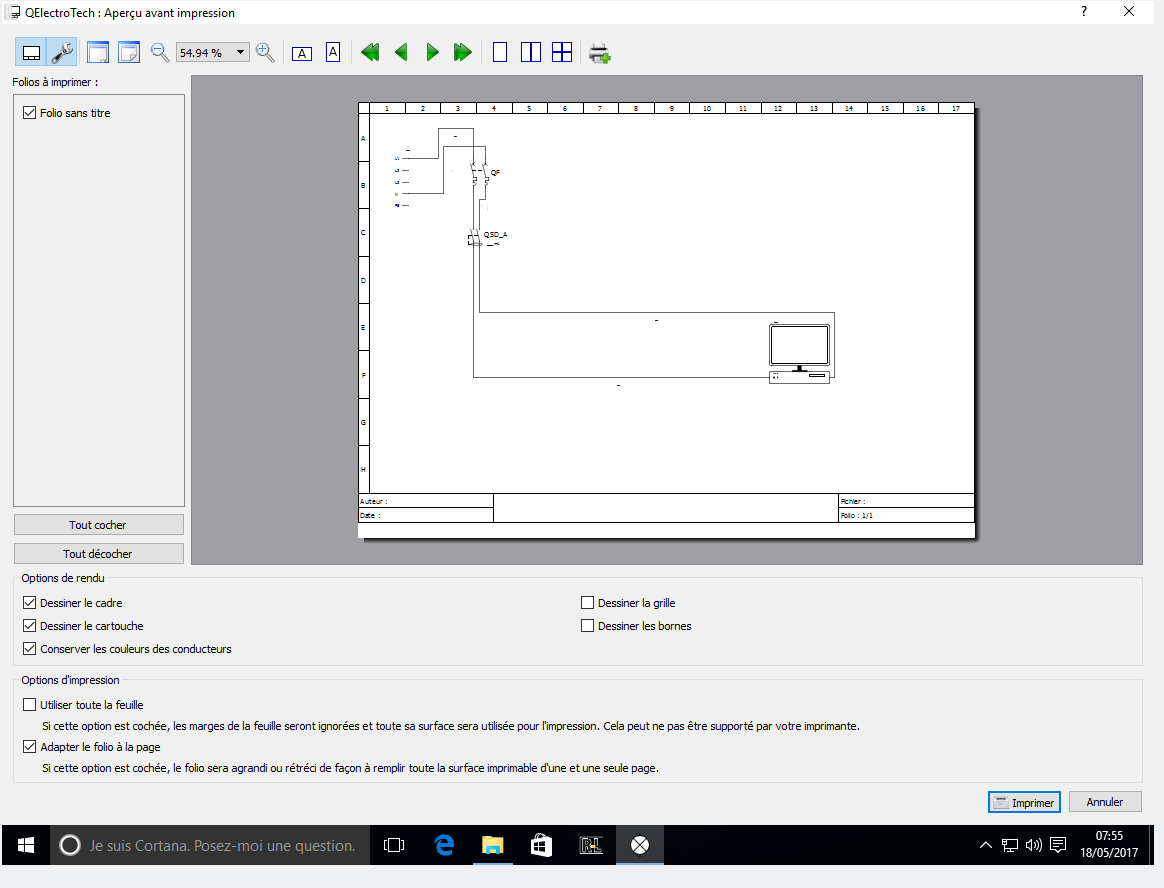
OK for me on Qt 5.6.2, Mageia 6
EDIT: QET rev 4964 locally compiled in Qt Creator run in debug mode) screen res 2560x1600 /EDIT
To me it looks like on unio's system:
The conductors seem to go to correct drawing coordinates? (no ofset)
The elements are double size! I beleive they have correct insetion point, which varies by element. Example: i think the computer element have insertion point defined top left if my theory is correct.
Weird.
This video shows the correct print Qt versions 5.5.1 and incorrect printing Qt versions 5.8.0.
What is your screen resolution?
What is your screen resolution?
Display Resolution: 2560x1440 pixels.
PCI-E Gigabyte AMD Radeon HD7970 3072MB 384bit GDDR5 [GV-R797OC-3GD] connected via display port to the monitor 27" Dell UltraSharp U2713H.
ASUS P8Z77-V LE PLUS
Intel® Core™ i7-3770K
DDR3 32 GB
Thermaltake TR2 RX 1200W
I also have an incorrect print on the HP P2015 LaserJet laser printer.
Why does the monitor affect the printer?
May be a beginning of explanation : http://doc.qt.io/qt-5/qprinter.html#PrinterMode-enum
I have to see this, but there will be difficult because I haven't got a hdpi screen for test.
OK for me on Qt 5.6.2, Mageia 6
EDIT: QET rev 4964 locally compiled in Qt Creator run in debug mode) screen res 2560x1600 /EDITTo me it looks like on unio's system:
The conductors seem to go to correct drawing coordinates? (no ofset)
The elements are double size! I beleive they have correct insetion point, which varies by element. Example: i think the computer element have insertion point defined top left if my theory is correct.
Weird.
You could try r4963?
svn export svn://svn.tuxfamily.org/svnroot/qet/qet/trunk --revision 4963 qelectrotech_trunk_4963Or use
svn patch r4962-scorpio810.diff
@ Unio : u can try latest 4965 packages?
Same for Morganol ! ;-)
I found out that the print is affected by the Size of the Display Settings:
It' s 4965 version?
Put your video link into quote HTML tag
It' s 4965 version?
Yes, it is.
Thank you.
Nice, by default with 100% scaling it 's ok.
Thank you.
Nice, by default with 100% scaling it 's ok.
I also see this same problem on another monitor Envision 27" G2770hL connected via HDMI port Intel® HD Graphics 4000.
But why do I have the correct print QT version 5.5.1 and can I somehow configure the QT version 5.8.0 for correct printing?
I just returned the function Qt::AA_EnableHighDpiScaling for macos in 4966 commit.Someone can try new builds?
But why do I have the correct print QT version 5.5.1 and can I somehow configure the QT version 5.8.0 for correct printing?
It 's more complicated : see Qt manual
https://qelectrotech.org/forum/viewtopi … 6591#p6591
1) we don't have HDPI monitors.
2) If we have this monitors we need to try and check it in a real install not in virtual machine.
3) I don't want to install Windows in hard here, and not time and not the envy to try a install real hackintosh in my PC.
I have already spent a lot of time to run my old virtual machine Yosemite hackinstosh in this new Ryzen hardware.
It' s 4965 version?
I rebooted the computer and now 4965 version print correctly on any size screen. Thank you!
scorpio810 wrote:It' s 4965 version?
I rebooted the computer and now 4965 version print correctly on any size screen. Thank you!
Nice, new Windows build is for soon 4966.
You could try if is always ok?
https://download.qelectrotech.org/qet/b … 7-05-19-1/
The 4966 also prints correctly on any screen resolution.
Thank you!![]()
![]()
QElectroTech → EN : Help, suggestions, discussions, ... → Incorrect print of the project
Powered by PunBB, supported by Informer Technologies, Inc.
Generated in 0.043 seconds (16% PHP - 84% DB) with 11 queries