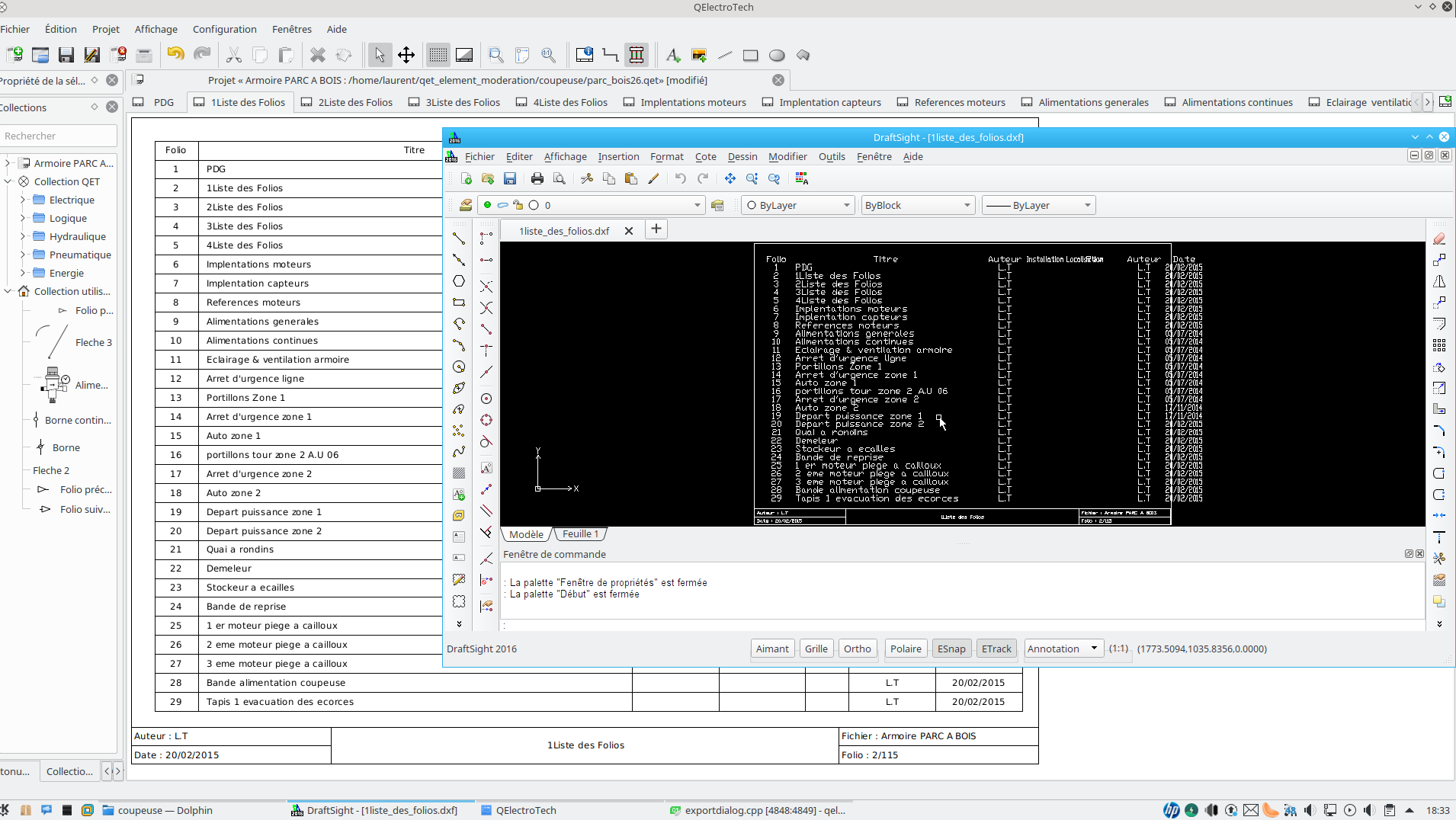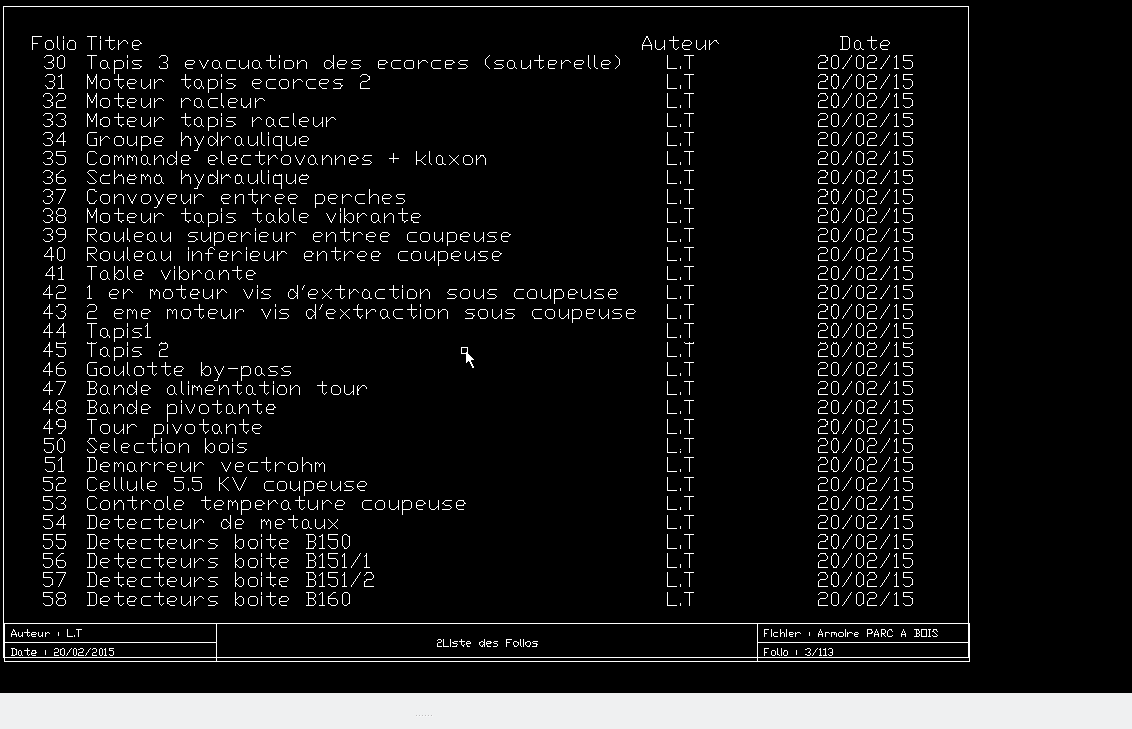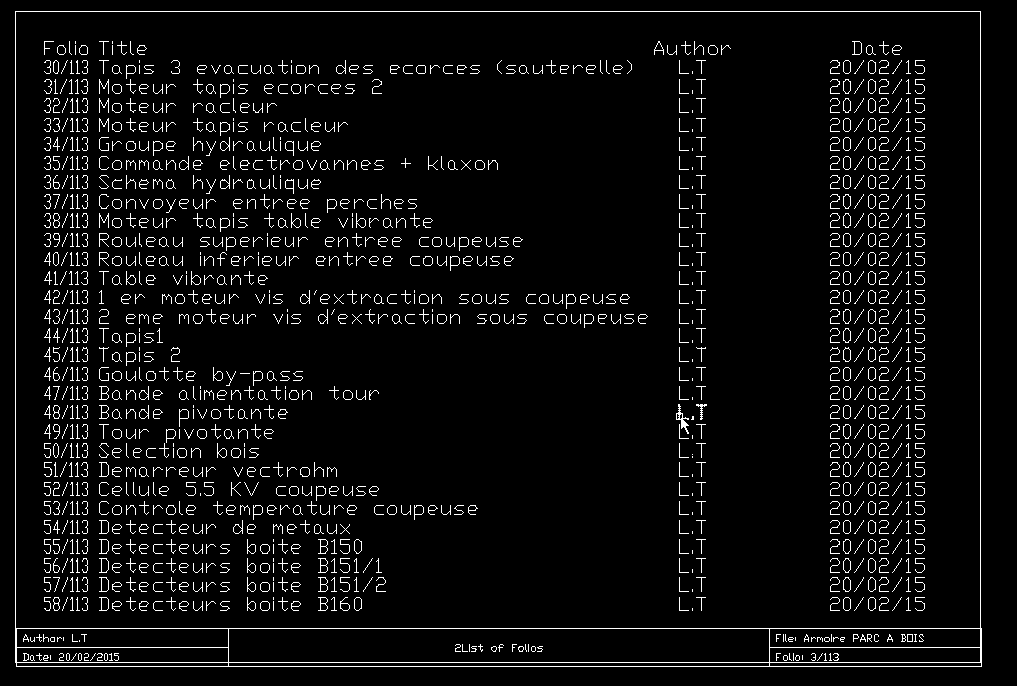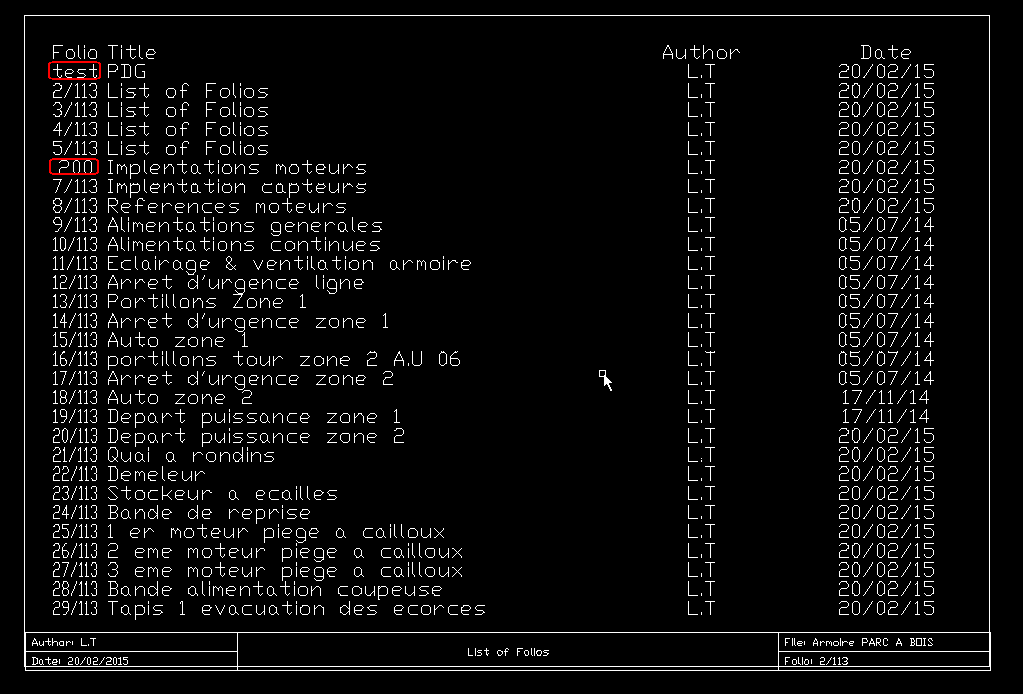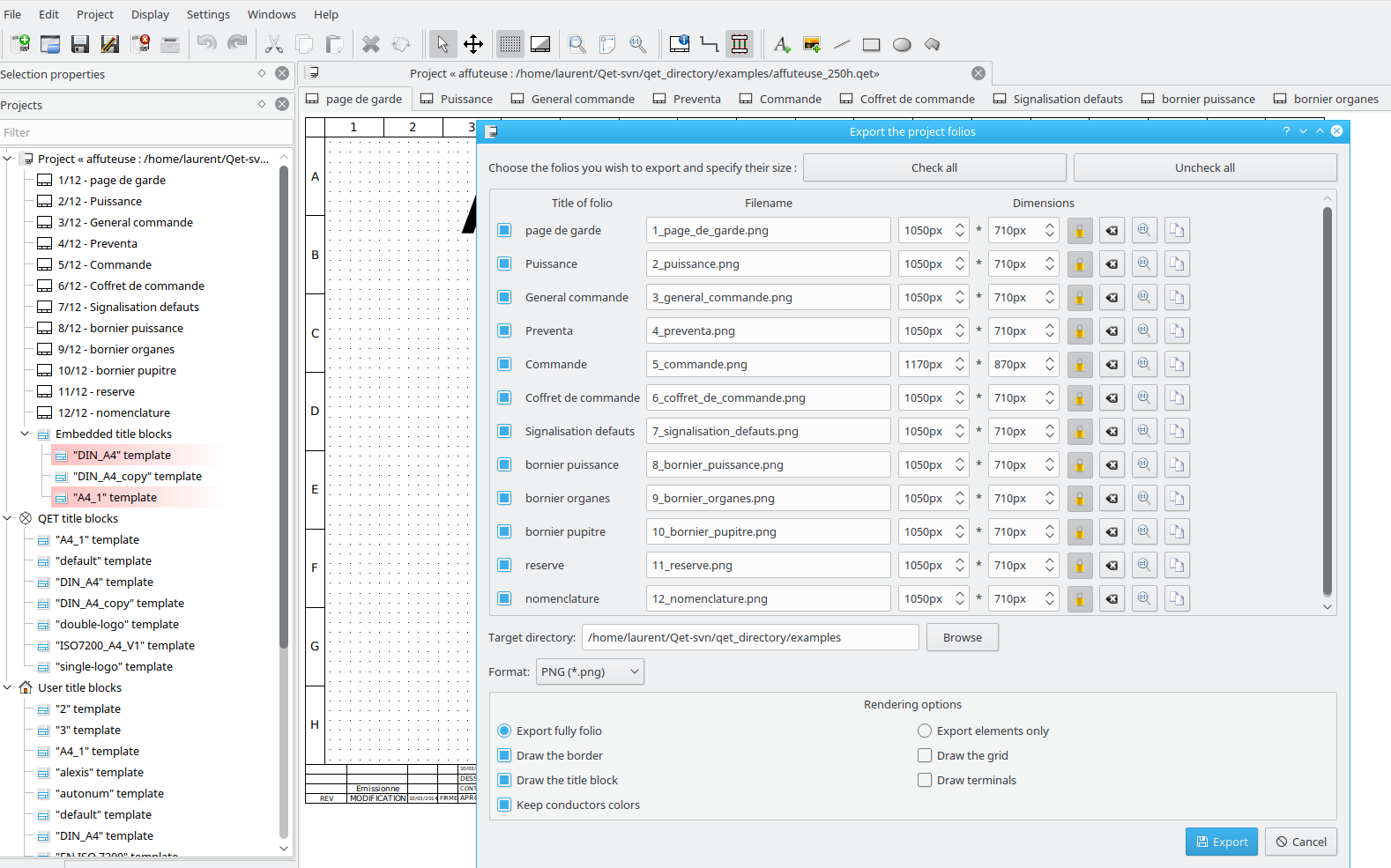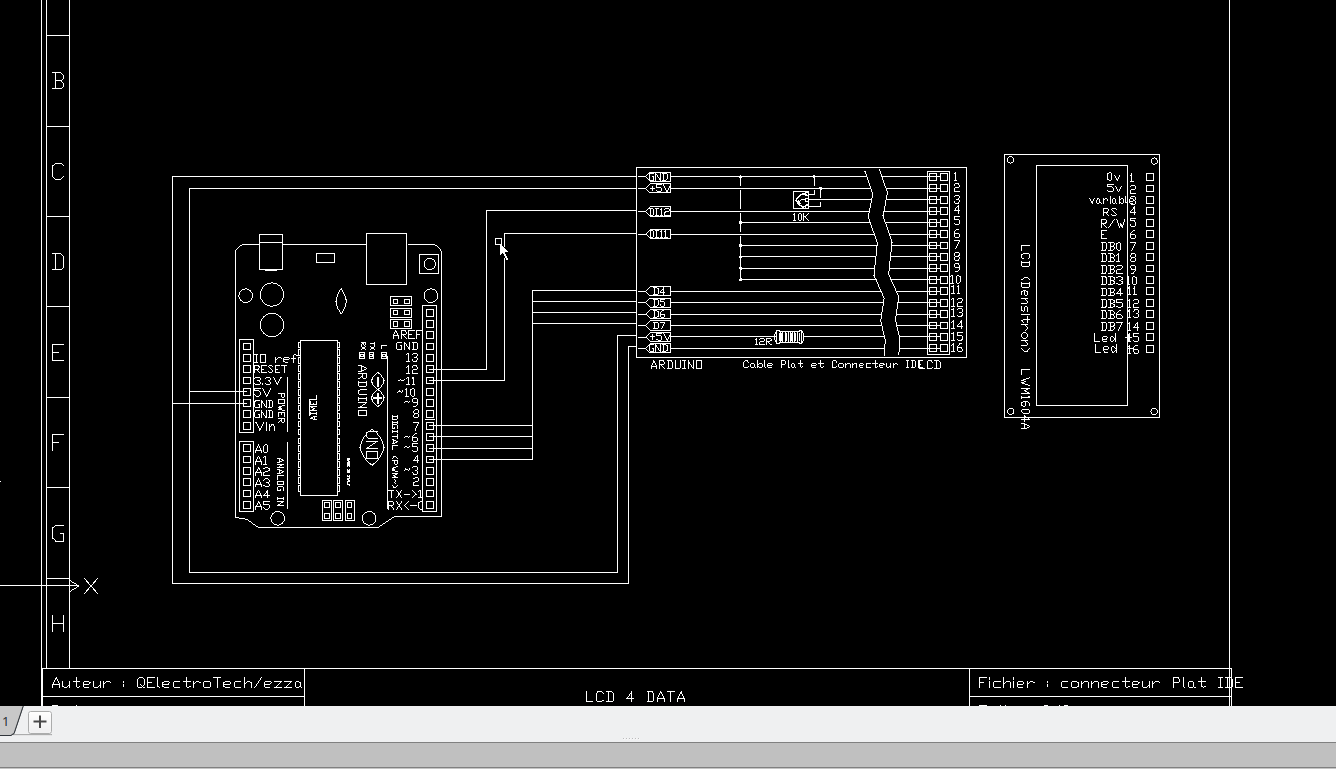Topic: BUG?: Exporting to DXF - a "List of Folios" crashes QET
Version: QElectroTech V 0.51-dev+svn4842 OS: Win 10
Issue: I added a Folio Summary to the Project - which is automatically created as Sheet 2.
When I try to File | Export and choose DXF format, this happens....
i. if Sheet 2 is included (selected) for export, QET crashes.
In this case only sheet 2 dxf file is created and contains titleblock and border but no list.
No other sheets are exported
ii. If sheet 2 is not selected then the remaining sheets are all exported ok.
EDIT: 10 Sheet project
Anyone else having this problem?
Cheers
Patrick