Re: Terminal block generator cross-platform
With this great job Unalcade, I think Nuri will ask you a python code to generate element of nomenclature !![]()
You are not logged in. Please login or register.
QElectroTech → Terminal block generator → Terminal block generator cross-platform
With this great job Unalcade, I think Nuri will ask you a python code to generate element of nomenclature !![]()
Why not, but in future block generator and nomenclature need to be in QET C++ Qt code.
Thanks a lot.
Now I'm testing Qt. My first practice will be upgrade this script to use Qt. I'll do a simple screen with two tabs. One tab for config paths if the defaults not work, and the other tab will be a list of the same recent projects that Qet.
it wll be easy to use, elegant and no requires extra instalations because it will use same libraries as Qet.
If you can, download latest source code and try to integrate your script directly.
I downloaded the source code and compiled successfully.
Before integrate the script, i need to retype the script in c++.
![]()
Nice Unalcalde :-)
I hope it works in C++ too.
Hi, in the following days will be available a new grafical version of the app. I rewrited to a object oriented model and will be easy to translate to C++. It uses Qt5 and looks like the image.
The app works well, but now in the tab "terminal block" I want to show a list of the QET recent projects, so will be easy to choose a project and generate its terminal blocks.
I will use the QSettings class of Qt5 to get the list, but I have a question, where are saved the config files?
Thanks

Hi Unalcalde,
We use the native format for QSettings :
http://doc.qt.io/qt-5/qsettings.html#details
the configuration files are stored in :
For GNU/Linux distributions:
$HOME/.config/QElectroTech/QElectroTech.conf
For Mac OS X:
$HOME/Library/Preferences/QElectroTech/QElectroTech.plist
For Windows, in the registry:
HKEY_CURRENT_USER\Software\QElectroTech\
qetapp.cpp and recentiles.cpp
Thanks
@Unalcalde :
Very nice your part list pages.
What software or script do you use for generate this HTML?
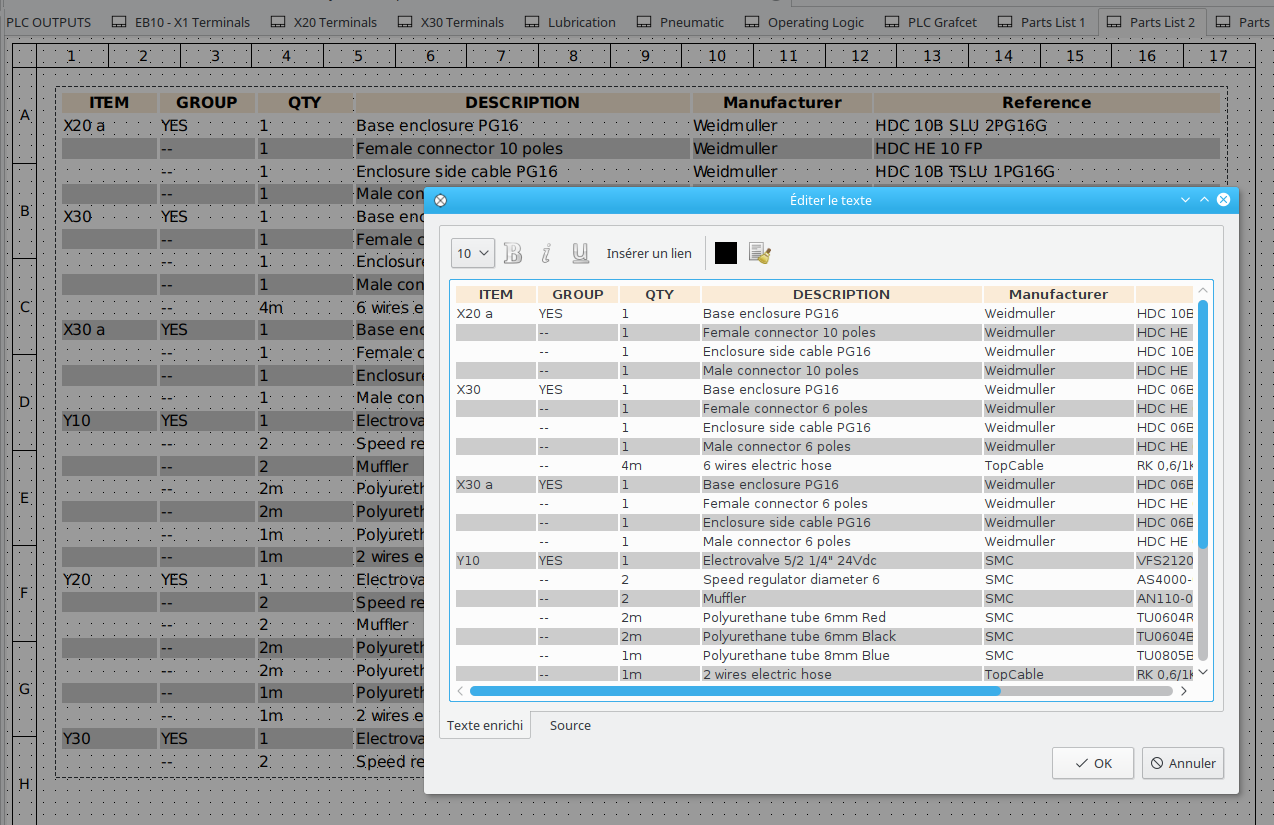
I use excel. I fill by hand (but always is copy and paste from another project) and later a simple formula change to a html table.
Later copy and paste to QET.
Ok,
you could see Nuri Libreoffice macro :
https://qelectrotech.org/forum/viewtopi … 3730#p3730
Or try ronny dxftoelmt converter and CSV to elmt converter (Qt5):
https://qelectrotech.org/forum/viewtopi … 4162#p4162
Hi, I'll test your 2 proposals.
I introduce the Grafical version of Terminal Blocks maker. I tried to make an installer for all platforms, but either pyinstaller or cx_freeze fails for me.
Please, check the program for bugs and test how to make a installable version.
By now, installing on linux pyqy5 will be enough ( sudo apt-get install python3-pyqt5 ).
To run the program: python3 QET_TB_maker_0.5.py.
Thanks.
python3 QET_TB_maker_0.5.py
Traceback (most recent call last):
File "QET_TB_maker_0.5.py", line 12, in <module>
from frmMain_ui import Ui_frmMain
ImportError: No module named 'frmMain_ui'
python3 QET_TB_maker_0.5.py
Traceback (most recent call last):
File "QET_TB_maker_0.5.py", line 12, in <module>
from frmMain_ui import Ui_frmMain
ImportError: No module named 'frmMain_ui'
Sorry, i forgot to upload the file ![]()
Nice, great work. ![]()
For MS Windows in the past you have already installed python.
Enter cmd for run terminal and paste this command line
pip3 install pyqt5Now run QET_TB_maker_0.5.py
Is run perfect on MS Windows too, thanks Unalcalde.
Ok, I'm so happy. As we go testing I'll fix all the bugs. ![]()
Fow now, I saw on your video that the first tab showed is "Config". Maybe is better to show the tab "terminal block".
I tried to make an exe file bacause will be a portable file and no need to install python,.. in windows.
Differents options fails for me, but 'pyinstaller' finally creates the exe file, but launched and error when I ran it.
Can you test this? https://www.youtube.com/watch?v=11Q2QADsAEE
I have a problem, I can't run it on linuxmint 18.
alexis@alexis-SATELLITE-L70-C-14E ~ $ python3 ./Bureau/QET_TB_maker_0.5.py
Traceback (most recent call last):
File "./Bureau/QET_TB_maker_0.5.py", line 12, in <module>
from frmMain_ui import Ui_frmMain
File "/home/alexis/Bureau/frmMain_ui.py", line 9, in <module>
from PyQt5 import QtCore, QtGui, QtWidgets
ImportError: No module named 'PyQt5'
I have install : python-pyqt5 5.5.1 and python3-pip 8.1.1
I have a problem, I can't run it on linuxmint 18.
alexis@alexis-SATELLITE-L70-C-14E ~ $ python3 ./Bureau/QET_TB_maker_0.5.py
Traceback (most recent call last):
File "./Bureau/QET_TB_maker_0.5.py", line 12, in <module>
from frmMain_ui import Ui_frmMain
File "/home/alexis/Bureau/frmMain_ui.py", line 9, in <module>
from PyQt5 import QtCore, QtGui, QtWidgets
ImportError: No module named 'PyQt5'I have install : python-pyqt5 5.5.1 and python3-pip 8.1.1
Try installing pyqt5-dev-tools.
I didn't install any more packages. My primary os is xubuntu and I tried on a virtual machine with Lubuntu.
I'll continue trying to create a portable version for all os.
Perhaps this:
http://arstechnica.com/information-tech … -mac-os-x/
https://www.smallsurething.com/a-really … cx_freeze/
Perhaps this:
http://arstechnica.com/information-tech … -mac-os-x/
Py2exe: It's 6 years ago. no works with python 3.5.
cx_freeze: only supports python 3.4 :-(
Now i'm testing one option directly from pyqt: http://pyqt.sourceforge.net/Docs/pyqtde … ction.html
I didn't install any more packages. My primary os is xubuntu and I tried on a virtual machine with Lubuntu.
I'll continue trying to create a portable version for all os.
Ok, it's work. pyqt5-dev-tools installed python-pyqt5 (not python3-pyqt5).
Hi,
now the program is easy to install, at the command line execute: pip install qet_tb_generator
to excute write the command: qet_tb_generator
Under linux uses pip3 instead.
This installation method should resolve all dependencies (i.e. pyqt5)
[11:36:21] laurent@debian:~$ pip3 install qet_tb_generator
Collecting qet_tb_generator
Downloading qet_tb_generator-0.5.0.tar.gz
Collecting pyqt5 (from qet_tb_generator)
Downloading PyQt5-5.7-cp35-cp35m-manylinux1_x86_64.whl (89.8MB)
100% |████████████████████████████████| 89.8MB 16kB/s
Collecting sip (from pyqt5->qet_tb_generator)
Downloading sip-4.18.1-cp35-cp35m-manylinux1_x86_64.whl (60kB)
100% |████████████████████████████████| 61kB 1.5MB/s
Building wheels for collected packages: qet-tb-generator
Running setup.py bdist_wheel for qet-tb-generator ... done
Stored in directory: /home/laurent/.cache/pip/wheels/e1/33/67/5b05f5ec88ebfcec3f4bd9039d0e66cdc7dcb4de55e5c03719
Successfully built qet-tb-generator
Installing collected packages: sip, pyqt5, qet-tb-generator
Successfully installed pyqt5 qet-tb-generator sip-4.18.1
[11:37:33] laurent@debian:~$ to excute write the command: qet_tb_generator
Hum, no work
QElectroTech → Terminal block generator → Terminal block generator cross-platform
Powered by PunBB, supported by Informer Technologies, Inc.
Generated in 0.020 seconds (31% PHP - 69% DB) with 11 queries