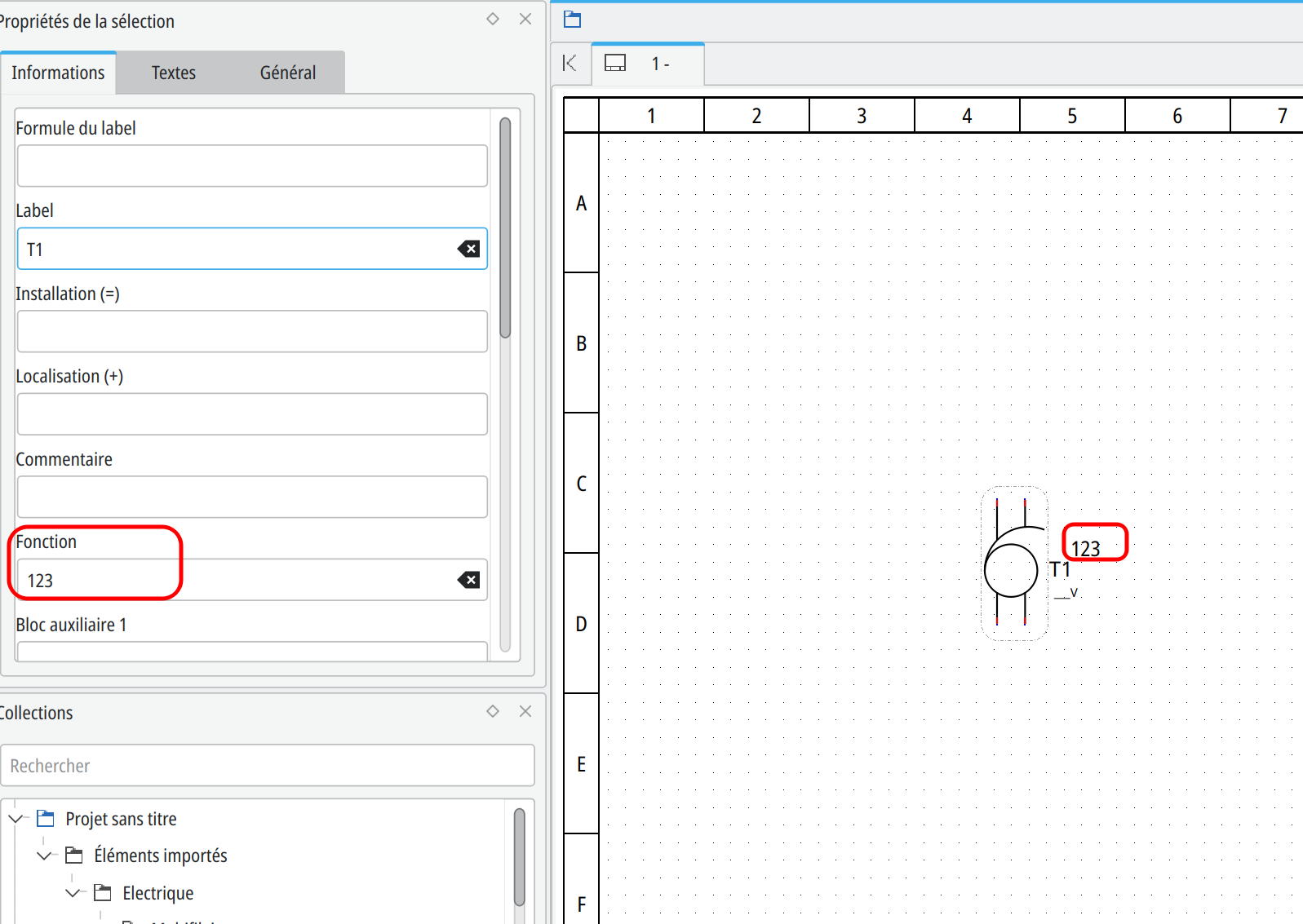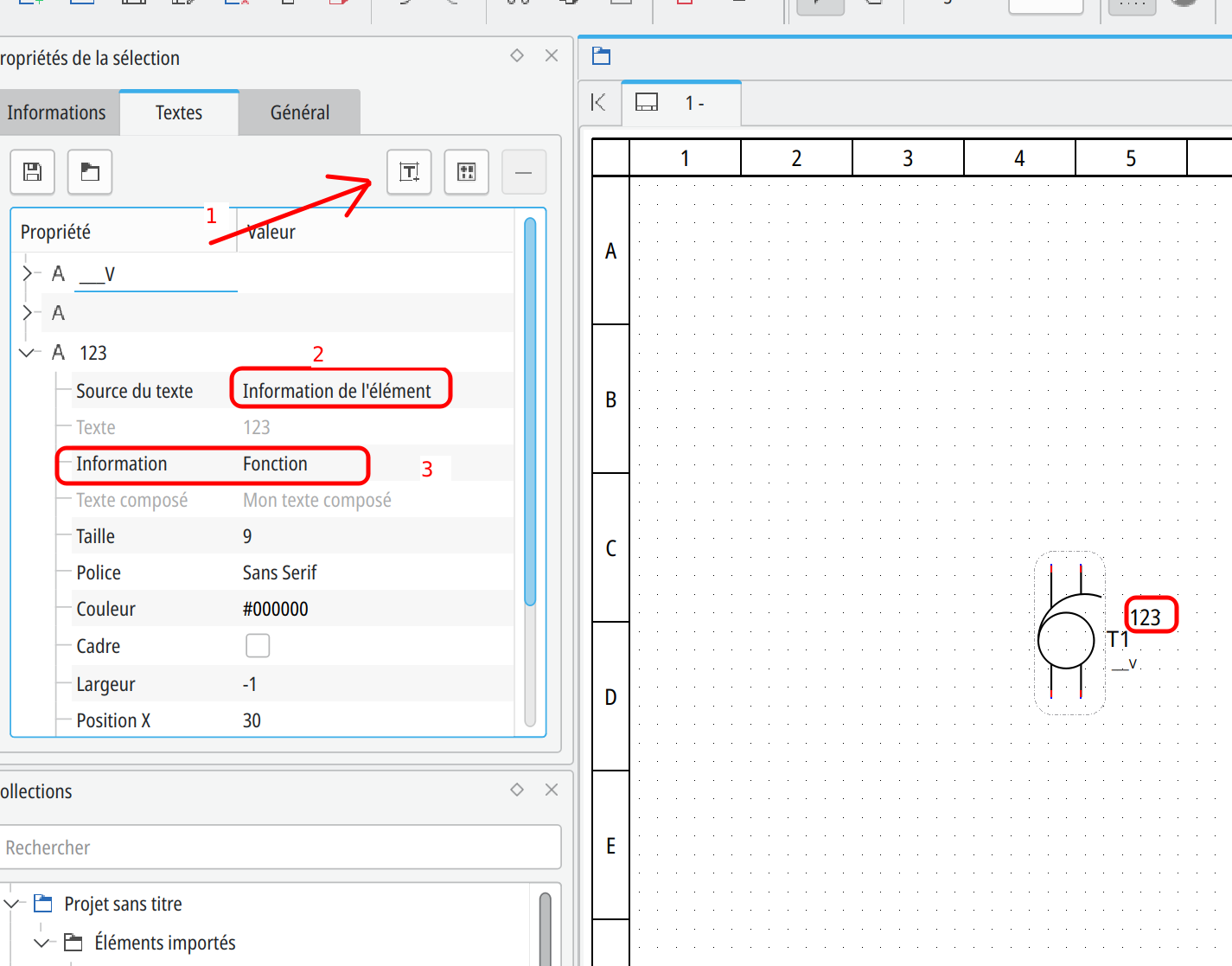As I see the "imported elements" - collection:
It is not made to sort or edit the elements you use.
The "imported elements" - collection can be used to choose elements you already use in your project on other folios, without needing to search them in QET- or user-collection again.
see also this thread: https://qelectrotech.org/forum/viewtopic.php?id=2119
If you edit an element in you company- or user-collection, QET will ask, if you want to replace any occurrence in your project, when you pull it onto a folio.
Fragen zu QET gehören in dieses Forum und werden nicht per PM beantwortet! – Questions regarding QET belong in this forum and will NOT be answered via PM! – Les questions concernant QET doivent être posées sur ce forum et ne seront pas traitées par MP !