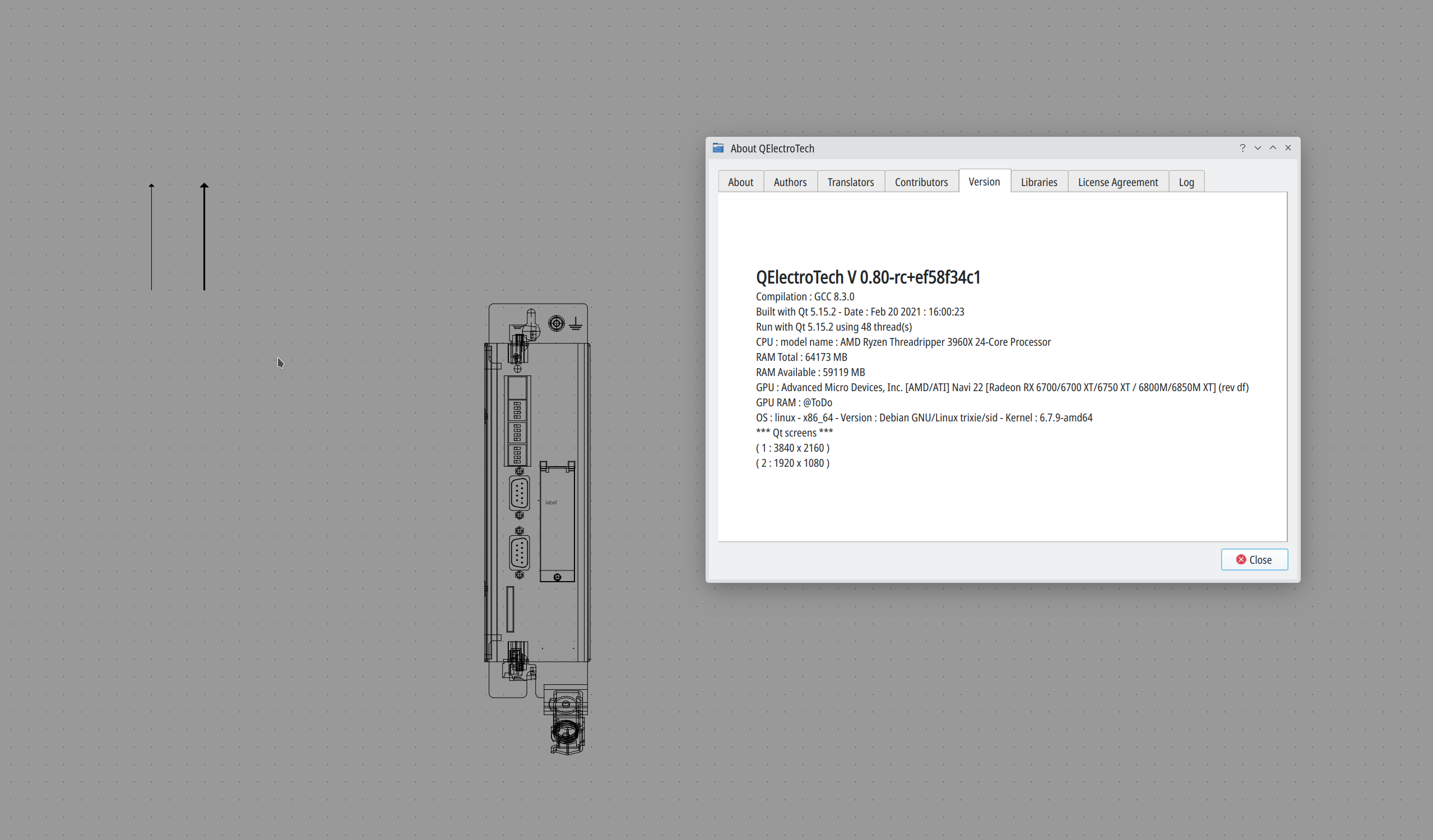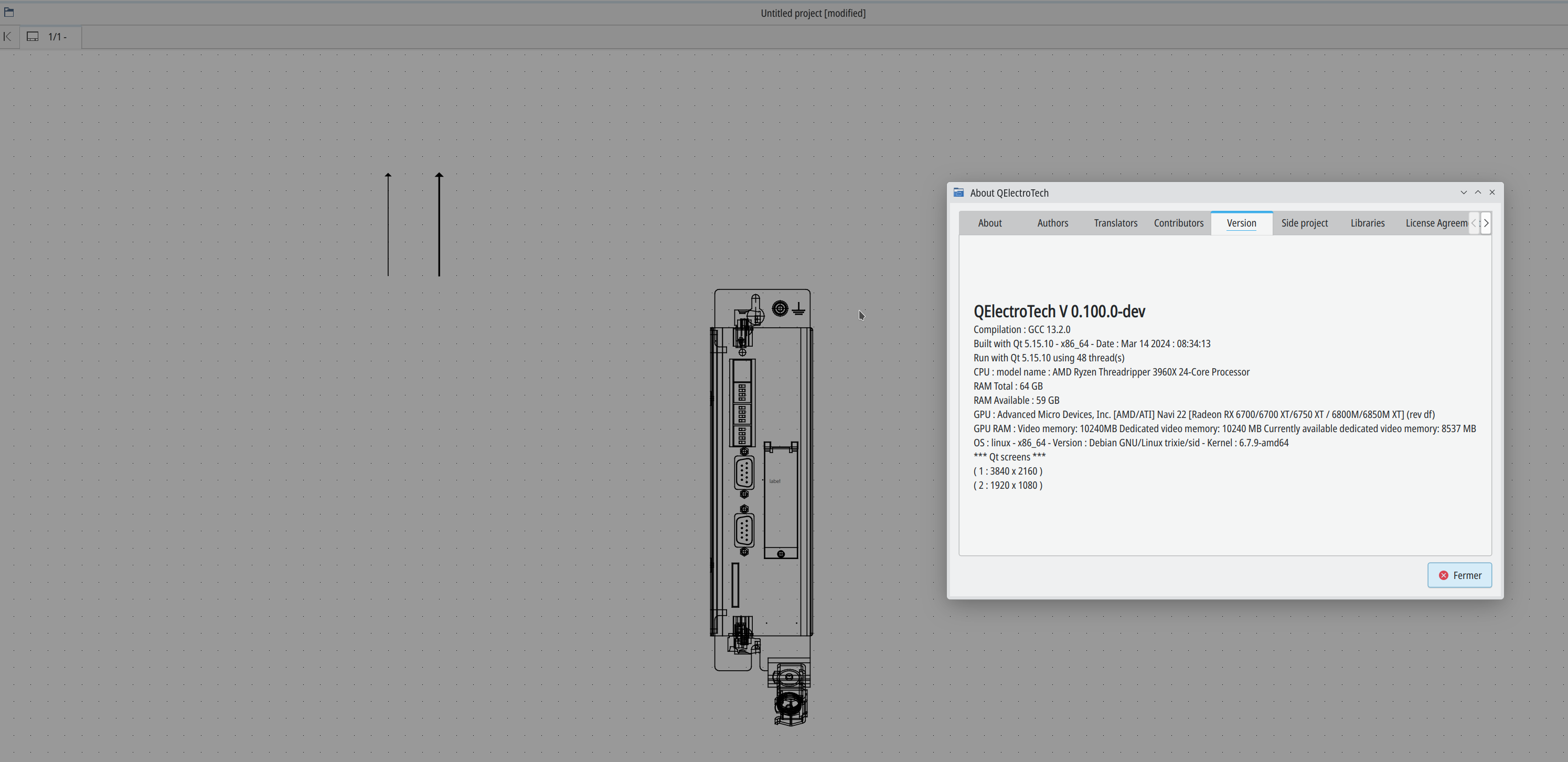Topic: Regression 0.80 > 0.90: Line thickness
Dear All,
While playing around with qet 0.80 and 0.90, I noted a possible regression that you may want to address in 0.100.
I created an arrow as user collection element with a tip using line thickness "thin" (see ElementEditor.png)
When placed on a folio in 0.80 the arrow tip is correctly included (see QET080.png)
However, if the same file is displayed with 0.90, the tip is drawn with thickness "normal" (see QET090.png)
It seems, that somehow the line thickness of the tip is ignored in 0.90.
Regards
Tom