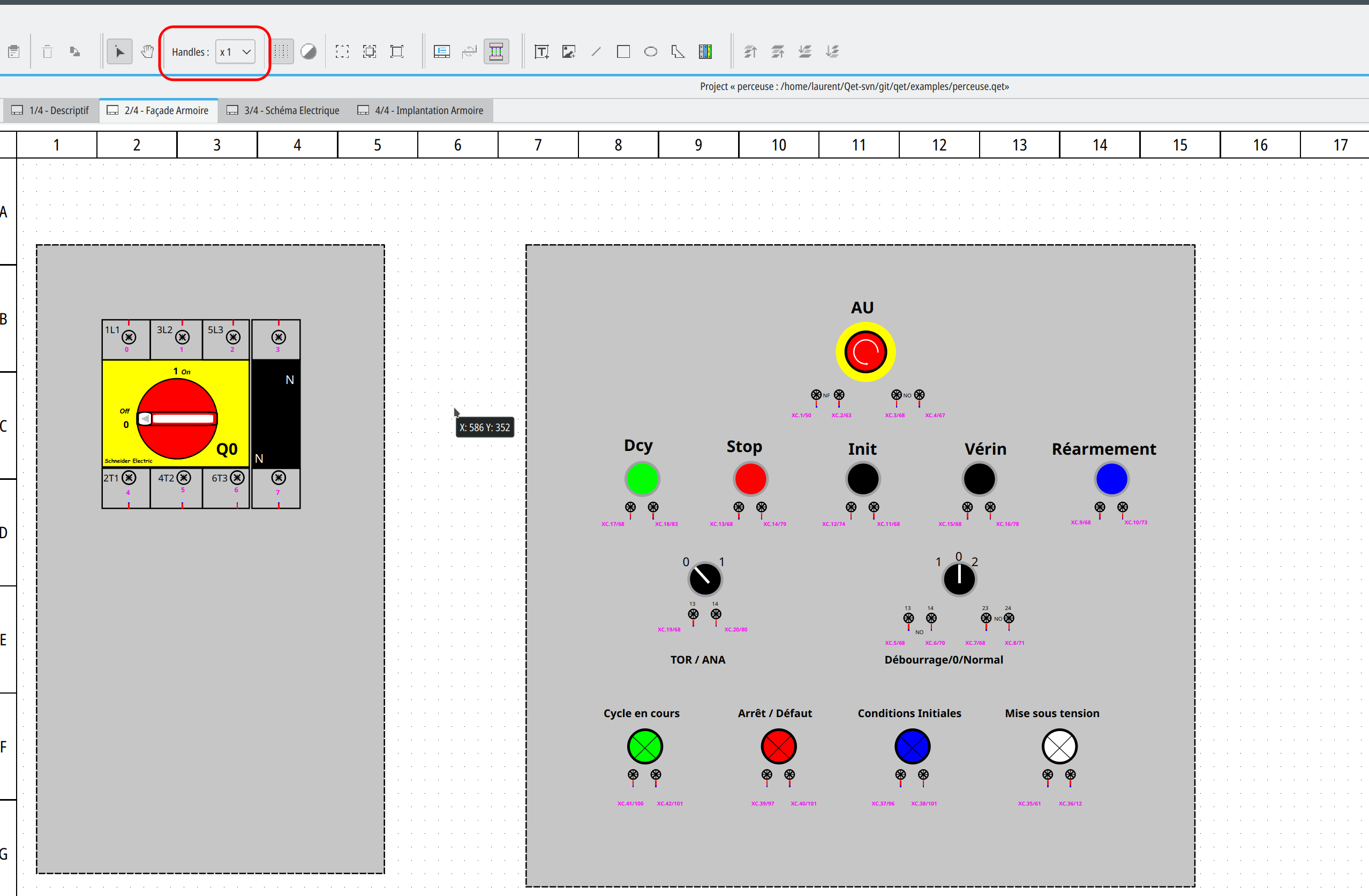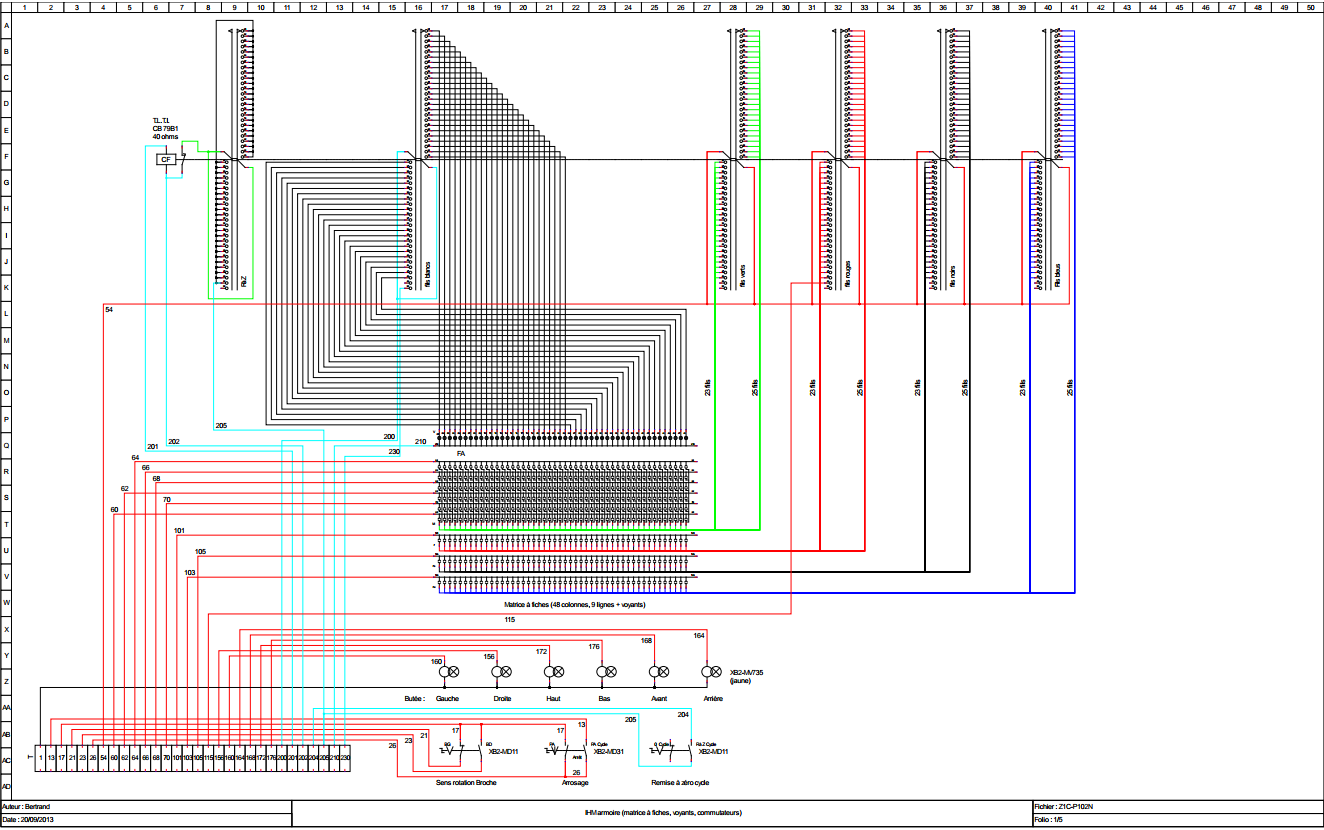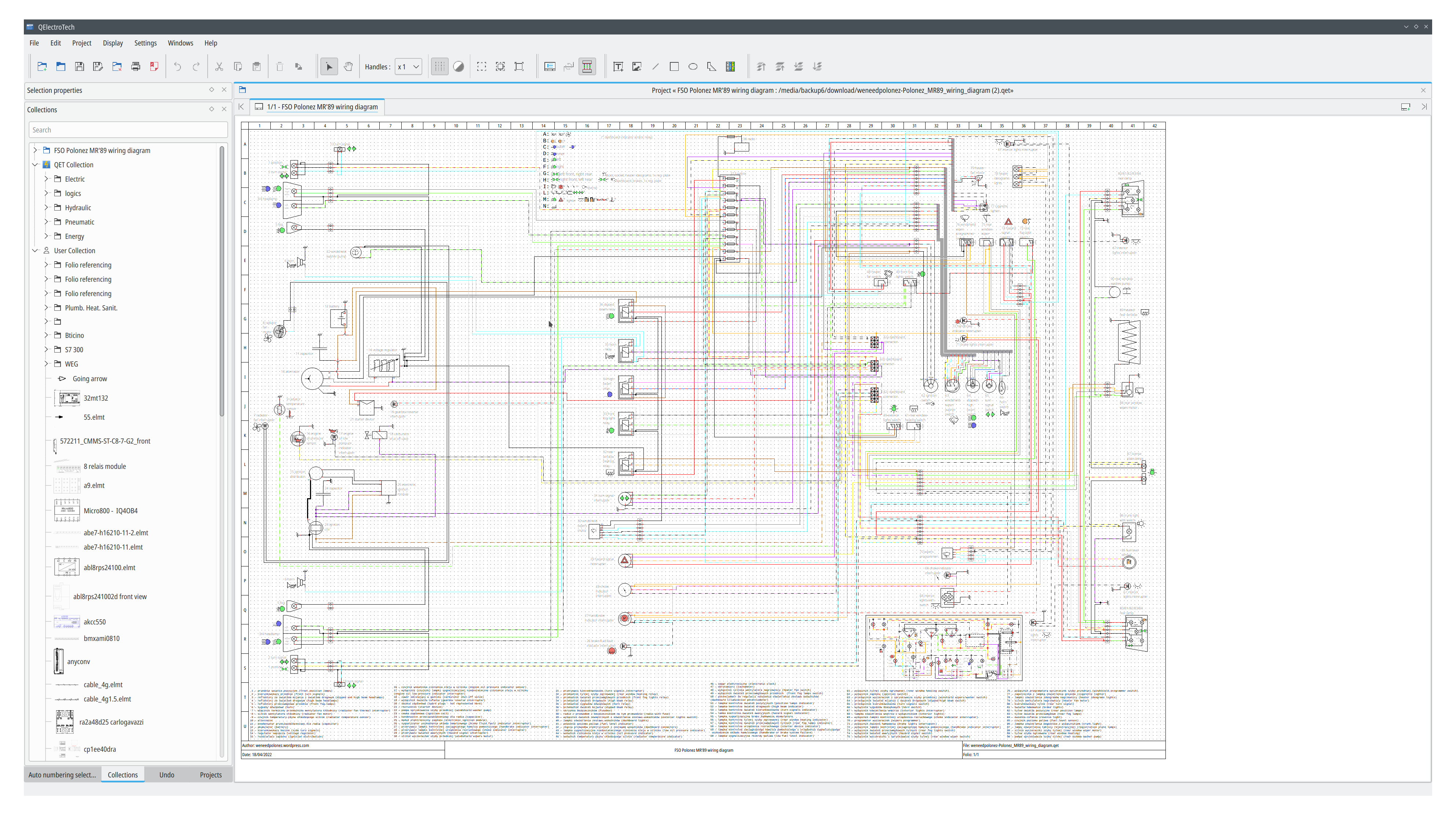Topic: Bug or... Some inconsistency
The save FloppyDisk Icon stays black after saving a project
When I draw an element in the 'element editor' and save it the black FloppyDisk Icon becomes grey, but this isn't the case when saving a project. BTW - In macOS the topleft window red dot should have a small black dot to show the documents is dirty ( as in altered and not saved ).
Deleting Items or Objects
Some elements can be deleted using Command X, others can only be deleted using left click and choose Delete.
When some drags an element it show long wires and I am okay with that but it connects always to another item when on the same level.
This happens also when I just move around an element, it draws a conductor again even that wasn't there before. A little annoying specially with the first point mentioned above.
Request - Is it possible to change the icon to a cross when after dragging ( drawing ) a conductor to another terminal ( blue dot ) then I can see the blue dot better. When the blue dot is pointing upward ( vertically ) the cursor covers often the dot ( zooming in is sometimes difficult to see the start and end point of a terminal at the same moment. I hope you understands what I ment. Or maybe the dots and the snap should be wider/bigger.
Hope that you understands what I meant to write.
Thank you for reading