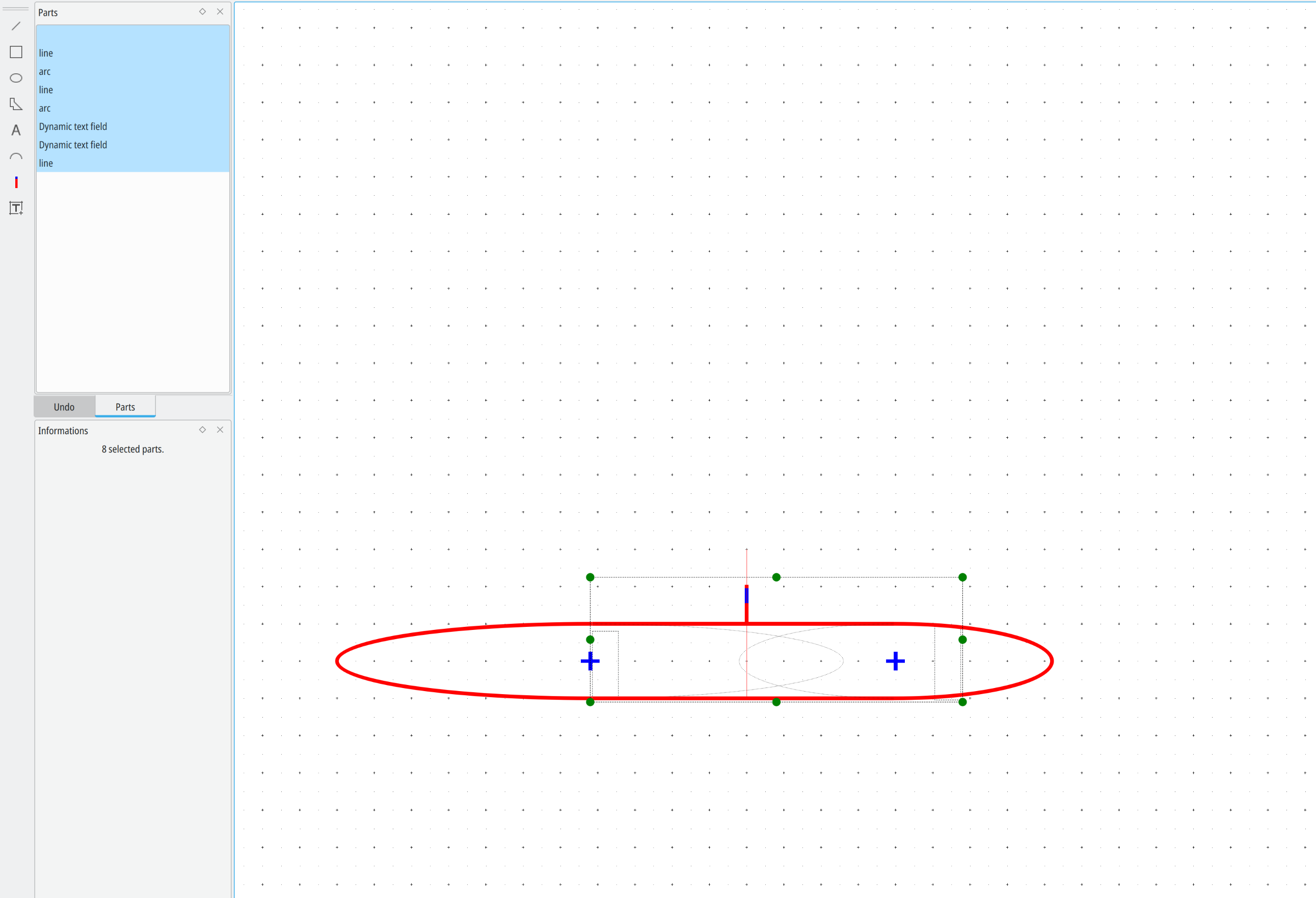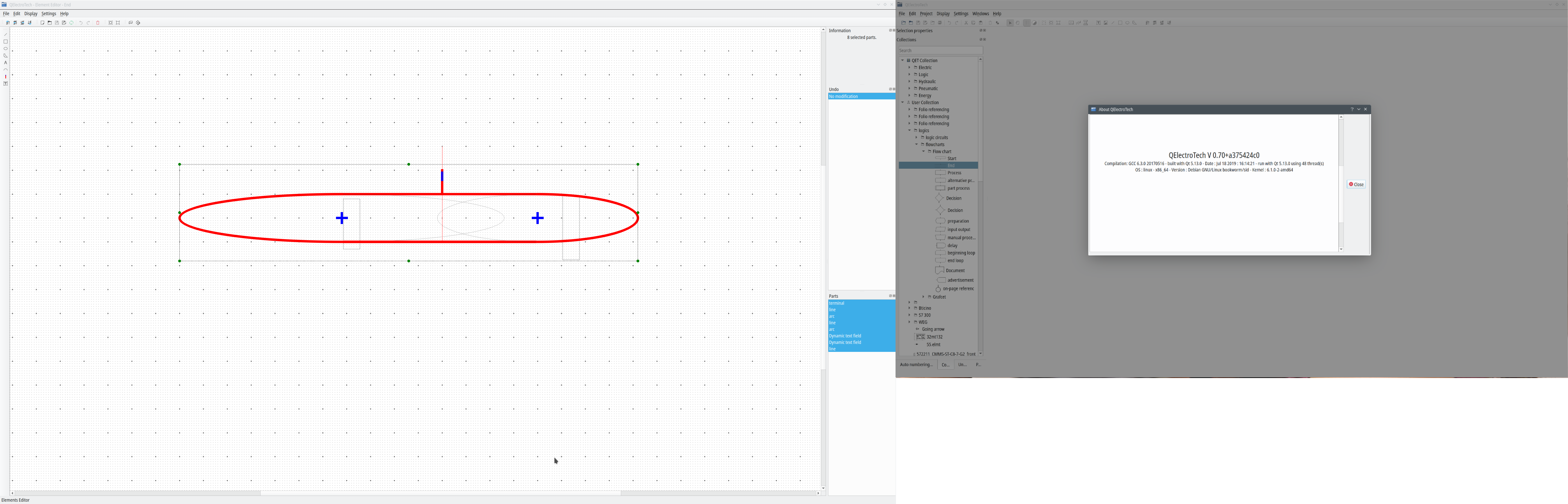Yes, I think you are right, Laurent!
In the function starting here:
https://github.com/qelectrotech/qelectr … y.cpp#L189
The ELSE branches ensure that only the start and end points of the ARC are used for the calculation of the surrounding RECT size. In this case, this is counterproductive!
Is there anything against always assuming an "ellipse" for the determination of the surrounding rectangle?
(But please don't expect me to adopt this today: Before I have managed to get familiar with QT-programming and the IDE it will be Christmas again...  )
)
Another thought for ARCs:
For the determination of the surrounding rectangle, it might be easier to limit the number of case distinctions. For this it might be helpful if (at the latest when saving the XML file) we always keep the angles of the ARC in the positive range?
These arcs are identical:
Start = -10 / Angle = 30
Start = 20 / Angle = -30
Start = 350 / Angle = 30
For case distinctions in internal calculations, however, it might help...
Implemented normalisation for start and angle of ARCs in QET_ElementScaler and just released a new version on github.
Maybe it helps...
Fragen zu QET gehören in dieses Forum und werden nicht per PM beantwortet! – Questions regarding QET belong in this forum and will NOT be answered via PM! – Les questions concernant QET doivent être posées sur ce forum et ne seront pas traitées par MP !