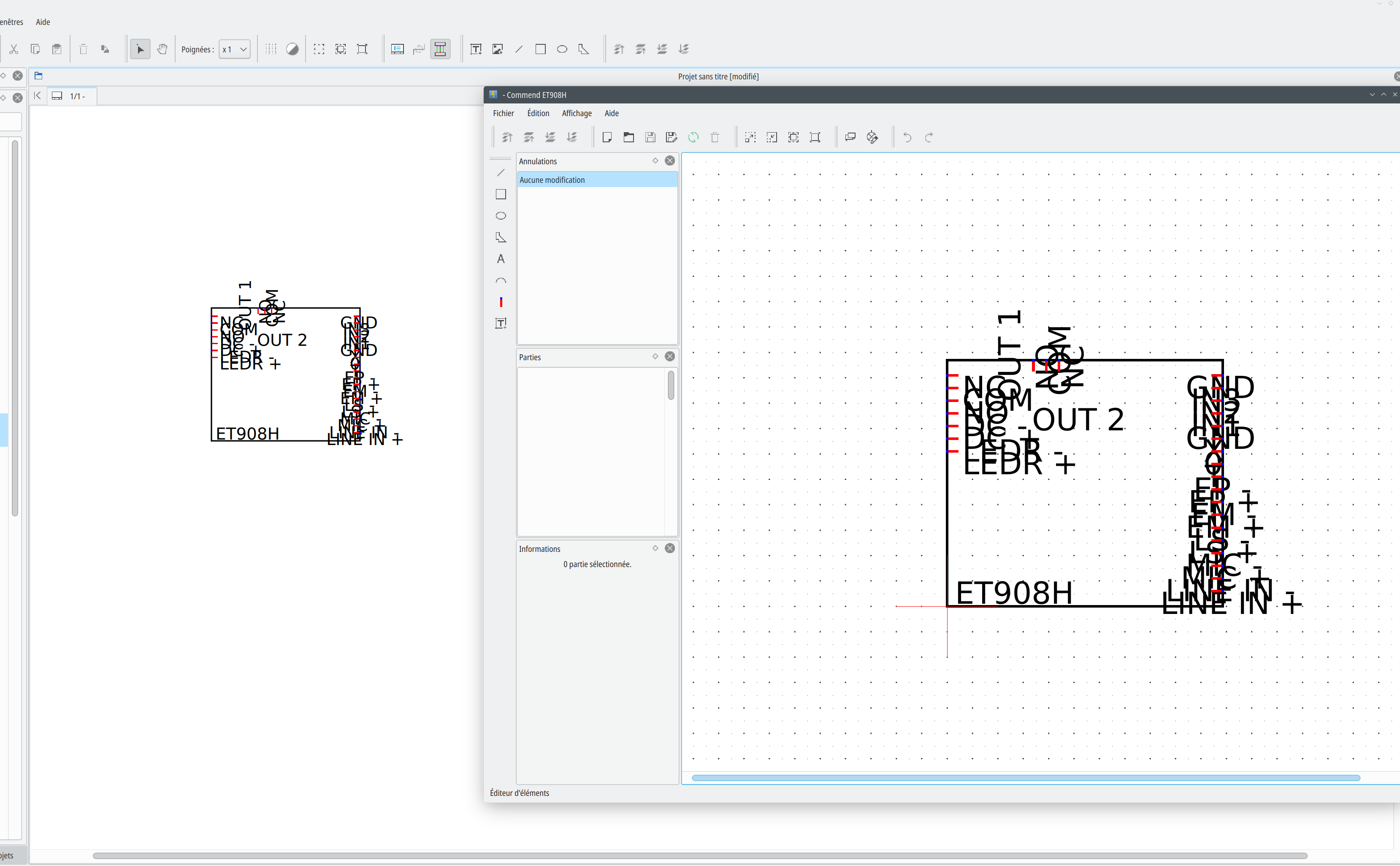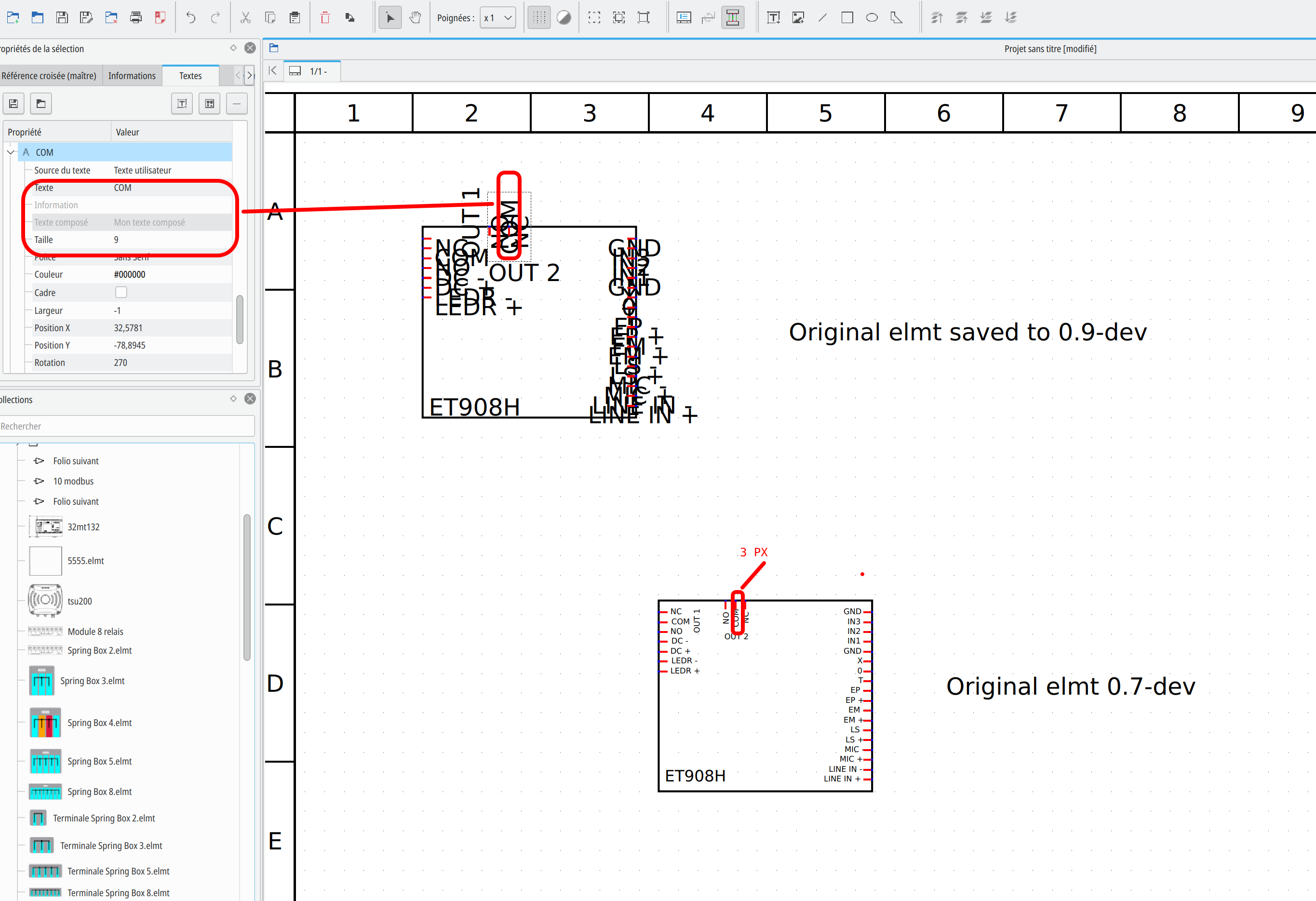Topic: Messed up / scrambled elements
Hi altogether,
sometimes i'm facing the problem, that self-created elements are getting messed up / scrambled when i want to edit / view them in the element editor (please have a look at the attachment 'messed_up.png').
The strange thing is that they are only messed up in the element editor (red framed) but not when i drag and drop them to my schematics (green framed).
1.) Does anyone know why this happens and how to avoid this behaviour?
2.) Does anyone know how to edit messed up elements without starting from the scratch?
Environmental informations:
QElectroTech V 0.80c+87c957a06d79751d3
Compilation : GCC 9.3.0
Built with Qt 5.15.2 - Date : Feb 21 2021 : 10:30:58
Run with Qt 5.15.2 using 8 thread(s)
CPU : NAME INTEL(R) CORE(TM) I5-8350U CPU @ 1.70GHZ
RAM Total : 16242 MB
RAM Available : 8965 MB
GPU : VideoProcessor Intel(R) UHD Graphics Family
GPU RAM : RAM Total : AdapterRAM 1073741824 B
OS : winnt - x86_64 - Version : Windows 10 Version 1809 - Kernel : 10.0.17763
*** Qt screens ***
( 1 : 1680 x 1050 )
( 2 : 1680 x 1050 ) Thank you very much in advance
Aaron