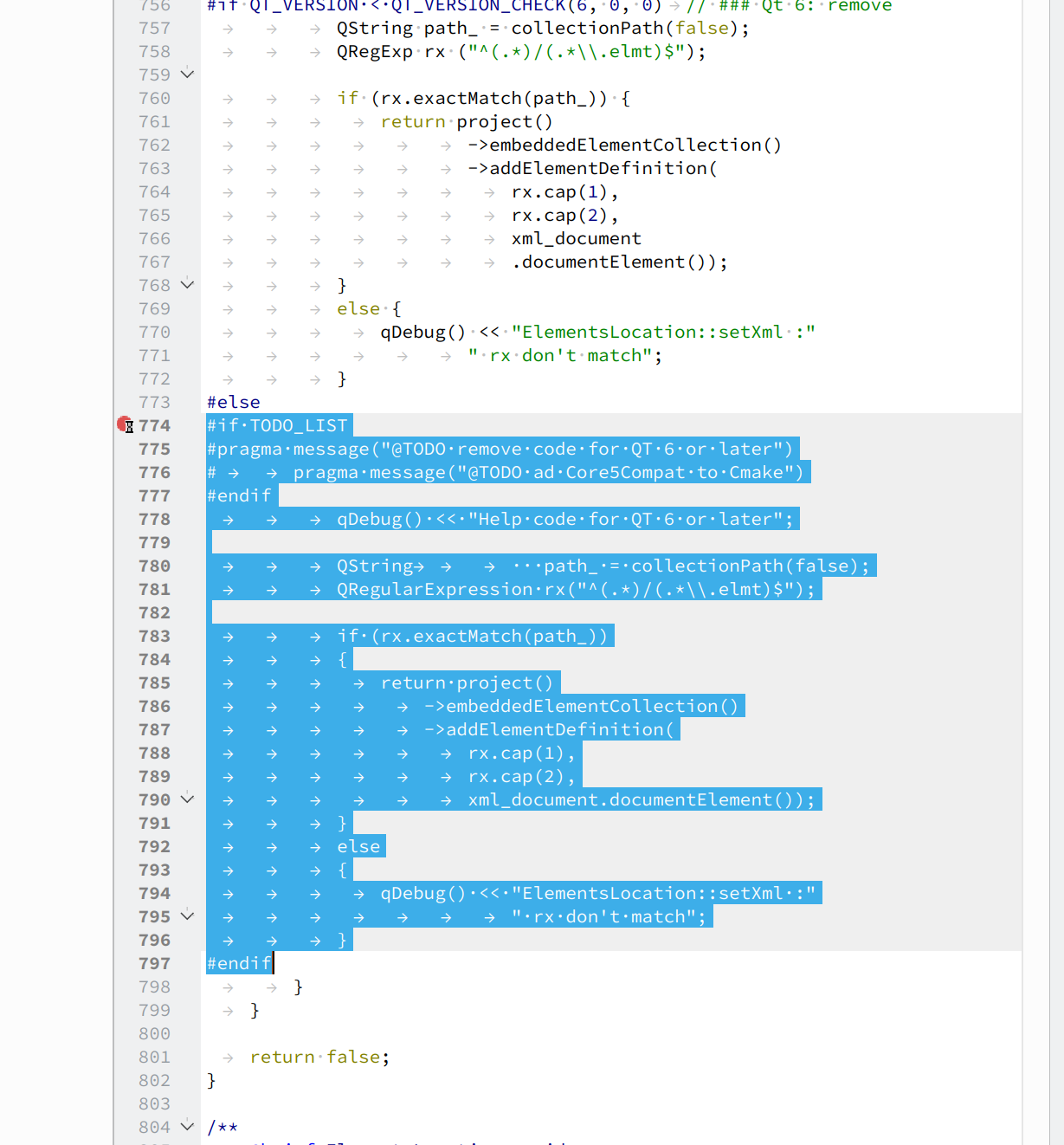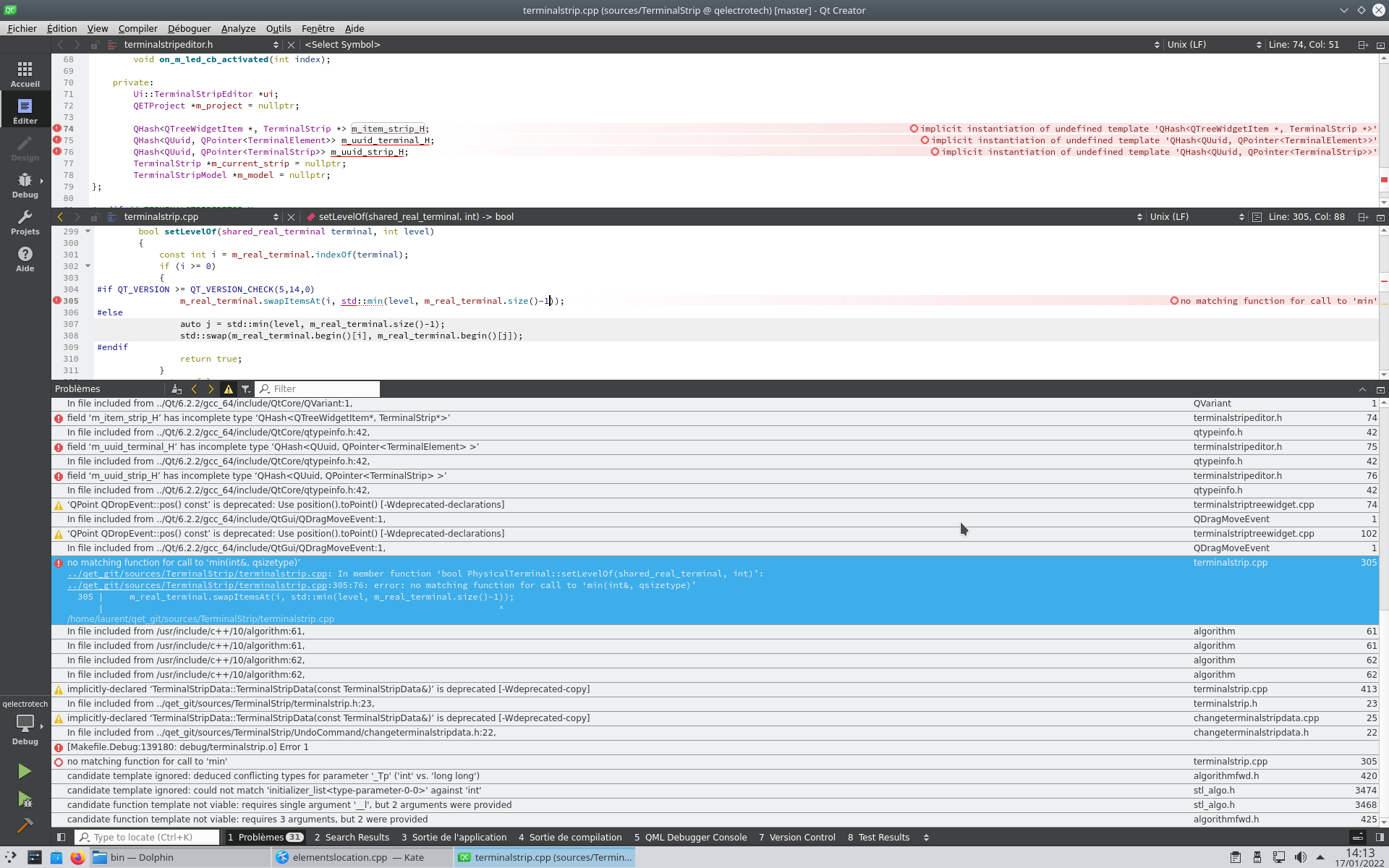Topic: Linux compile with Qt online versions
Get Qt 5 and install the version you want in your $HOME Qt directory:
wget http://download.qt.io/official_releases/online_installers/qt-unified-linux-x64-online.runEdit qtchooser/qt5.conf
cat /usr/lib/x86_64-linux-gnu/qtchooser/qt5.conf
/home/laurent/Qt/5.13.2/gcc_64/bin
/home/laurent//Qt/5.13.2/gcc_64/libcat .bashrc
PATH=.:~/Qt/5.13.2/gcc_64/bin:$PATH
export PATH=~/kde/src/kdesrc-build:$PATHApply change
source ~/.bashrc $ qtchooser -print-env
QT_SELECT="default"
QTTOOLDIR="/home/laurent/Qt/5.13.2/gcc_64/bin"
QTLIBDIR="/home/laurent/Qt/5.13.2/gcc_64/lib"$ qmake --version
QMake version 3.1
Using Qt version 5.13.2 in /home/laurent/Qt/5.13.2/gcc_64/libhttps://community.kde.org/Get_Involved/ … esrc-build
https://jbbgameich.github.io/misc/2019/ … om-qt.html
mkdir -p ~/kde/src
cd ~/kde/src/
git clone https://invent.kde.org/sdk/kdesrc-build.git && cd kdesrc-buildEdit ~/.kdesrc-buildrc, and replace the path to Qt qtdir with the path you installed Qt to. The line should then look similar to this:
cat .kdesrc-buildrc
# This is a sample kdesrc-build configuration file appropriate for KDE
# Frameworks 5-based build environments.
#
# See the kdesrc-buildrc-sample for explanations of what the options do, or
# view the manpage or kdesrc-build documentation at
# https://docs.kde.org/trunk5/en/extragea … index.html
global
branch-group kf5-qt5
kdedir ~/kde # Where to install KF5-based software
# Uncomment this and edit value to choose a different Qt5
qtdir ~/Qt/5.13.2/gcc_64 # Where to find Qt5# Where to download source code. By default the build directory and
# logs will be kept under this directory as well.
source-dir ~/kde
end global# Instead of specifying modules here, the current best practice is to refer to
# KF5 module lists maintained with kdesrc-build by the KF5 developers. As new
# modules are added or modified, the kdesrc-build KF5 module list is altered to
# suit, and when you update kdesrc-build you will automatically pick up the
# needed changes.# NOTE: You MUST change the path below to include the actual path to your
# kdesrc-build installation.
include ~/kde/src/kdesrc-build/kf5-qt5-build-include# If you wish to maintain the module list yourself that is possible, simply
# look at the files pointed to above and use the "module-set" declarations that
# they use, with your own changes.# It is possible to change the options for modules loaded from the file
# included above (since it's not possible to add a module that's already been
# included), e.g.
options kcoreaddons
make-options -j16
end options
Compiling KDE frameworks :
kdesrc-build kwidgetsaddons karchive kcoreaddons --include-dependencies
cp ~/kde/mkspecs/*.pri ~/Qt/5.13.2/gcc_64/mkspecs/modules/Get QET source files and compile it:
git clone git://git.tuxfamily.org/gitroot/qet/qet.git qet_git
cd qet_git
mkdir build/ && cd build
qmake ../qelectrotech.pro
make -j$(nproc)