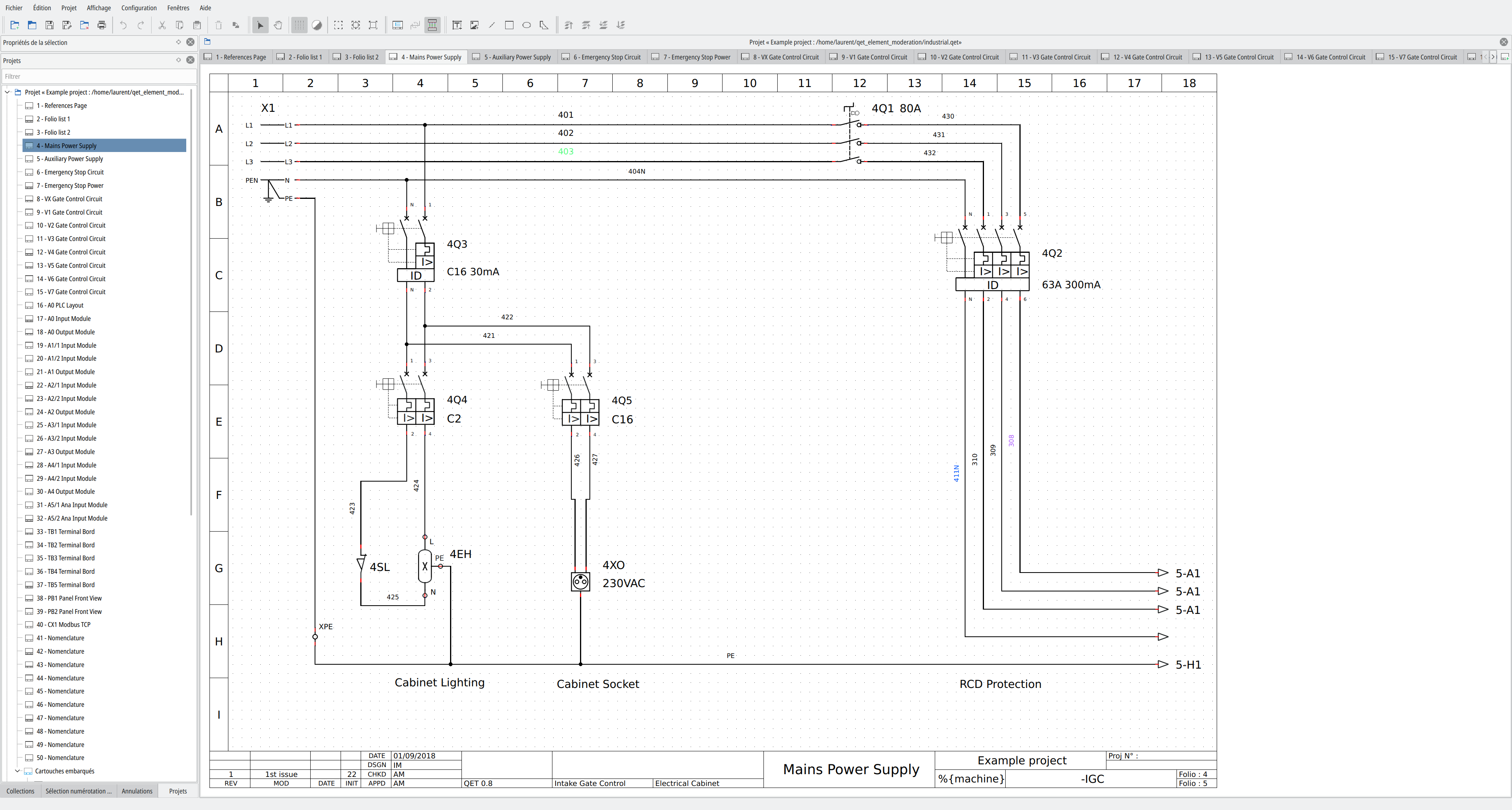Topic: Qelektrotech design
Greetings.
I didn’t notice it before, but now I noticed that the design became a little not convenient for the laptop. When leaving for objects it is impossible to take a good monitor. On the laptop, the resolution is 1368 * 768.https://photos.google.com/share/AF1QipN … BNZl9jVkpR
The window of the properties of the conductor does not exactly fit in height.