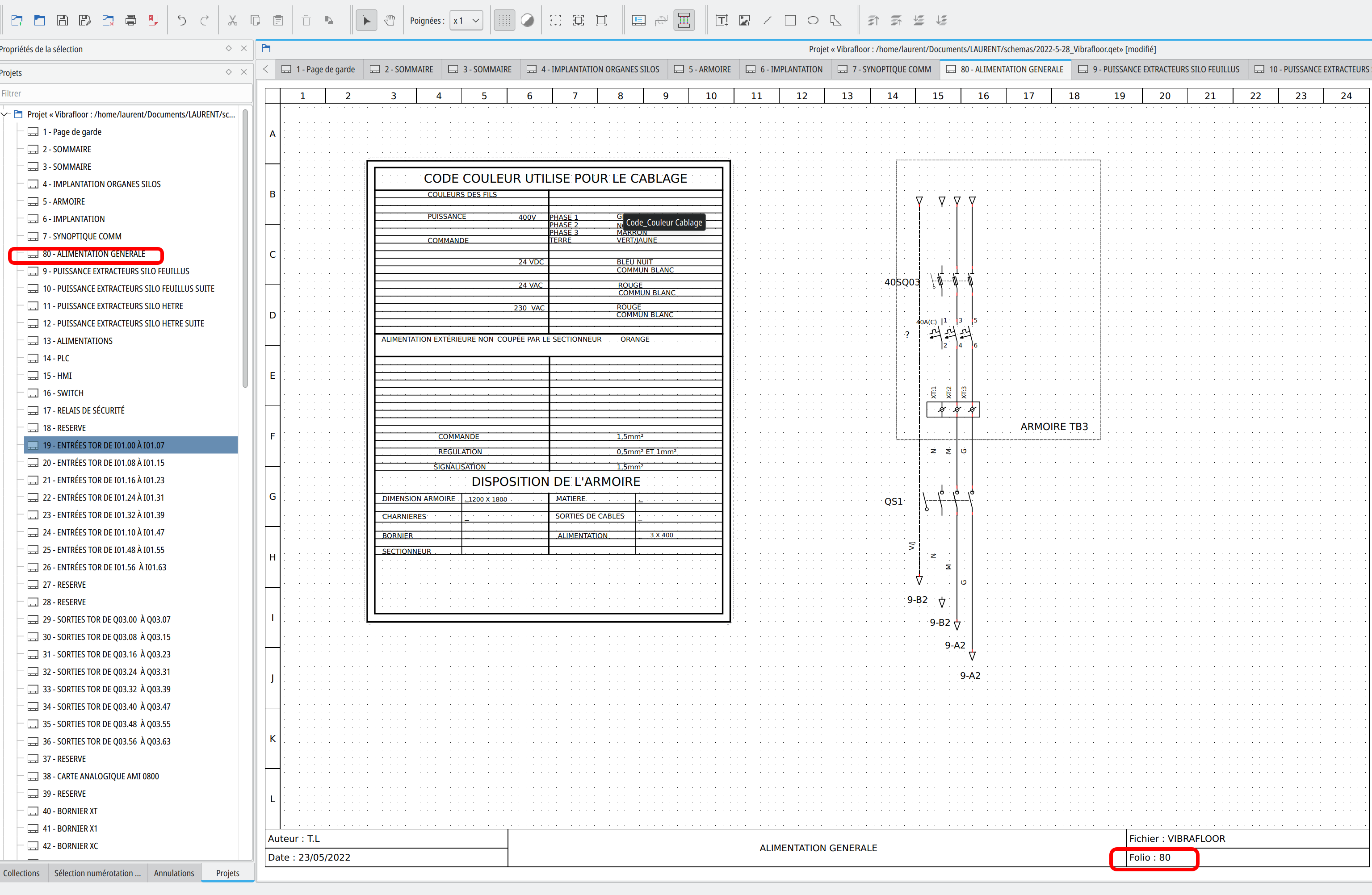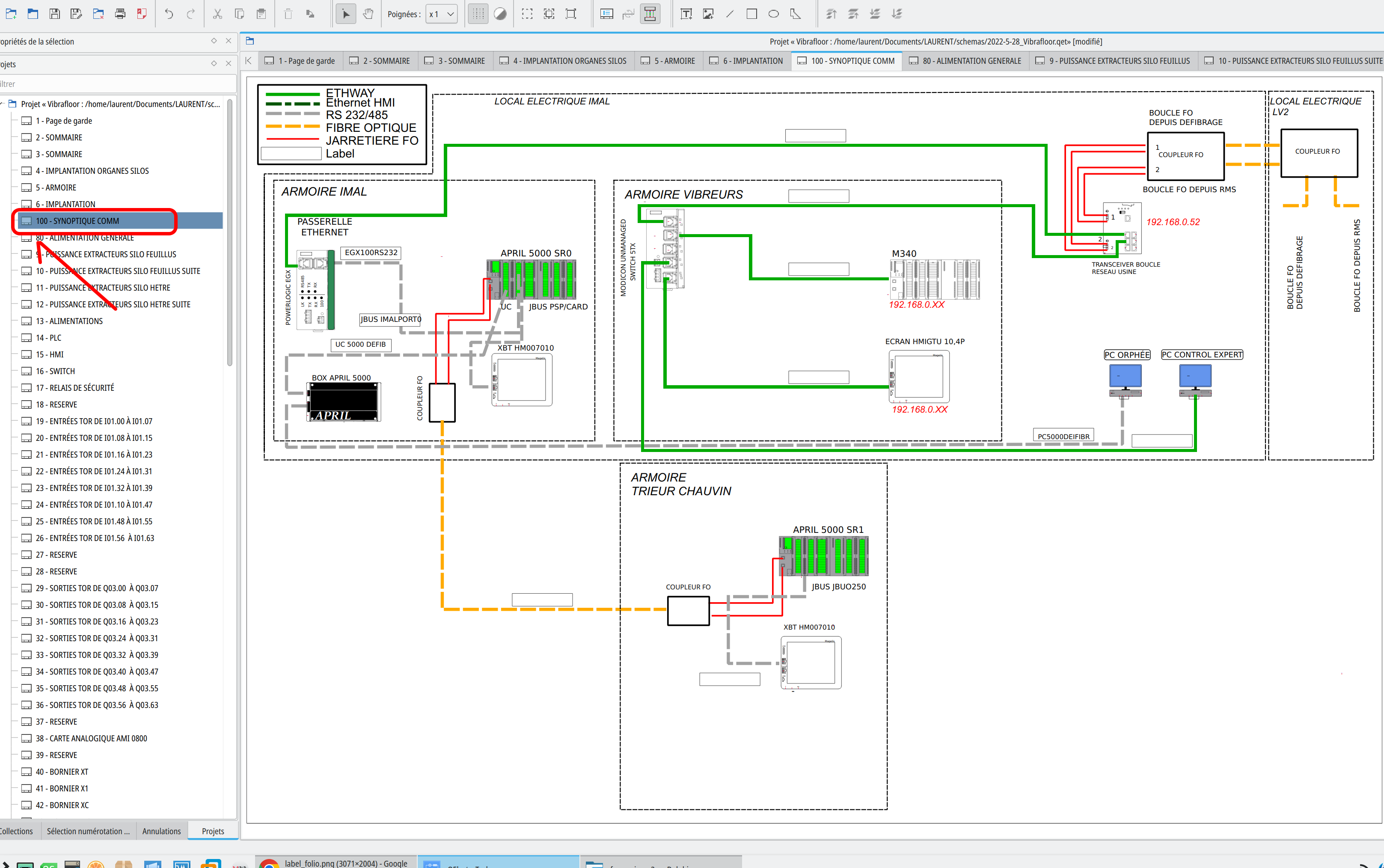Topic: Auto numbering question
Hello,
First of all Hello Im new here!
Im using Qelectrotech for a couple of weeks now its my first drawing program.
Ive used eplan for a couple of weeks on my previous job but im still a newbie with drawing E-schematics.
I have a (think) simple question but i cant find the answers here (or im looking wrong)
On my job we use different numbers for pages like
100-199 is Digital Input
200-299 is Digital Output
When i want to number my folios I just name them like : 200 Digital Input EB1
But the folio number stays like : 3/13
So when I want to look up a page I still have to look for the folionumber and not the 200.
Also the reference uses the folionumber and not the 200.
Is there something i can do about that?
Sorry if this is a stupid question and its probably something simple but I cant find it.
(also sorry if my english is bad, im Dutch)
Greetings Henk