Re: Ideas to solve Terminal Blocks creation
Hello
You are not logged in. Please login or register.
QElectroTech → Terminal block generator → Ideas to solve Terminal Blocks creation
Hello
Welcome.
Installation its not possible form this movie.
I try install with pip3 and then package its installed.
But i must run this script from desktop schortcut.
From Qelectrotech start python package its not possible.
In Windows terminal you can launch directly qet_tb_generator command, if not QET can't !
When you install python you need to add python executable in the path, see my video.
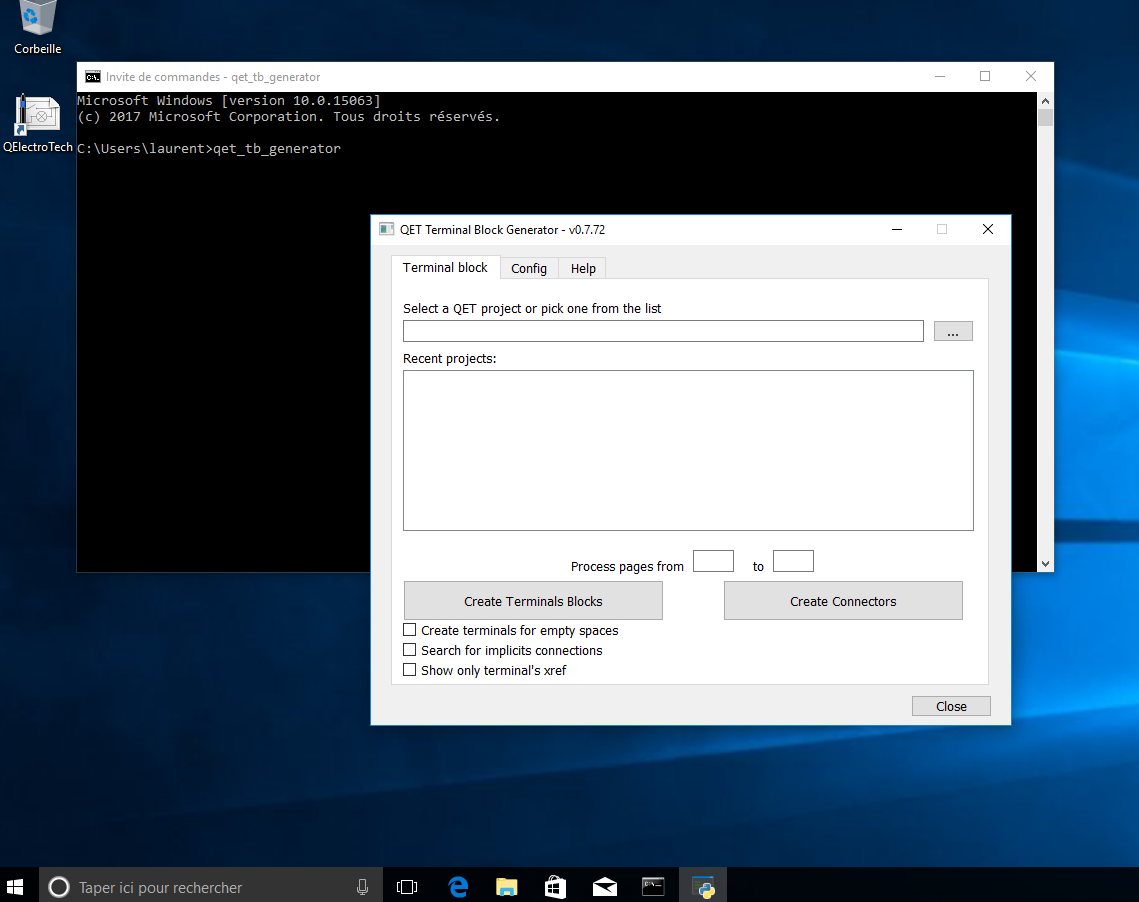
Hi Raul : have you idea to generate with your plugin Terminal Block Fuse Holder (Fused Terminal Block with 48V Indication), I have a lot in my new project, the problem is you understand i can't put my terminal fuser in QET property : terminal, but in a simple element function.
At this time I need to edit manualhy all terminal blocks for adding this terminal fuse.
BTW, you could add function to generate separate block ? (27)

Hello Raul,
I have quite the same feature request, my idea is this one :
We will have a "Fuse" type element (or a "Simple" element, if there is an other way to detect fuse) with properties like caliber and name/description, and will cut equipotential relationship (unlike terminal block).
The Fuse Tab could looks like terminal blocks, showing :
Element label (ex : "F15")
Caliber (ex : "2A", use comment field ?)
Equipotential name in
Equipotential name out
Folio+Column+Line
Fuse name/desciption (ex : "Pump", use designation field ?)
Hi,
The pluguin is not working with last changes made in the 0.7 version. The possibility to add several texts to an element has changed the XLM format, and the plugin doesn't find the text that is looking for.
I'll update the code and I could add some new features. For example:
- Fuse terminals
- Auto-draw the cables connected to the terminal block. For example, if you have 5 terminals named:
For every terminal you can specify in the "Annotation" label something like: #%w:#
# --> order of the terminal in the terminal block. If doesn't exist, will be autoordered by the terminal name
%w:# --> cable and conductor name. Terminals with the same name will be draw consecutively
%f:40 --> fuse type terminal.
Do you have more ideas?
Hi Raul,
thanks in advance, many users complain about the latest XML changes in 0.7 breaking your nice plugin.
Nice to see news features, fuse terminal, cable and conductor name, etc.
Btw, in my last project blocked on 0.7-dev svn 5212 at my work, I had to change the generated terminal blocks often to remove the duplicate terminal, not a problem with your program, but I was not going to add terminals in diagrams that did not exist in the real installation actually.
It would be nice if option was available for disabling drawing duplicate terminal.
Do you have more ideas?
Yes, if you could add ground terminal. ;-)

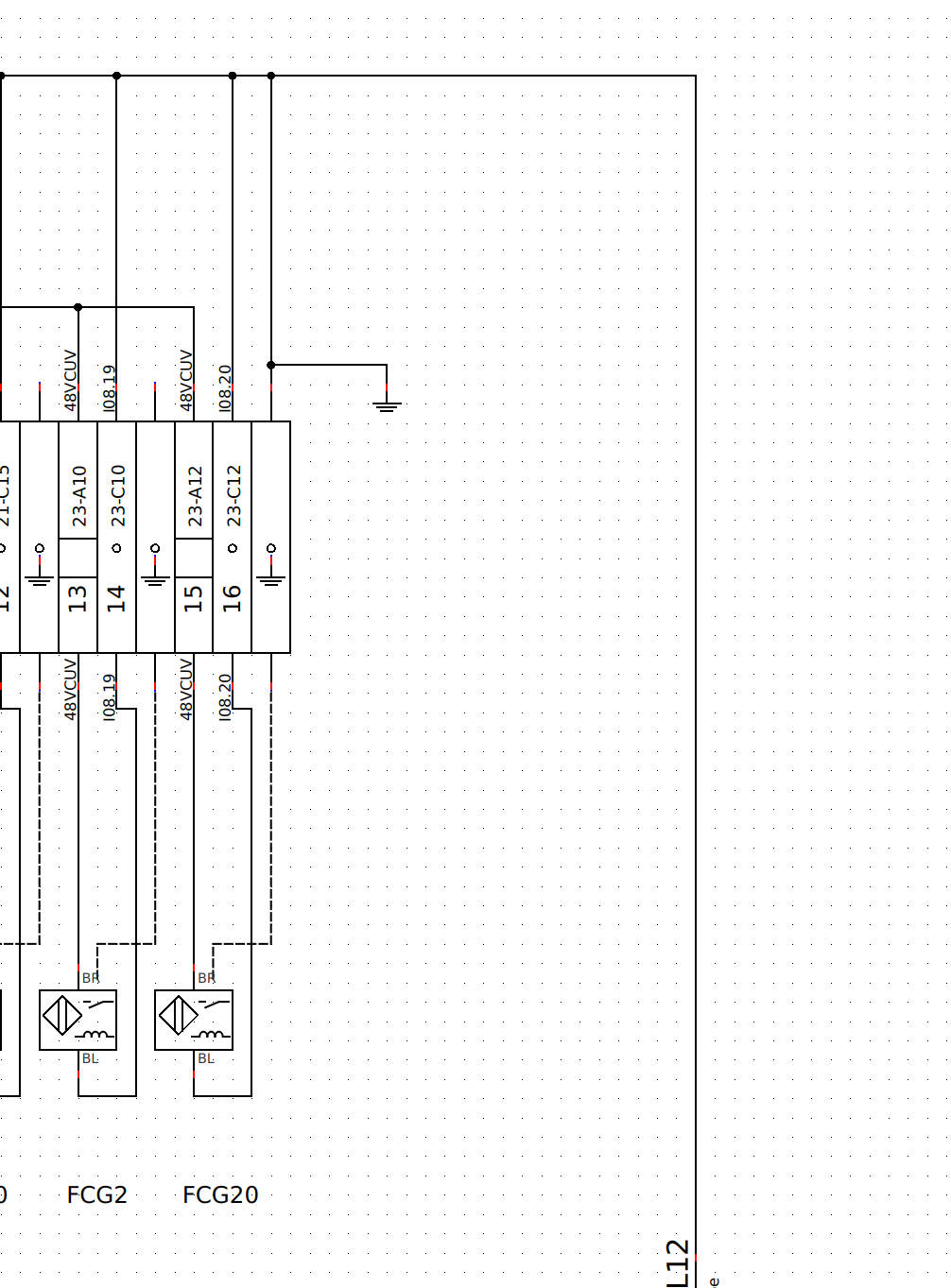
I'm taking notes.
The label "X1: GND" will be fine for a ground terminal?
All terminals with that name are drawing as a ground terminal. Therefore, you can draw several ground terminals on your schema, and depending the order number specified in the "annotation" label, will be possible to have a terminal block like the one you've showed.
1 | 1 | G | 1 | 1 | G
3 | 4 | N | 5 | 6 | N
| | D | | | D
^ ^
| |
Annot: 15 16 17 18
For me we could choose specific position where put these terminal ground, like by example in position 1 with label X1: 1:GND .
What do you think about it?
Yeap, but for the others terminals, how do you set the position?
May is better set the position in the annotation field for all terminals. If not specific position is defined, the order will be alphanumeric, but respecting the terminals that have a position defined.
At the annotation field you can define the position, the cable to which it belongs, the conductor number in the cable,...
Another posible solution is:
- to draw all terminals in the schema
- when you open the plugin appears a table whith all terminals used in the order which they are is going to be used. For example:
POS. | TERM.BLOCK | NAME | XREF | TOP CONDUCTOR | BOTTOM CONDUCTOR | CABLE | #CONDUCTOR IN CABLE
---------------------------------------------------------------------------------------
| X1 | +1 | 2-C1 | +1 | +1 | W1 | 1
| X1 | -0 | 2-C2 | -0 | -0 | W1 | 2
| X1 | R | 1-A1 | L1 | L1 | W2 | Black
| X1 | GND | 1-C1 | GND | GND | W2 | GND
| X1 | T | 1-C1 | L2 | L2 | W2 | Brown
| X1 | S | 1-C1 | L3 | L3 | W3 | Grey- You can easily chande the order, and the new order will be write changing the XML of the QET project. You can change the first column to set the required order, for example:
POS. | TERM.BLOCK | NAME | XREF | TOP CONDUCTOR | BOTTOM CONDUCTOR | CABLE | #CONDUCTOR IN CABLE
---------------------------------------------------------------------------------------
5 | X1 | +1 | 2-C1 | +1 | +1 | W1 | 1
6 | X1 | -0 | 2-C2 | -0 | -0 | W1 | 2
1 | X1 | R | 1-A1 | L1 | L1 | W2 | Black
4 | X1 | GND | 1-C1 | GND | GND | W2 | GND
3 | X1 | T | 1-C1 | L2 | L2 | W2 | Brown
2 | X1 | S | 1-C1 | L3 | L3 | W3 | Grey- The next times you used the plugin, the table will show the correct new order.
This new idea allows you to design without thinking the position of every terminal.
What abut this new idea?
I define the position of the terminal by numbering labels xg: 1, xg: 2, etc. See folios 47 to 49 in my project, and the terminal blocks in folios 69, 70, etc.
In this representation is dificult to imagine how placing groung terminal without define their positions in the terminal block.
Your idea seems for me very good, hey guys, what do you think?
hello, for me this is a good idea.
But instead of use the field annotation (which is not here for that) I can add a new field in the informations : Positions in terminal block (only available for terminal), and if this field is empty you use the default behavior.
For the cable to which it belongs, the conductor number in the cable,...
I think you must to use the annotation field, because it's a workaround.
In perfect world, this information must be found in the property of the conductor, and for this you must to wait I create the feature "wire".
Unalcade : table is good idea !
I think too, it's time to add special property for terminal ...
Otherwise Raul, what do you think about Internationalisation of qet_tb_generator in the future and when you have times for that of course?
http://pyqt.sourceforge.net/Docs/PyQt5/i18n.html
If you want I can create a new Subversion branch or a new GIT repository if you prefer, and put qet_tb_generator sources files, so that QET translators could translate plugin in many languages.
Of course you need to joining team for working on this repository and commit your changes.
Interesting ! Great program, but need more investigations, work, before make Debian, Ubuntu packages.
https://github.com/p1otr/pypi2deb
05:01:39] laurent@debian:~$ LANG=C; py2dsp qet-tb-generator
Successfully repacked /home/laurent/result/qet_tb_generator-0.7.74.tar.gz as /home/laurent/result/qet-tb-generator_0.7.74.orig.tar.xz.
dpkg-buildpackage: info: source package qet-tb-generator
dpkg-buildpackage: info: source version 0.7.74-0~pypi2deb
dpkg-buildpackage: info: source distribution UNRELEASED
dpkg-buildpackage: info: source changed by Qelectrotech <scorpio@qelectrotech.org>
dpkg-source -I.git -i.git --before-build qet-tb-generator-0.7.74
dpkg-source: info: using options from qet-tb-generator-0.7.74/debian/source/options: --extend-diff-ignore=^[^/]+.egg-info/
dpkg-buildpackage: warning: building a source package without cleaning up as you asked; it might contain undesired files
dpkg-source -I.git -i.git -b qet-tb-generator-0.7.74
dpkg-source: info: using options from qet-tb-generator-0.7.74/debian/source/options: --extend-diff-ignore=^[^/]+.egg-info/
dpkg-source: info: using source format '3.0 (quilt)'
dpkg-source: info: building qet-tb-generator using existing ./qet-tb-generator_0.7.74.orig.tar.xz
dpkg-source: info: building qet-tb-generator in qet-tb-generator_0.7.74-0~pypi2deb.debian.tar.xz
dpkg-source: info: building qet-tb-generator in qet-tb-generator_0.7.74-0~pypi2deb.dsc
dpkg-genbuildinfo --build=source
dpkg-genchanges --build=source >../qet-tb-generator_0.7.74-0~pypi2deb_source.changes
dpkg-genchanges: info: including full source code in upload
dpkg-source -I.git -i.git --after-build qet-tb-generator-0.7.74
dpkg-source: info: using options from qet-tb-generator-0.7.74/debian/source/options: --extend-diff-ignore=^[^/]+.egg-info/
dpkg-buildpackage: info: full upload (original source is included)
laurent@debian:~/result$ tree
.
├── qet-tb-generator-0.7.74
│ ├── debian
│ │ ├── changelog
│ │ ├── compat
│ │ ├── control
│ │ ├── copyright
│ │ ├── files
│ │ ├── python3-qet-tb-generator.docs
│ │ ├── rules
│ │ ├── source
│ │ │ ├── format
│ │ │ └── options
│ │ └── watch
│ ├── LICENSE.txt
│ ├── MANIFEST.in
│ ├── PKG-INFO
│ ├── qet_tb_generator.egg-info
│ │ ├── dependency_links.txt
│ │ ├── entry_points.txt
│ │ ├── PKG-INFO
│ │ ├── requires.txt
│ │ ├── SOURCES.txt
│ │ └── top_level.txt
│ ├── README
│ ├── setup.cfg
│ ├── setup.py
│ └── src
│ ├── frmMain.py
│ ├── __init__.py
│ └── main.py
├── qet-tb-generator_0.7.74-0~pypi2deb.debian.tar.xz
├── qet-tb-generator_0.7.74-0~pypi2deb.dsc
├── qet-tb-generator_0.7.74-0~pypi2deb.mail
├── qet-tb-generator_0.7.74-0~pypi2deb_source.buildinfo
├── qet-tb-generator_0.7.74-0~pypi2deb_source.changes
└── qet-tb-generator_0.7.74.orig.tar.xz
5 directories, 31 files
@ Unalcalde:
yes, show a table to change the order of the terminals is a great idea ![]()
It is much more convenient for the user how can "take care" of the terminals strips when the drawing of the schematics is done and not every time a new terminal is created.
@ Joshua :
yes, adding special info fields for terminals is nice ![]()
I'm also thinking about the information "terminal number" which needs an extra field.
For example :
Label = -X1
Terminal number = 1
Perfect !!
I think will be better that when clicking to launch the plugin, QET calls the pluging passing the route of the current project. This allows delete the selection of the project to work with: the plugin will be a pluging instead of an external app.
I'm taking notes.
More ideas?
@ Unalcalde:
yes, show a table to change the order of the terminals is a great idea 
A possibility to disable drawing a terminal in this table, example for duplicate element?, edit terminal block for removing duplicate terminal is easy with QET element editor but if we we can do without it it would be a good thing.
@Raul : I don't know what is your job, and your work, but if you want ? we can add you like sponsor in web site like Soliton. ![]()
If you are interrested contact Nuri, or me.
We offer your company the opportunity to increase its visibility on the internet by integrating its logo and a link to its home page on our web site.
~ 50 000 visitors/months in the world on web area server.
Mois Visiteurs différents Visites Pages Hits Bande passante
Jan 2018 27 869 42 239 385 454 722 427 18.23 Go
Fév 2018 25 726 38 188 290 581 595 828 17.01 Go
Mar 2018 28 955 42 956 328 094 687 083 19.07 Go
Avr 2018 7 095 9 462 70 595 147 942 4.14 Go
Mai 2018 0 0 0 0 0
Juin 2018 0 0 0 0 0
Juil 2018 0 0 0 0 0
Aoû 2018 0 0 0 0 0
Sep 2018 0 0 0 0 0
Oct 2018 0 0 0 0 0
Nov 2018 0 0 0 0 0
Déc 2018 0 0 0 0 0
Total 89 645 132 845 1 074 724 2 153 280 58.44 Go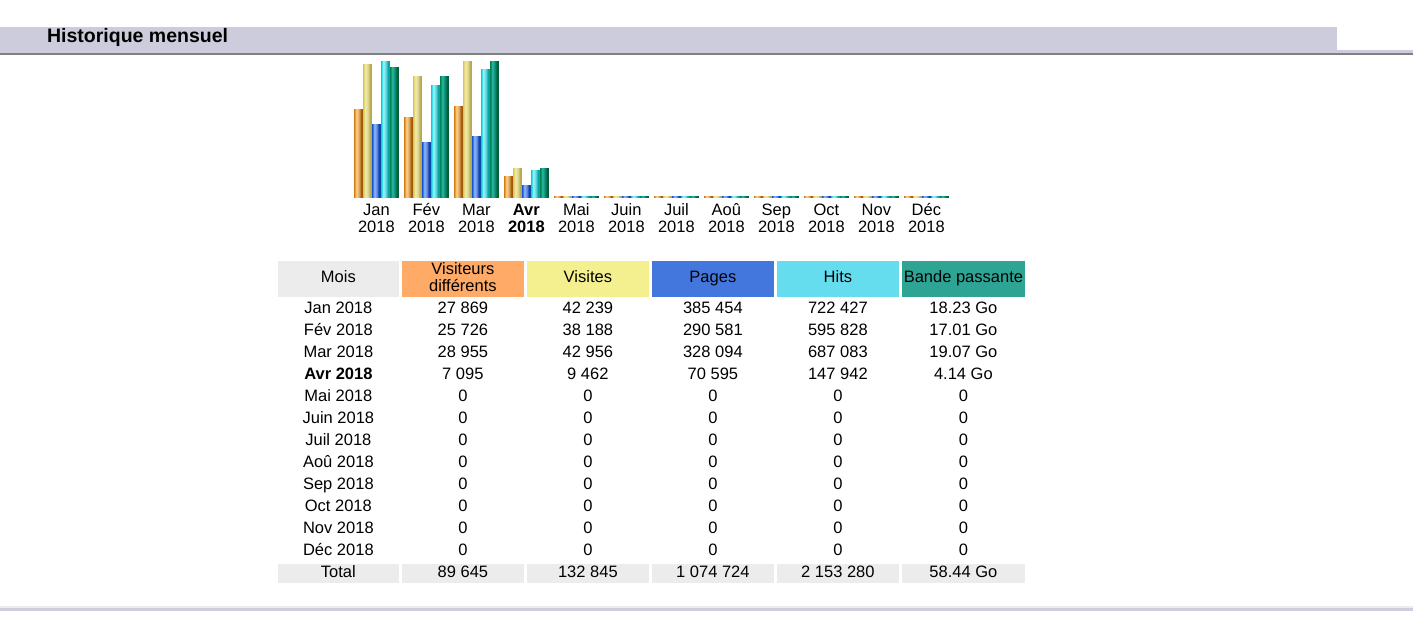
And 18 000 visitors for download/month in the world :
Mois Visiteurs différents Visites Pages Hits Bande passante
Jan 2018 12 198 18 320 83 366 322 310 208.61 Go
Fév 2018 11 804 17 069 46 557 225 082 201.95 Go
Mar 2018 12 994 18 927 53 204 262 376 227.63 Go
Avr 2018 3 196 4 327 13 295 56 770 52.40 Go
Mai 2018 0 0 0 0 0
Juin 2018 0 0 0 0 0
Juil 2018 0 0 0 0 0
Aoû 2018 0 0 0 0 0
Sep 2018 0 0 0 0 0
Oct 2018 0 0 0 0 0
Nov 2018 0 0 0 0 0
Déc 2018 0 0 0 0 0
Total 40 192 58 643 196 422 866 538 690.59 Go
Hi Scorpio, I'm a PLC programmer and I work for a company. I'm not self-employed.
For the new version, maybe is better to dissable the option of searching for implicit connections (more than 2 connectors with the same name, implicates more than one terminal). I think is clearly to draw only the terminals that exists on the diagram.
Hi raul,
Ok, it's as you want, it would have been a pleasure to add you or your company as a sponsor.
And I think your work and pugin is used by your colleagues, or python programming is your passion?
I tried one time search explicits connections with last my project -> freezing my I5 machine at work, not tried here on my Ryzen munster.
Well, I found why my python3-qet-tb-generator deb packages did not work on a new install, packages sent to repositories but later I deleted these.
I need to remove pyqt5 in /usr/lib/python3/dist-packages/qet_tb_generator-0.7.74.egg-info/require.txt file with a quilt patch.
And add python3-pyqt5 dependency or a recommend in Debian control.
If you have time and want to try it :
wget https://download.qelectrotech.org/qet/scorpio/python3-qet-tb-generator_0.7.74-0~pypi2ded_all.deb
sudo dpkg -i python3-qet-tb-generator_0.7.74-0~pypi2ded_all.deb
sudo apt-get install python3-pyqt5
sudo sed -i '/pyqt5/d' /usr/lib/python3/dist-packages/qet_tb_generator-0.7.74.egg-info/requires.txt
Now Launch plugin
qet_tb_generator
Hi, I attach a preview version. The data are not real.
Please, check the usability.
[s]No dependeces are required.[/s]
Window's Python comes with TK libraries. In Linux, maybe is required to install the package python3-tk. (Thanks SCORPIO)
to run: python3 qet_tb.py
The data in black comes from the electrical diagram, and the data in blue are introduced for the first time in the plug-in. The next times the plug-in is called the data in blue are preserved.
The bottom row shows the value for the next auto-fill if you click with the right button. If the value es numeric, will be auto-increment.
python3 qet_tb.py
Traceback (most recent call last):
File "qet_tb.py", line 4, in <module>
import tkinter as tk
ModuleNotFoundError: No module named 'tkinter'
Ok, after install python3-tk
Les paquets suivants ont été installés :
blt (2.5.3+dfsg-4)
python3-tk (3.6.5-3)
tk8.6-blt2.5 (2.5.3+dfsg-4)
QElectroTech → Terminal block generator → Ideas to solve Terminal Blocks creation
Powered by PunBB, supported by Informer Technologies, Inc.
Generated in 0.039 seconds (40% PHP - 60% DB) with 9 queries