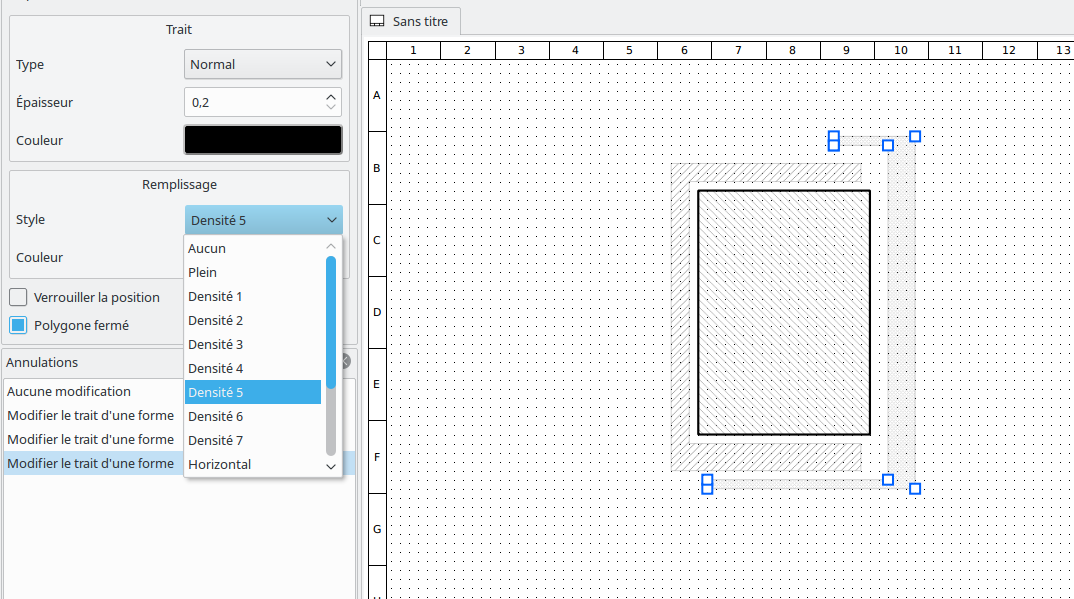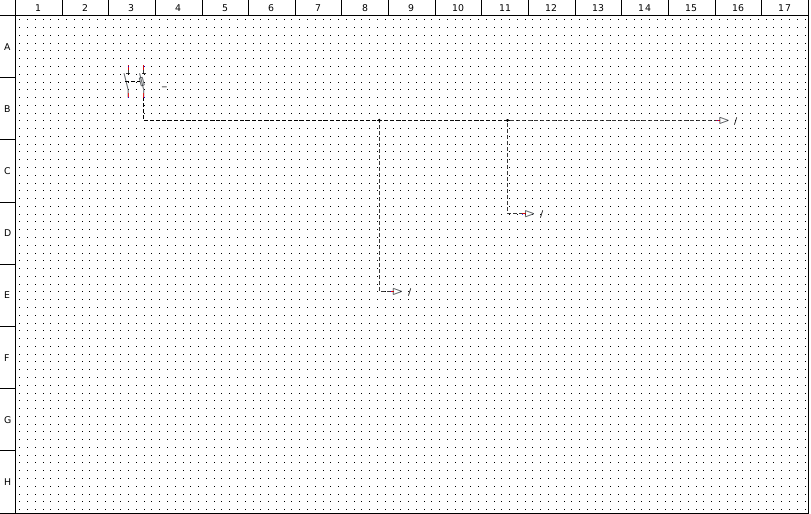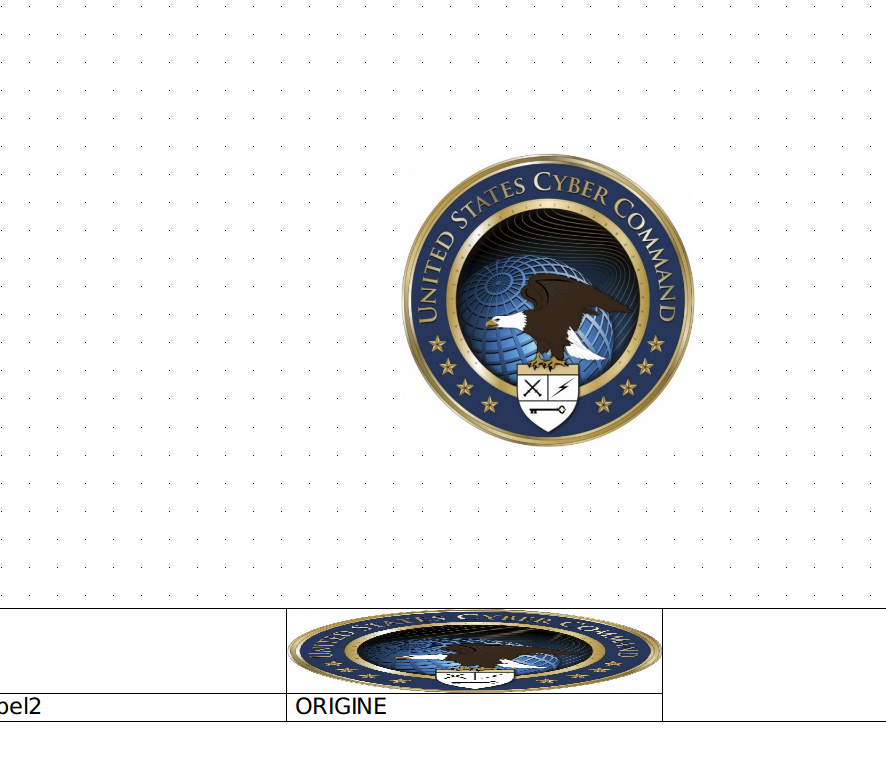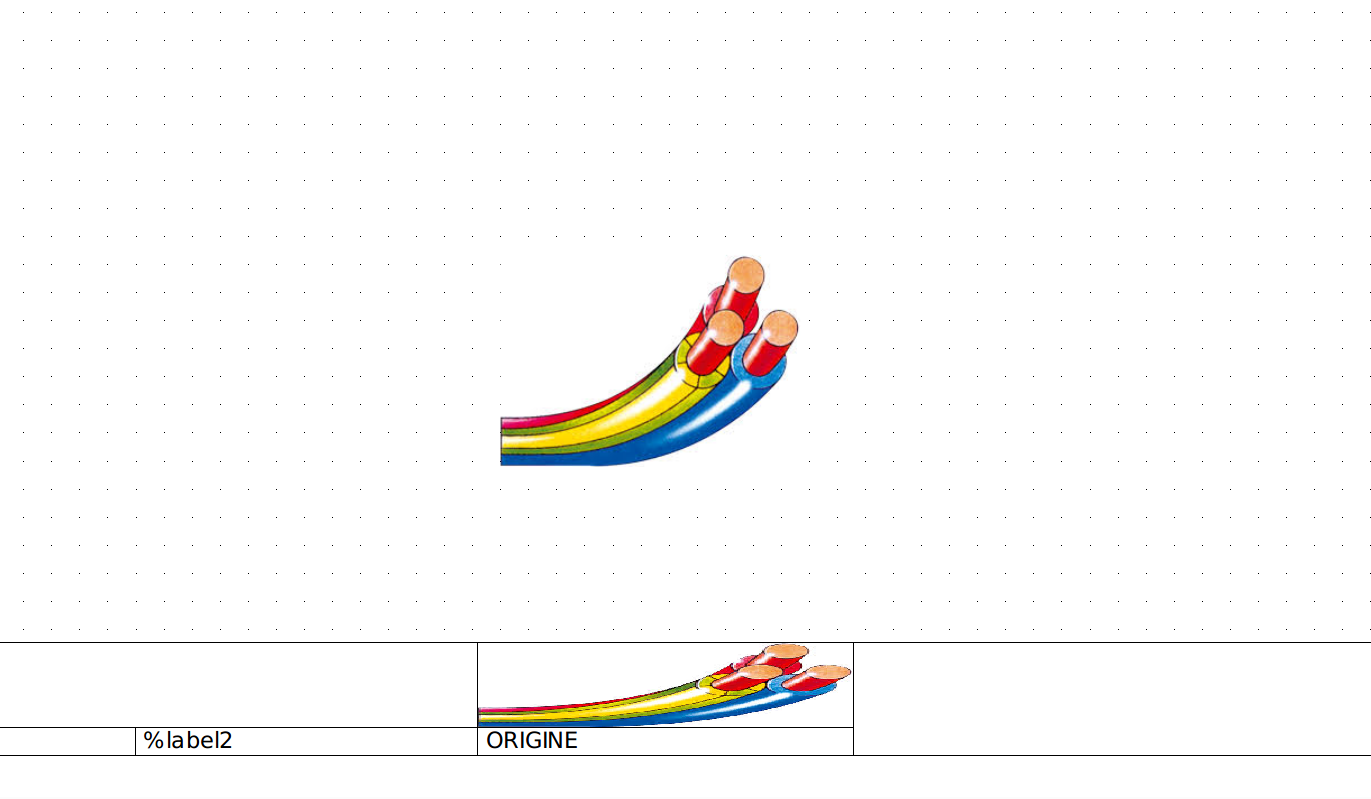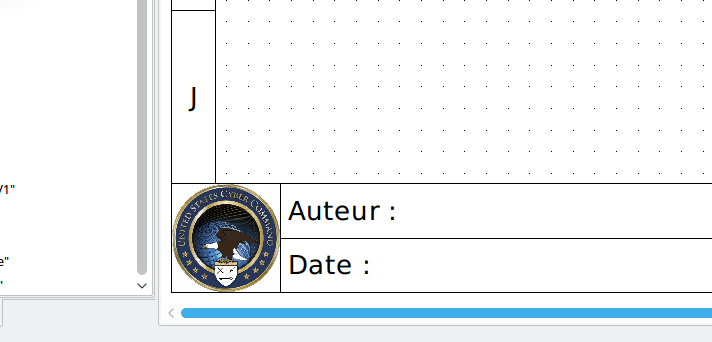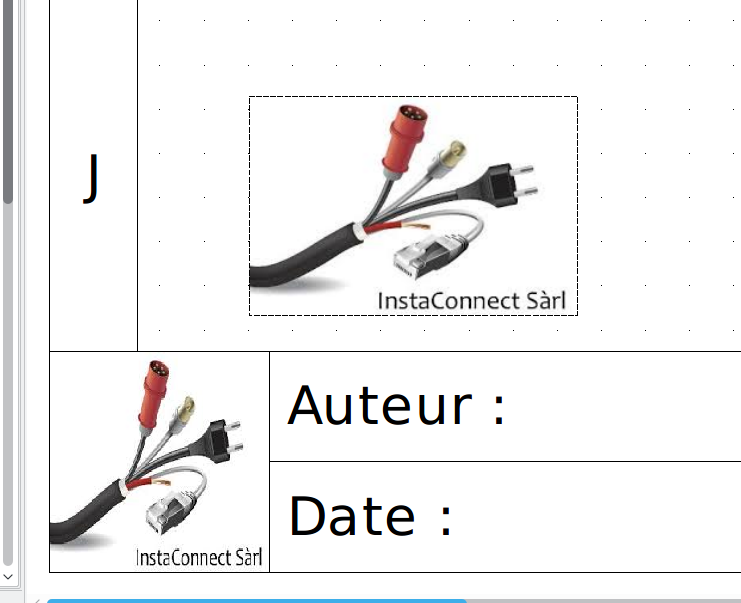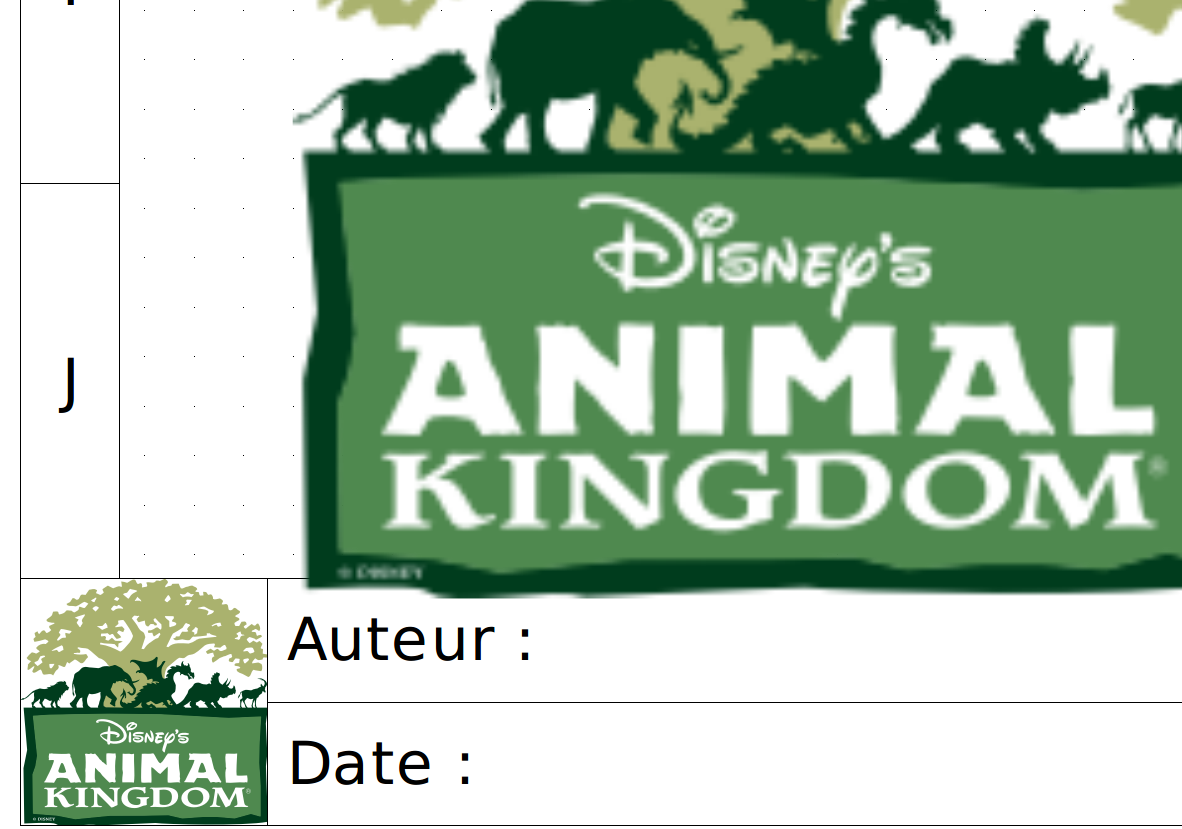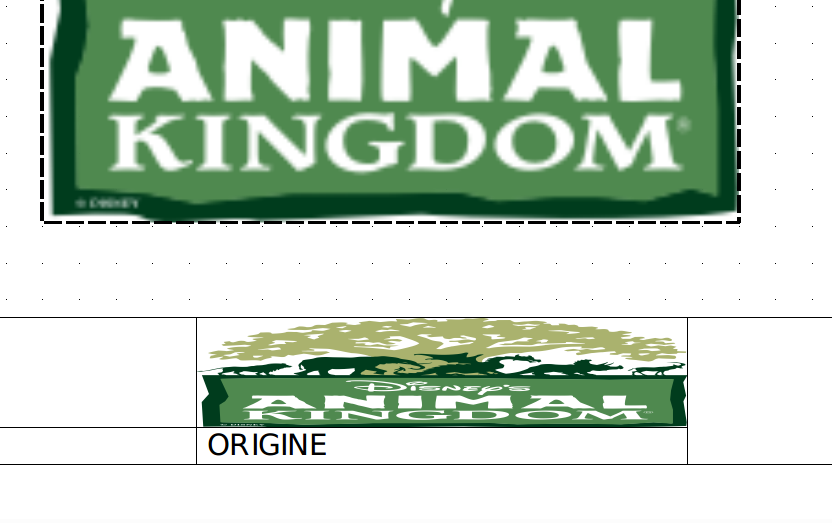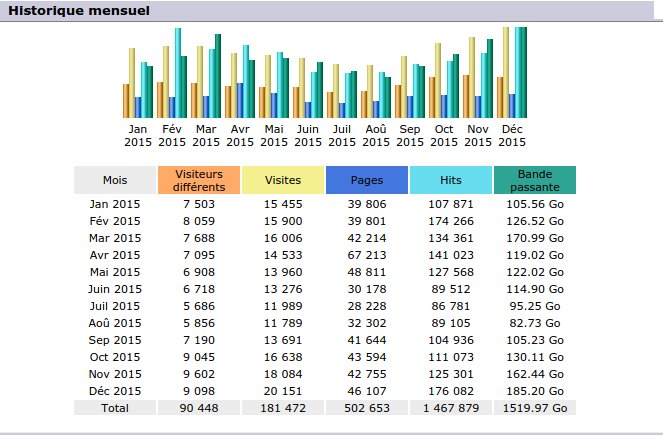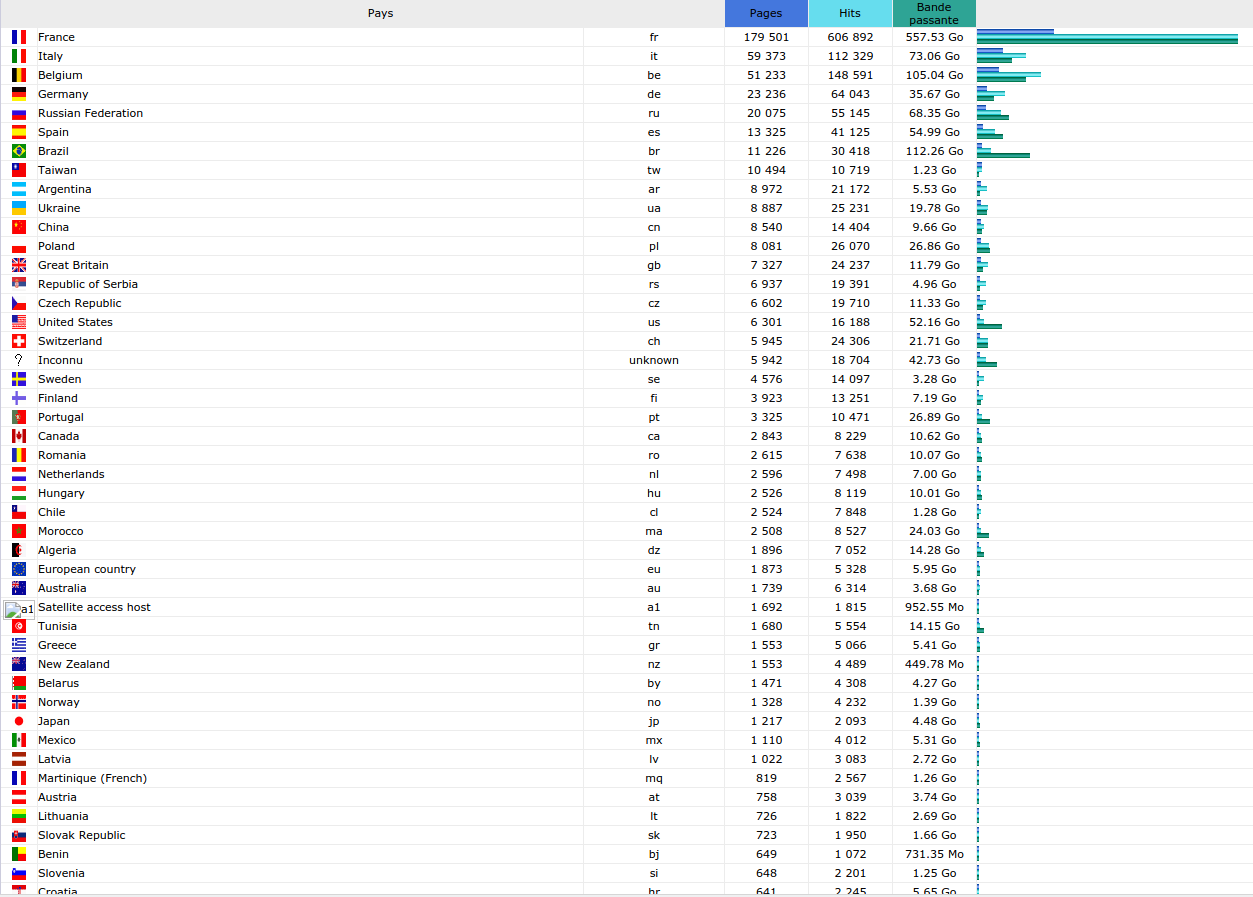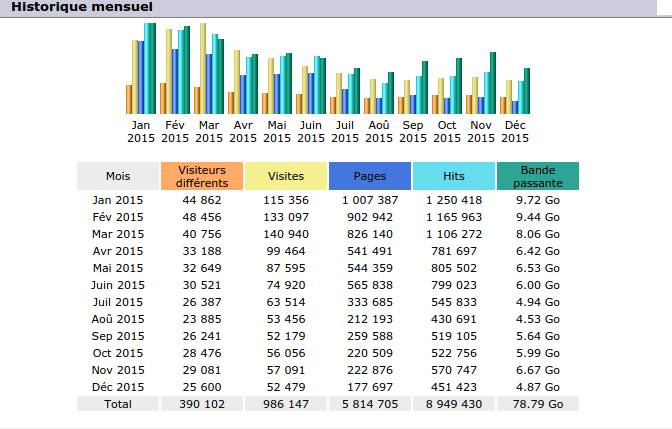Hello Cristian,
uninstall 0.2 old version.
Add this PPA for added Qt 5.3 libraries for your Ubuntu 14.04 Trusty:
sudo apt-add-repository 'deb http://ppa.launchpad.net/packetlost/qt-opensource/ubuntu trusty main'
Add repository PPA key :
sudo apt-key adv --recv-keys --keyserver keyserver.ubuntu.com 5858D2CE
Now, you can add QET repository :
sudo apt-add-repository 'deb http://debian.qelectrotech.org/qet/debian/ stable main'
Key off QET repository :
$ gpg --keyserver pgpkeys.mit.edu --recv-key 1D4FB6C1
$ gpg -a --export 1D4FB6C1 | sudo apt-key add -
or
wget -q -O - https://download.qelectrotech.org/qet/debian/Qelectrotech_Repository.asc | sudo apt-key add -
Install nightly QET packages :
sudo apt-get install qelectrotech qelectrotech-data qelectrotech-examples
Or use synaptic package manager, is easy with this to select version package you want to install.
PS: Because of a High number of elements, this version requires a machine with more than 2 GB of RAM !
http://qelectrotech.org/wiki_new/doc/in … ntu_trusty
QET 0.4 is proposed in Ubuntu 15.10 from the app.
But in this Ubuntu version you need to use pinning if you want latest nightly devel 0.5.1 version.
http://qelectrotech.org/wiki_new/doc/in … an_pinning
The 0.5 release is for future Ubuntu 16.04.
Regards,
Laurent
![]()