Add some Vaillant hydraulic elements
501 2020-05-24 18:58:38
Topic: Add some Vaillant hydraulic elements (6 replies, posted in EN : Help, suggestions, discussions, ...)
502 2020-05-12 20:12:47
Topic: [feature requests] implement Action Management in QElectroTech. (0 replies, posted in EN : Help, suggestions, discussions, ...)
In small applications it is easy to do action management manually but as applications get bigger, its useful an it saves time to use a proper action management system. The action manager allows actions and shortcuts to be linked with contexts and to change their behavior depending on the active contexts. An command editor widget is provided to allow users to change their application wide shortcut settings, or to export and import previous sessions.
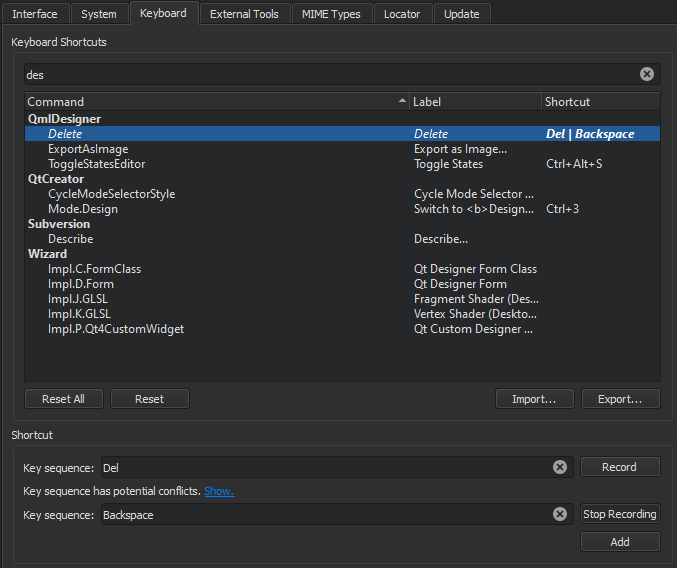
https://jpnaude.github.io/Qtilities/pag … ement.html
and
https://doc.qt.io/qtcreator-extending/a … nager.html
as in QT Creator
https://doc.qt.io/qtcreator/creator-key … tcuts.html
thoughts anyone?
503 2020-05-06 20:13:36
Re: Shortcut (Space key) for language nl be does not work. (8 replies, posted in EN : Help, suggestions, discussions, ...)
@Joshua and scorpio810
great work, can you also change the next line please?
file qetdiagrameditor.cpp at line 546
m_rotate_texts ->setShortcut(QKeySequence( tr("Ctrl+Space")));in to
m_rotate_texts ->setShortcut(QKeySequence( tr("Ctrl+SPACE")));it is the last space.
504 2020-05-06 19:15:08
Re: Shortcut (Space key) for language nl be does not work. (8 replies, posted in EN : Help, suggestions, discussions, ...)
uppercase Space
weird, it works in german (lowercase Space)
505 2020-05-06 18:30:47
Topic: Shortcut (Space key) for language nl be does not work. (8 replies, posted in EN : Help, suggestions, discussions, ...)
For rotate selection (Shortcut is Space)
does not work for language nl be (this has been since 2019)
file qetdiagrameditor.cpp at line 545
m_rotate_selection->setShortcut(QKeySequence( tr("Space")));test mod Space to Ctrl+R works
Updating 'lang/qet_be.ts'...
Found 2294 source text(s) (1 new and 2293 already existing)
Kept 1 obsolete entriesm_rotate_selection->setShortcut(QKeySequence(tr("Ctrl+R")));I cannot find the Space key in qt nl be.
does anyone know the key for space?
I have tested "spatie", "Spatiebalk"
A bug in Qt?
edited :add Screenshot of test with Ctrl+R
506 2020-05-05 23:16:17
Topic: add translation be (patch file) (1 replies, posted in EN : Help, suggestions, discussions, ...)
Please check the patch file for errors.
507 2019-12-23 19:42:53
Re: error on new element uuid (AMD Ryzen) (4 replies, posted in EN : Help, suggestions, discussions, ...)
Hi, this was my mistake the element library was made with QElectroTech V0.61, and converted with V0.8 with the failed CPU.
(suse provides QElectroTech Version 0.61 standard.)
You could try to upgrade your AMD microcode package
I tried is unsuccessful.
upgrade to latest 5.4.6 vanilla kernel
This will break my virtualbox.
(ps: updating the BIOS works)
Thank you for the support.
508 2019-12-22 15:54:48
Re: error on new element uuid (AMD Ryzen) (4 replies, posted in EN : Help, suggestions, discussions, ...)
Can I adjust the uuid myself in the project?
yes but, the element uuid is in the library and in the project.
AMD shipped Ryzen 3000 with a serious microcode bug in its random number generator.
I am trying to updating the BIOS
509 2019-12-22 15:23:59
Topic: error on new element uuid (AMD Ryzen) (4 replies, posted in EN : Help, suggestions, discussions, ...)
the uuid element is always {ffffffff-ffff-4fff-bfff-ffffffffffff} if a new element is created
info: in QT on startup
WARNING: CPU random generator seem to be failing, disable hardware random number generation
WARNING: RDRND generated: 0xffffffff 0xffffffff 0xffffffff 0xffffffff
https://www.google.com/search?q=WARNING … 0xffffffff
AMD shipped Ryzen 3000 with a serious microcode bug in its random number generator.
QElectroTech_0.8-DEV-r6091-x86_64
openSUSE TW 20191214
Can I adjust the uuid myself in the project?
