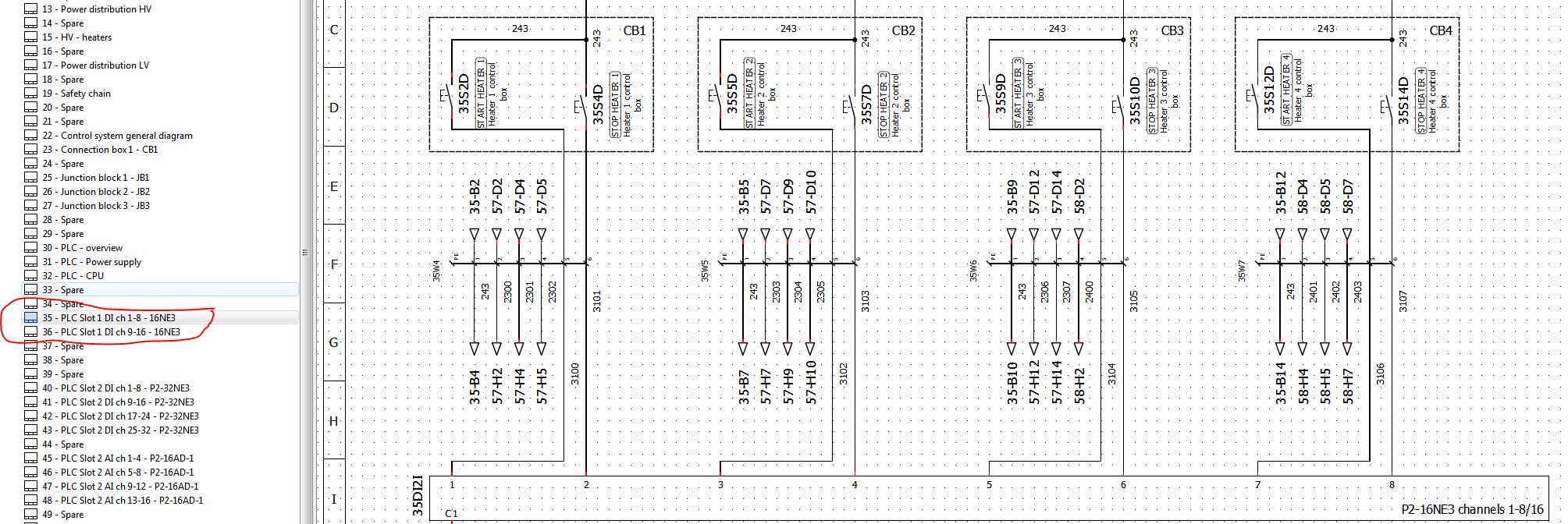Currently working well on a 27" 2560x1440 monitor. On a 28" monitor, full 4k, it works quite nicely for me... Win 10... with the exception that ALL fonts/text/icons are really small on such a monitor. That is not something from QET, rather something from the OS not taking into account pixel pitch. I use the latest QET nightly build. Even on my laptop 2880x... works just fine.
Except the regular Win10 resize from the full 4k to the 2560, nothing changes in QET when moving the window from one screen to another - all proportions stay the same.