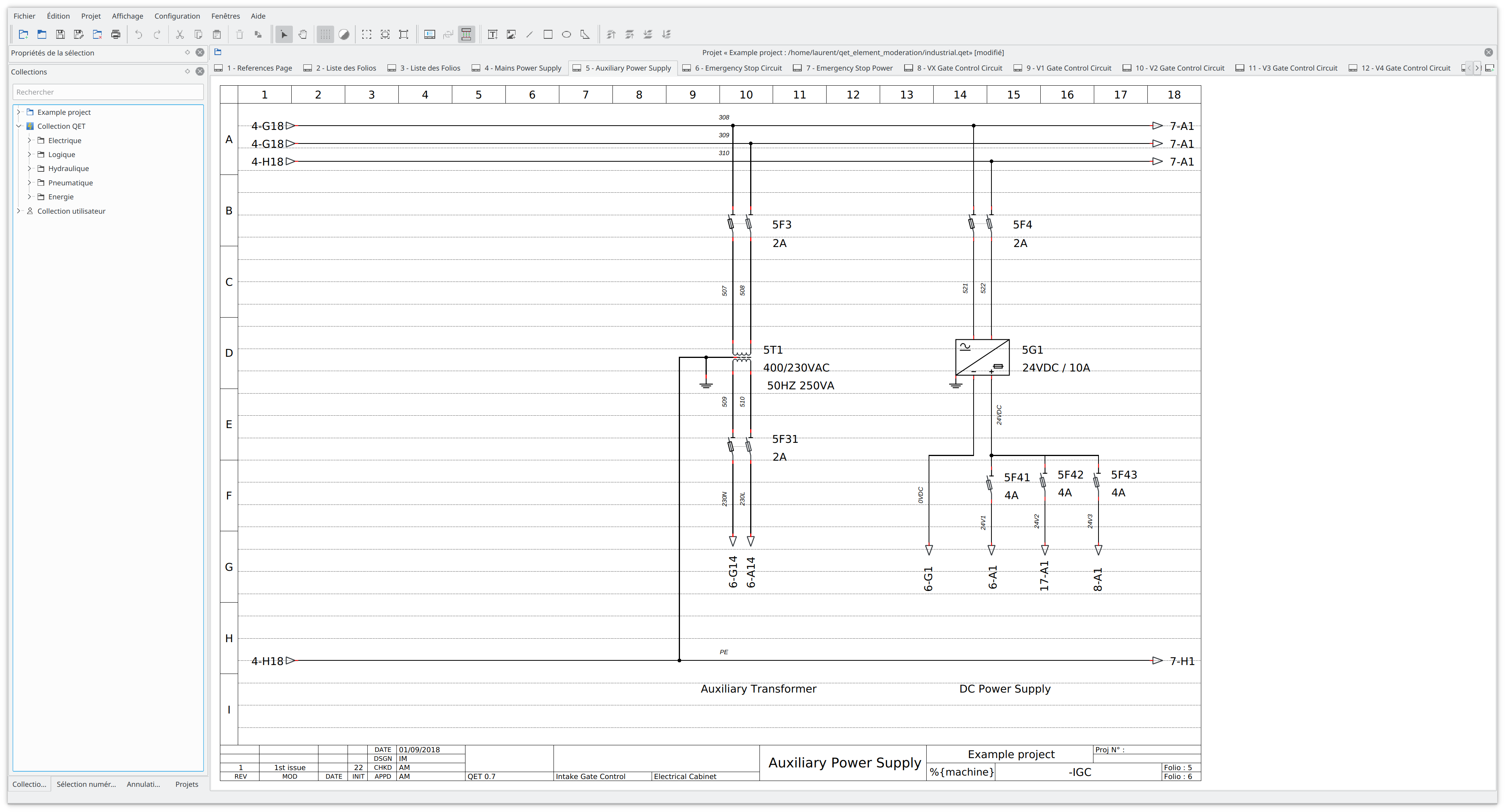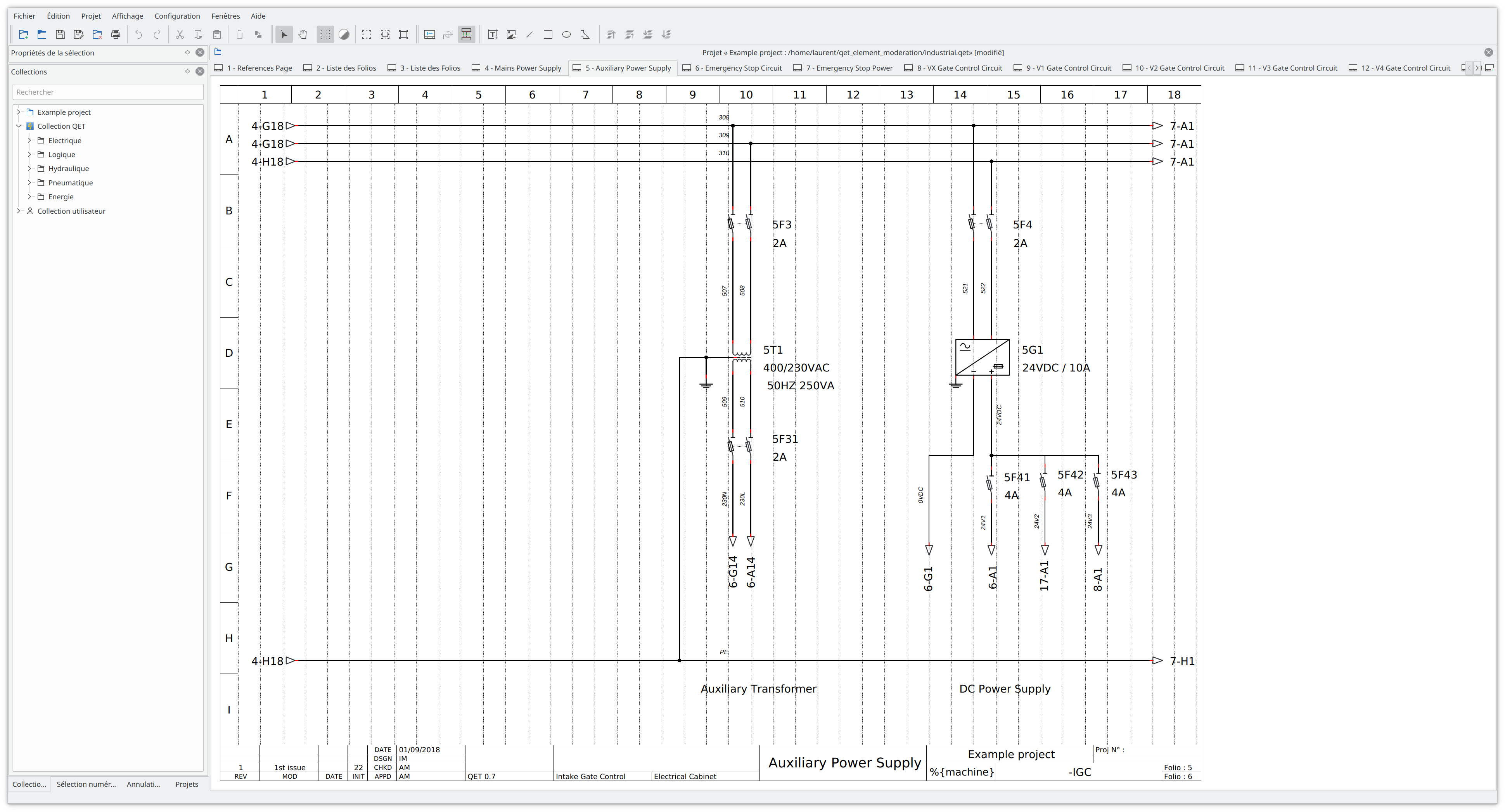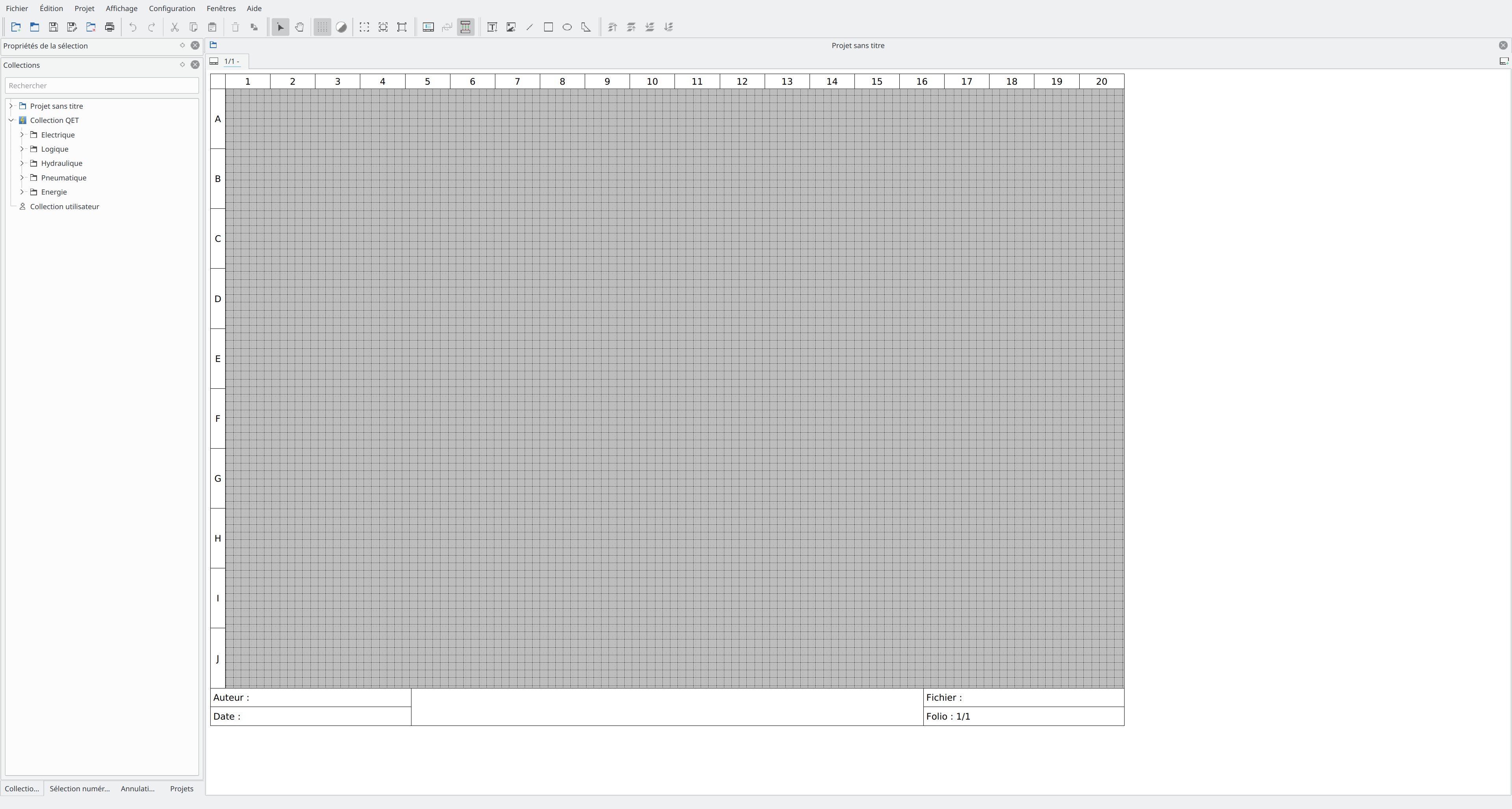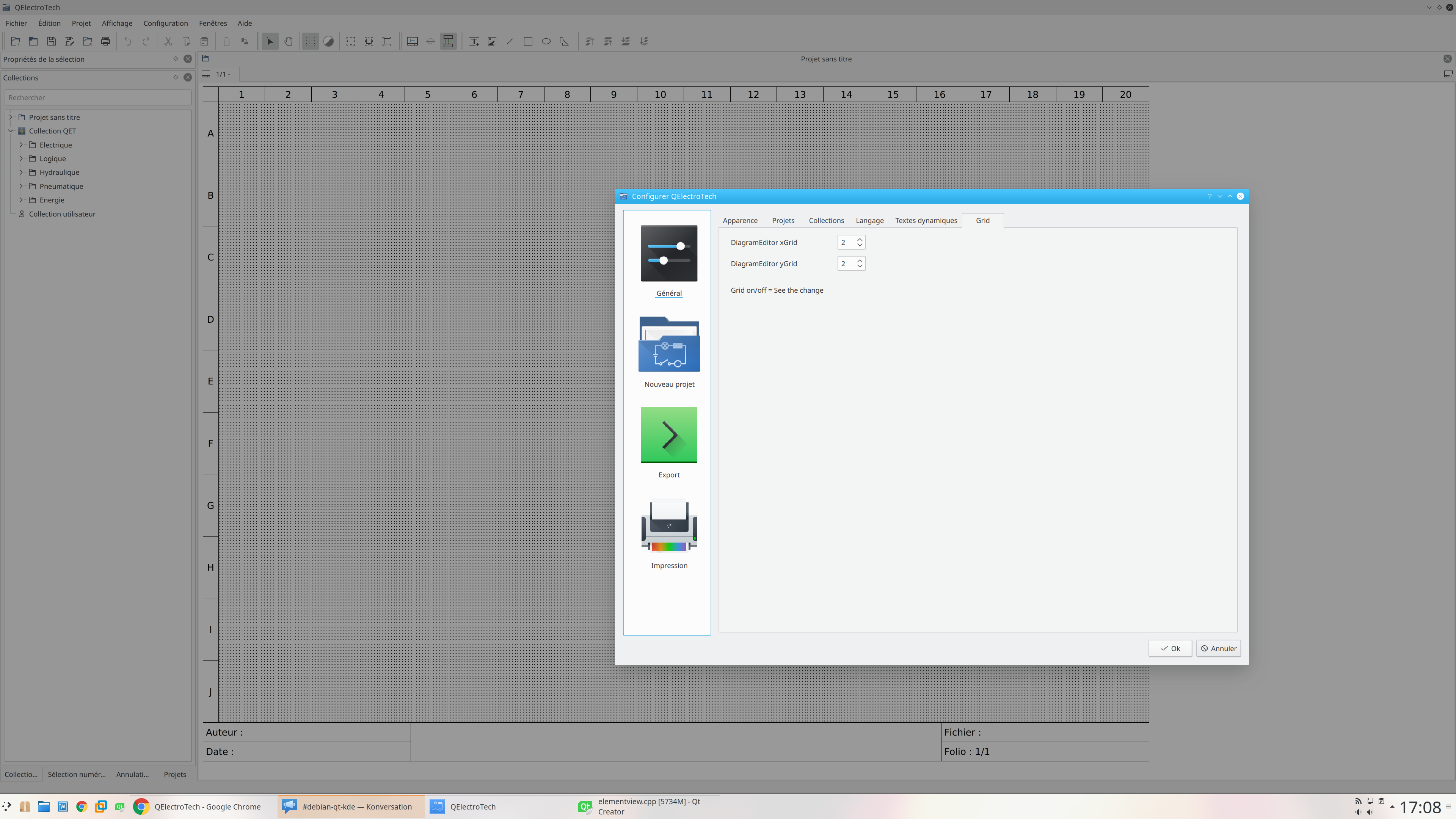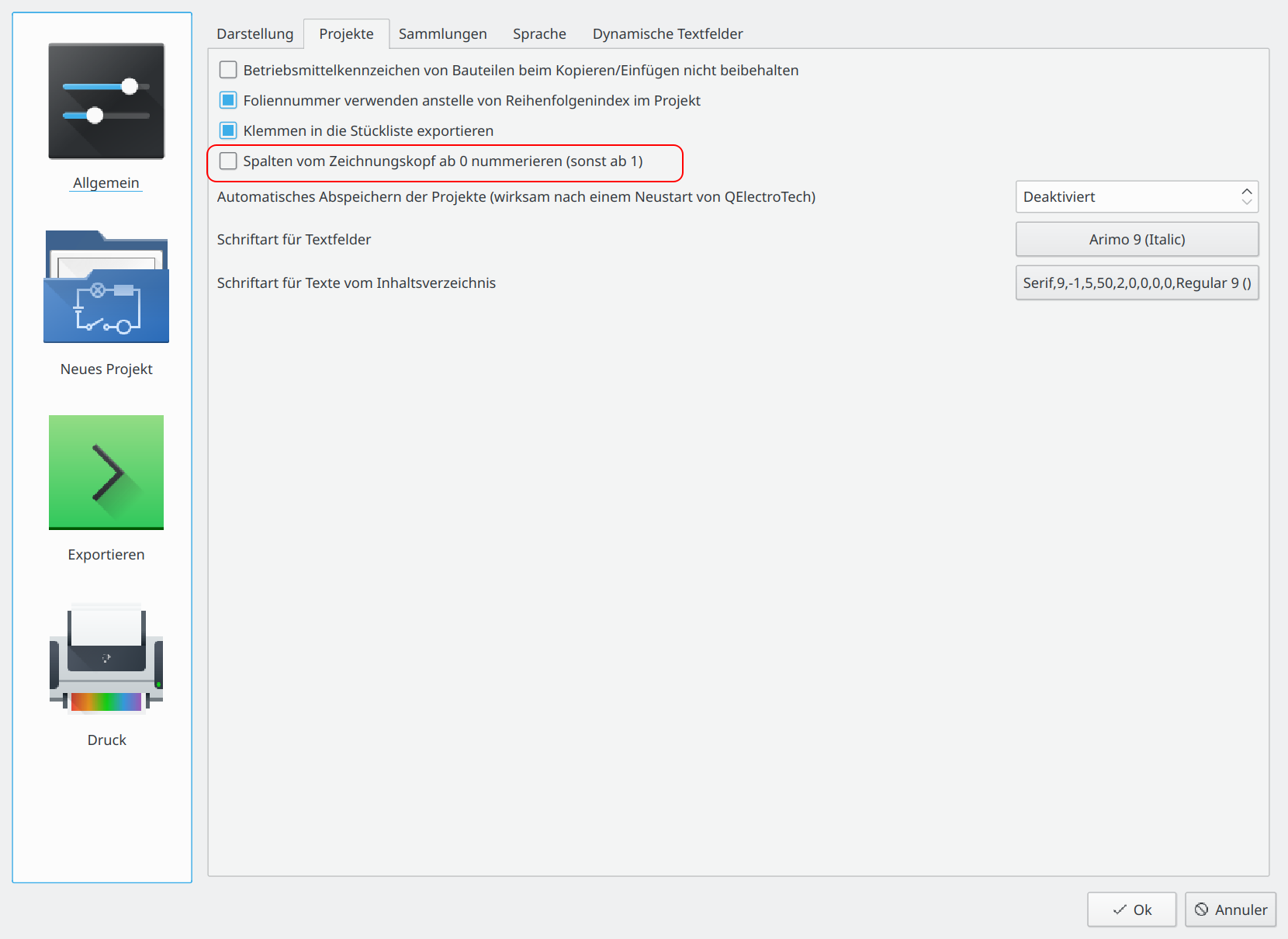You are not logged in. Please login or register.
Active topics Unanswered topics
Search options (Page 172 of 300)
Change image resolution before inserting in project, image on A4 format for printing or for PDF export don't need high resolution.
Because image stored in base64 format in the XML increase QET project.
https://www.qtcentre.org/threads/24603- … a-xml-file
Perhaps in future a solution be storing project images on a database linked to the project :
https://wiki.qt.io/How_to_Store_and_Ret … _on_SQLite
Very interesting, thanks Erik 
It could be very useful to place and align elements, conductors, etc, a workaround is to use xgrid = 1, ygrid = 25 or more. 
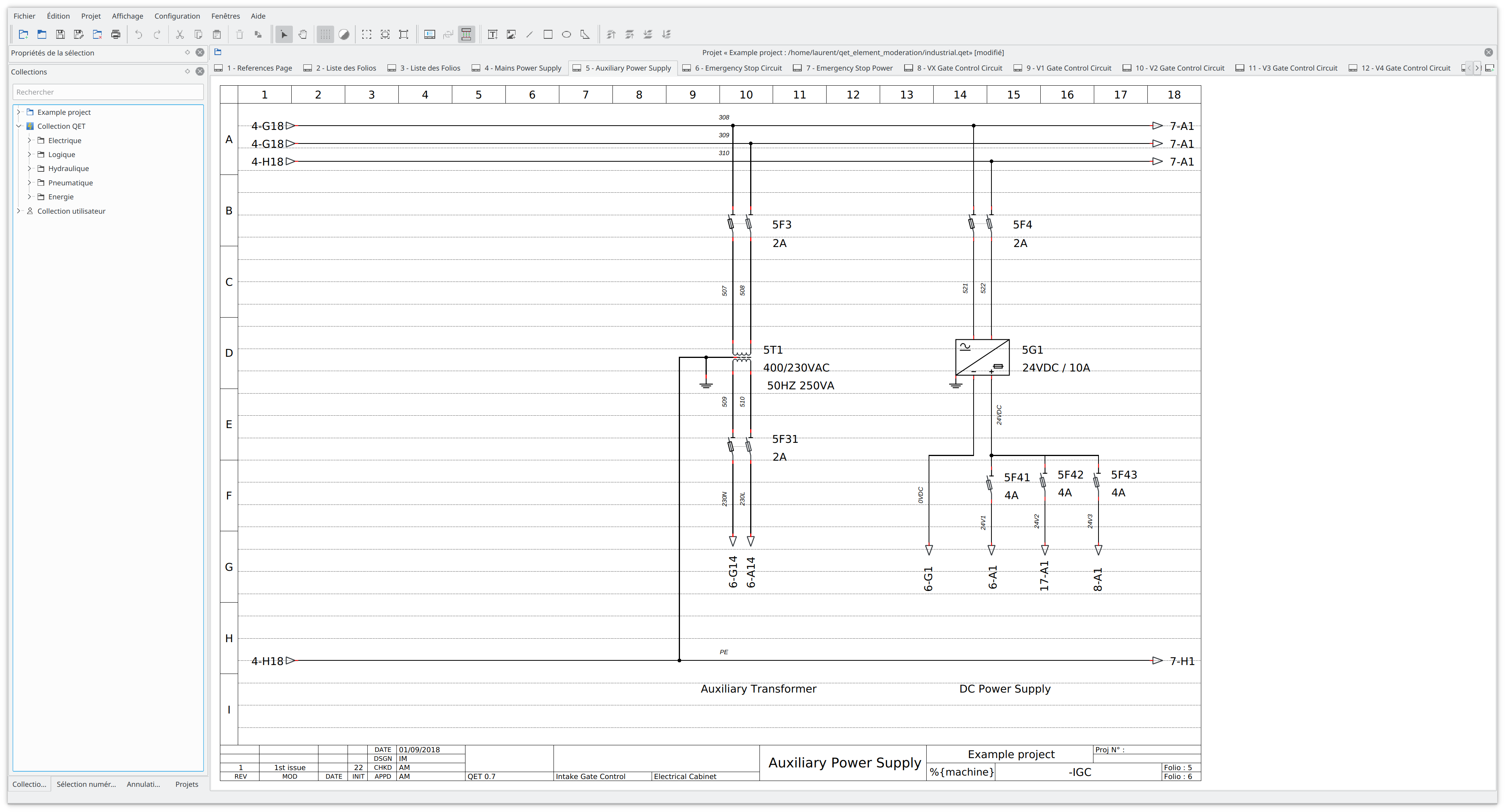
xgrid = 25, ygrid = 1
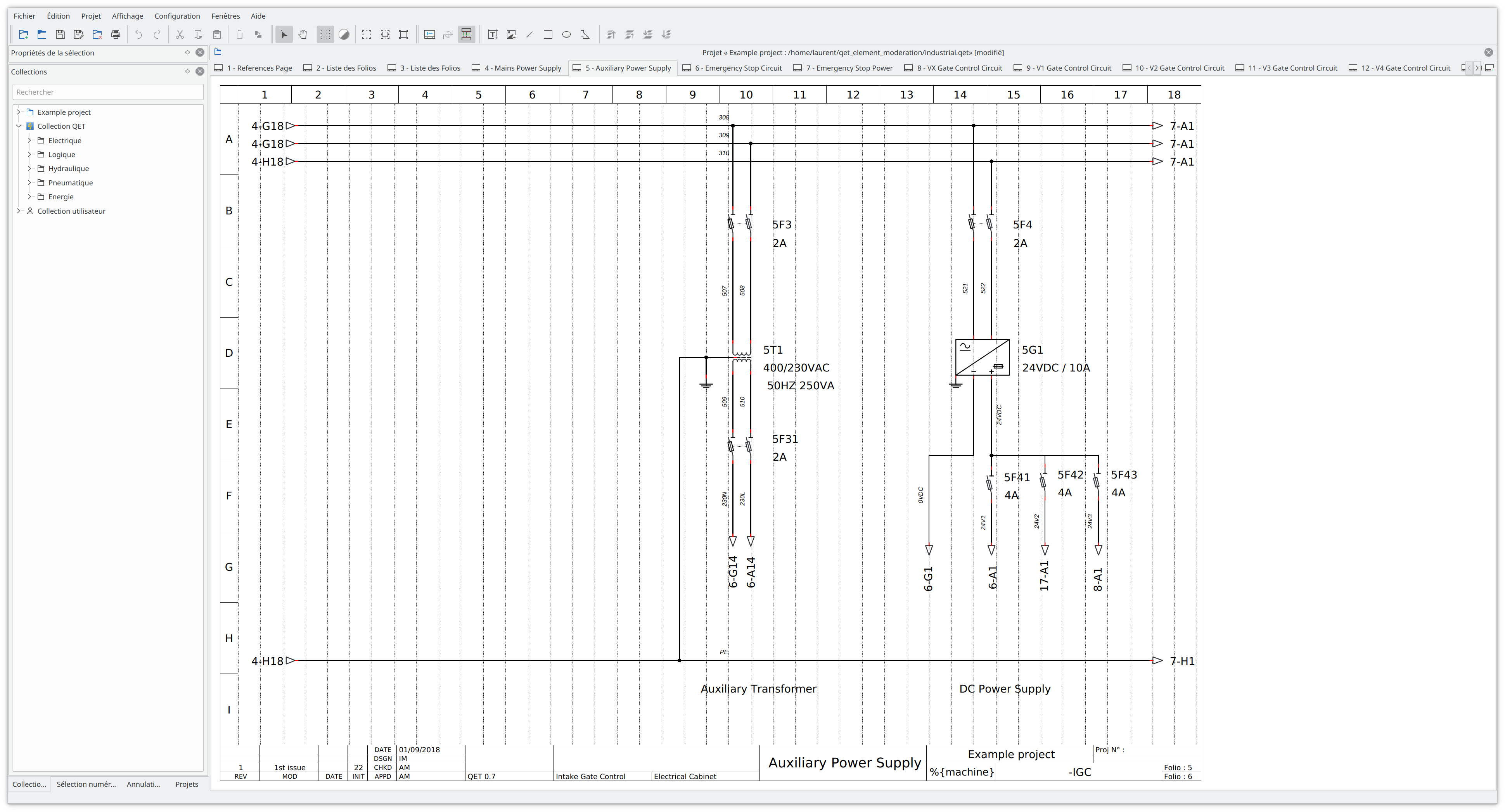
Only images items and basic shapes can have a locked position, not the elements.
With CTRL key + mouse you can unselect the element you don't want to move.
Hello,
Use CTRL key + mouse for precision moving and disable snap to grid.
Edit : remove the left little rectangle on your symbols face.
In qtcreator go to Tools -> Version control, open Subversion tab, add /usr/bin/svn in command field (for Debian like).
Hi Erik,
I just add your files to my Subversion local directory and overwrite them,
after i just did a svn diff > grid.diff command in terminal.
If you want try patch add grid.diff in sources directory and use svn patch grid.diff command in terminal.
You can make the same thing in qtcreator -> Go to Tools -> Subversion -> Diff project "qelectrotech"
You could try EPlanMacroConverter for solidworks electrical it 's seem to extract in *ema files a dwg symbol, after is easy to convert to ASCII DXF and use Ronny DXF converter to create elmt QET element.
Bonjour,
thanks, please use qtcreator to make a clean diff file.
Go to Tools -> Subversion -> Diff project "qelectrotech"
Now save patch and send me here.
Or you could use also in your local directory Subversion to create a diff :
svn diff > my_changes.diff
Ton problème semble être du a un problème de driver's mais dans le doute j'ai recompilé la 0.61 pour Windows : dernière version du compilateur GCC et dernière version des librairies Qt (5.12.1) comme la 0.7-dev qui ne plante pas sur ton PC.
[size=4]QElectroTech V 0.61
Compilation: GCC 8.2.0 - built with Qt 5.12.1 - run with Qt 5.12.1
https://download.qelectrotech.org/qet/t … 3/windows/
J'ai testé sur un autre PC l'ancienne version : AUCUN problème.
Merci du retour, tient nous au courant si tu trouves quelque chose.
http://www.windowshelp.org/forums/discu … c3334.html
https://answers.microsoft.com/fr-fr/win … bde1bb959c
Les liens pointent maintenant sur la 5314 sur la page de download pour Windows à la place de la 5255...
Bonjour Alexandre,
étrange le message d'erreur Visual Studio ... tu l'as bien téléchargée ici t'as version?
Effectivement il semblerai que j'ai oublié de faire les paquets pour ...Windows de la 0.61, occupé a d'autres taches, AppImages, vacances, etc..
Les liens sur la page Download pointent sur la version 0.6, et non sur sur les corrections de bugs apportées par la suite :
https://svnweb.tuxfamily.org/log.php?re … dir=1&
Essaye cette pré version de la 0.61 , elle corrige justement ce bug :
https://download.qelectrotech.org/qet/t … 4/windows/
Bonjour,
je pense pas que ce soit possible, imagine si l’élément supprimé est un élément complexe avec 20, ou 50 bornes connectées... et que tu le remplaces par un autre élément ... te faudrait enregistrer en mémoire la liste des bornes connectées, leurs positions dans la scène ainsi que les conducteurs connectées et leurs path.. et ensuite essayer de reconnecter le nouvel élément sachant que des bornes ont pu être déplacées de positions des bornes ajoutées ou supprimées, de l'AI ....
[s]Revision: 5731
Author: scorpio810
Date: 2019-02-04 18:44:33 +0100 (Mon, 04 Feb 2019)
Log Message:
-----------
Free hand selection : Change CTRL key by SHIFT[/s]
[s]Remplacement du " CTRL + souris bouton gauche" par "SHIFT + souris bouton gauche" pour la sélection à main levée "free hand"[/s]
[s]On conserve alors:
[/s]
La fonction Navigation mode /Sélection mode -> CTRL + SHIFT
Le déplacement précis d’éléments (hors SnapToGrid) -> CTRL + souris bouton gauche
La sélection d’éléments symboles/textes -> CTRL + CLICK gauche
Edit :
Revision: 5732
Author: blacksun
Date: 2019-02-04 20:00:46 +0100 (Mon, 04 Feb 2019)
Log Message:
-----------
Improve free selection behavior
Joshua wrote:Ou alors une touche supplémentaire par exemple 'alt' ? Ainsi ctrl + souris = sélection libre, ctrl + alt + souris = sélection libre puis connexions auto dès que la sélection est fini.
Je pense que le menu contextuel serais pas mal, ainsi on laisse la possibilité d'ajouter de nouvel choses dans le future
Le ctrl + souris pour le "free hand" empêche les sélections multiples, il gène souvent sur les déplacements fins, on va devoir trouver une autre combinaison de touche, ou un menu/bouton pour l'activer/désactiver.
donpanel wrote:Changed to win10 + very fast cpu.
If you want QET very fast ! do not use an MS WINDOWS operating system, but prefer Linux.
On my machine Ryzen 8C 16T NVME SSD QET launched in less than 2 seconds on my Debian and neccessite more than 15 seconds on a WIN 10 ...
It's the same for loading big projects.
Enter a empty formula in the popup fix your problem when you link conductor to report folio.
Remove link an link your report again to save the same potential otherwise the potential is wrong.
BTW, conductors dynamic formula isn't the good idea for connect differents conductors potentials with a formula by report folio.
You could send your project, or a screen?
Revision: 5718
Author: blacksun
Date: 2019-01-27 18:04:13 +0100 (Sun, 27 Jan 2019)
Log Message:
-----------
Free hand selection : at the end of the selection, popup a context menu for create conductors between selected terminal
Posts found: 4,276 to 4,300 of 7,491
Generated in 0.077 seconds (24% PHP - 76% DB) with 5 queries