277 2025-02-22 18:43:42
Re: Panel Layout and Libraries (4 replies, posted in EN : Help, suggestions, discussions, ...)
Maybe ask TDS?
278 2025-02-22 18:06:49
Re: Dons (13 replies, posted in Bar Fourre-tout)
renew aplle dev acount: 99€ only for signing and notatized amr64 QET packages.
279 2025-02-21 19:23:40
Re: Deutsche Hilfe (PDF-Anleitung) (3 replies, posted in DE : Hilfe, Vorschläge, Unterhaltungen...)
280 2025-02-21 18:20:42
Re: Nouveautés de la version de développement 0.9 (236 replies, posted in News)
Hello, since c9b9165 It's was easy to add conductor 's formula like color, section, tension_protocol, ect directly than trought a report element, thanks elevatormind.
https://github.com/qelectrotech/qelectr … 1195d603ae
Enjoy! ![]()
In label: New variables for conductor text formulas
"%wf" = conductor = function
"%wv" = conductor = tension_protocol
"%wc" = conductor = wire_color);
"%ws"= conductor = wire_section
And added https://github.com/qelectrotech/qelectr … r/pull/365
Added option to only move dynamic texts with shitft key for elements by elevatormind
281 2025-02-21 18:17:48
Re: Showing wire gauges and colors on drawings? (11 replies, posted in EN : Help, suggestions, discussions, ...)
Hello, since c9b9165 It's was easy to add conductor 's formula like color, section, tension_protocol, ect directly than trought a report element, thanks elevatormind.
https://github.com/qelectrotech/qelectr … 1195d603ae
Enjoy! ![]()
282 2025-02-21 17:20:13
Re: Qt 6.0 development and qelectrotech (157 replies, posted in Code)
1. Symbol library panel, the texts don't show until you hover over them with the mouse.
Seem 's fixed on https://github.com/qelectrotech/qelectr … nmodel.cpp
283 2025-02-21 12:39:13
Re: Création d'un élément (6 replies, posted in FR : Aide, suggestions, discussions, ...)
Oui voir la première option, mais déconseillée de la décocher!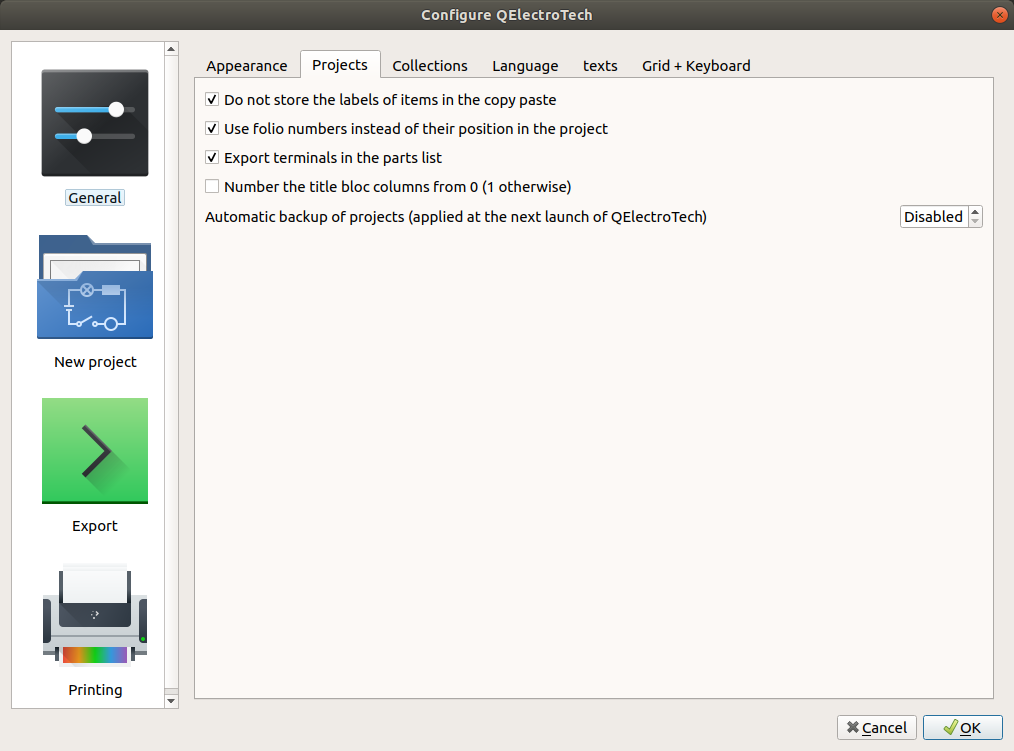
284 2025-02-21 12:31:17
Re: fit in view (2 replies, posted in EN : Help, suggestions, discussions, ...)
This problem is very old, it appears especially when you select all or an select of part of the symbols in a folio to copy and paste them into a new folio, if you search hard enough on the forum you should find threads of discussion.
285 2025-02-21 12:19:56
Re: Panel Layout and Libraries (4 replies, posted in EN : Help, suggestions, discussions, ...)
Hello have you see all comments in this Youtube channel?
TDS collection only shared by email request perhaps for echange to little moneys.
It's understandable that spending many hours, weeks drawing elements can be profitable.
BTW, we have some WEG in this repository: https://download.qelectrotech.org/qet/e … index.html
See this post: https://qelectrotech.org/forum/viewtopic.php?id=2332
286 2025-02-20 16:21:03
Re: Qt 6.0 development and qelectrotech (157 replies, posted in Code)
WoW, thanks for your work, it compiled well on my Debian Sid with Qt 6.7.2, Qt 6.8.2 is still in the experimental branch. I 'm think for a few stil days. https://incoming.debian.org/debian-buildd/pool/main/q/
And I don't want to break my plasma6.
I didn't need to compile KCoreAddons and KWidgetAddons.
sudo apt install qt6-tools-dev qt6-svg-dev libkf6coreaddons-dev libkf6widgetsaddons-devEdit:
I've noticed that there are refresh problems in the tree of the collection of elements with the names of the symbols.
Sweeping the mouse cursor makes them appear... Like you say.
287 2025-02-20 11:43:08
Re: Flatpak packages 0.100-dev (32 replies, posted in News)
Non je suis sur Windows mais je trouve beaucoup plus rapide la 0.100
Si tu veux que ça aille encore plus vite, regarde ici: https://qelectrotech.org/forum/viewtopi … 624#p19624
288 2025-02-19 16:53:56
Re: Problème sur les nouveaux folios (QET 0.1.00) (6 replies, posted in Terminal block generator)
ok, merci du retour.
289 2025-02-19 07:25:27
Re: Flatpak packages 0.100-dev (32 replies, posted in News)
La mise en route de la Version 1.0 es ultra rapide
Salut Sébastien,
Tu est passé sur linux?
C'est clair que sous linux c'est le jour et la nuit sur la 0.100(dev) 0.3 s contre plusieurs secondes ou longues minutes sous Windows..
290 2025-02-18 21:16:50
Re: Problème sur les nouveaux folios (QET 0.1.00) (6 replies, posted in Terminal block generator)
https://qelectrotech.org/forum/viewtopi … 879#p20879
J'ai un projet qui fait planter le qet_tb_generator, la version standalone aussi. On voit le script de démarrage sous la fenêtre dos s'executer et le logiciel s’arrête. J'ai essayé d'utiliser la sauvegarde mais elle se comporte pareil. Idem pour des sauvegarde plus anciennes. Je ne sais donc pas quand le projet s'est mis dans cet état sachant que je n'avais pas utilisé le générateur de bornier jusque là. Le générateur de bornier est fonctionnel avec d'autre projets. Avez vous une solution s'il vous plait? Manipulation ou procédure de récupération de purge sur le projet? (le clean n'a pas marché non plus).
ok c'est bon le problème est résolje . C'était des bornes non reliées qui posaient probleme (je constitue ue reserve). Je l'ai relié tout est bon maintenant. Merci.
291 2025-02-18 19:08:42
Re: Problème sur les nouveaux folios (QET 0.1.00) (6 replies, posted in Terminal block generator)
Humm, je suppose que tu parles du générateur de bornier(DEV) et non du plugin qet_tb-generator, car qet_tb-generator ne devrait pas se lancer, je n'ai pas vu de bornes numérotées comme il le faut label =XC:1, XC:2, XC:3, etc?
292 2025-02-18 18:27:13
Re: Problème sur les nouveaux folios (QET 0.1.00) (6 replies, posted in Terminal block generator)
Bonsoir Yohann,
d'abort sans rajouter de bornes, es-ce que le générateur de bornier s'ouvre sur ton projet?
Nous avons changé l'emplacement de certains fichiers.
Si oui, peux tu envoyer ton projet? il suffit d'éditer ton ancien post afin de voir les boutons sélectionner et envoyer un fichier.
https://qelectrotech.org/forum/viewtopi … 884#p20884
j'ai remarqué que le générateur de bornier ne s'ouvre pas lorsque j'insère un nouveau borniers sur un nouveau folio d'un projet existant.
Je viens de tester de rajouter un nouveau bornier sur un projet existant, le plugin qet_tb-generator se lance et voit bien mon nouveau bornier!
293 2025-02-18 14:43:44
Re: Swedish translation (9 replies, posted in Code)
I'm really looking forward to seeing your Qt6 branch of QET,
and doing some testing to see if there are any regressions because Qt5X ceases to be supported.
I've read that Debian will still support Qt 5.15X in the next stable release, but after that....?
294 2025-02-18 14:25:06
Re: freepascal-code to take a QET- Element and scale the content by a fact (41 replies, posted in Scripts)
"Merci" to Laurent, who supported with building all binaries!
"Danke" to plc-user, for your great work! ![]()
295 2025-02-17 17:16:01
Re: Swedish translation (9 replies, posted in Code)
I added your work and created myself the PR and merged it.
If you could add other translations in misc folder like:
qelectrotech.appdata.xml
qelectrotech.xml
org.qelectrotech.qelectrotech.desktop
In build-aux/windows/
lang_extra.nsh
Thanks,
Laurent
296 2025-02-17 08:01:11
Re: Swedish translation (9 replies, posted in Code)
Hello and welcome elevatormind,
yes you can make an pull request for your Swedish translations, thanks.
2. We are very interested to see your Qt6/KF6 QET branch and try it out. ![]()
1. same like 2.
Best regards,
Laurent
297 2025-02-16 15:35:27
Re: Wire labeling and listing (9 replies, posted in EN : Help, suggestions, discussions, ...)
Humm in this file in XML I want to search attributes "comment" and maybe other like location, etc
</element>
<element type="embed://import/10_electric/10_allpole/310_relays_contactors_contacts/01_coils/bobine3.elmt" freezeLabel="false" prefix="" uuid="{3b02493a-0cc1-4596-8d05-b04f4e0c5aed}" orientation="0" y="350" z="10" x="500">
<terminals>
<terminal id="12" orientation="0" y="-16" x="0"/>
<terminal id="13" orientation="2" y="16" x="0"/>
</terminals>
<inputs/>
<links_uuids>
<link_uuid uuid="{086f7776-ce74-4ce4-990e-c9dd4d1bf64a}"/>
<link_uuid uuid="{d73712d9-b8a3-4755-aaa7-f2d287dd8f41}"/>
</links_uuids>
<elementInformations>
<elementInformation show="1" name="comment">marche pompe 1</elementInformation>
<elementInformation show="1" name="label">ka1</elementInformation>
<elementInformation show="1" name="location">localisation</elementInformation>
</elementInformations>
<dynamic_texts>
<dynamic_elmt_text keep_visual_rotation="false" Valignment="AlignTop" rotation="0" uuid="{18710f6f-f869-4095-9d52-546d1aa1873b}" text_from="UserText" Halignment="AlignLeft" y="11.3333" font="Sans Serif,4,-1,5,25,0,0,0,0,0" x="2" frame="false" text_width="-1">
<text>A2</text>
</dynamic_elmt_text>
<dynamic_elmt_text keep_visual_rotation="false" Valignment="AlignTop" rotation="0" uuid="{7b284f9c-3044-441b-9eda-f083b33e4a6f}" text_from="UserText" Halignment="AlignLeft" y="-24.6667" font="Sans Serif,4,-1,5,25,0,0,0,0,0" x="2" frame="false" text_width="-1">
<text>A1</text>
</dynamic_elmt_text>
<dynamic_elmt_text keep_visual_rotation="false" Valignment="AlignTop" rotation="0" uuid="{1b8862ad-2a23-4db0-a878-415ab778840e}" text_from="ElementInfo" Halignment="AlignLeft" y="-9.1667" font="Sans Serif,9,-1,5,50,0,0,0,0,0" x="25" frame="false" text_width="-1">
<text>ka1</text>
<info_name>label</info_name>
</dynamic_elmt_text>
</dynamic_texts>
I'm pulling my hair out and I don't need it ! ...with xmlstarlet if anyone has any ideas?
xmlstarlet sel -T -t -m /project/diagram/conductors/conductor -s A:N:- "@num" -v "concat(@num,';',@conductor_color,';',@function,';',@tension_protocol,';',@conductor_section,';',@element1_label,';',@terminalname1,';',@element1_name,';',@element1_linked,';',element1_linked/elementInformations/elementInformation[@name='comment']/@value,';' ,@element1_label,';',@element2_label,';',@element2_name,';',element2_linked/elementInformations/elementInformation[@name='comment']/@value,';',@element2_linked,';',@terminalname2,';')" -n sansnom2.qet >list_num77.csvMaybe I'm going the wrong way with xmlstarlet and should try xmllilnt?
298 2025-02-16 11:41:12
Re: Wie erstellt man am besten eine Netzliste? (20 replies, posted in DE : Hilfe, Vorschläge, Unterhaltungen...)
@stephan:
see https://qelectrotech.org/forum/viewtopi … 100#p20100
299 2025-02-15 11:22:47
Re: Mirror or Flip (26 replies, posted in Elements)
I need to reverse an element.
I can rotate it 180 degrees but then it needs to be 'flipped'
Or if I can simply 'Mirror' that might do it.
See new plc-user 's PR:
https://github.com/qelectrotech/qelectr … bf2da6b10f
element-editor: fix rotation, add mirror, add flip for graphical primitives
Now that the problem with the translations of keyboard shortcuts has been resolved and rotation using the space bar works reliably in principle, I took a closer look at the rotation function itself in the element editor.I noticed, for example, that arcs can be rotated at an angle of 15°. This doesn't really make sense, as the “arc” part doesn't have the “rotation” property. There is only width and height.
And somehow rotating arcs didn't work well: start- and span-angles weren't adjusted.Lines and polygons can be rotated in 15° increments, which doesn't make much sense, if other parts that can only be rotated in 90° increments are selected at the same time.
To make a long story short:
I reworked the rotation functions of the graphical parts so that now all parts are rotated in 90° steps around the origin! This means that it is now possible to mark several parts and rotate them around the same point at the same time!In addition, the functions for mirroring graphic parts at y-axis (shortcut "M") and flipping at x-axis (shortcut "F") have been implemented.
I have saved the text elements for later!
(or someone else)
