Topic: resize a text
it's possible to resize a text of a autonum? where can find a text comand for resize?
es. i've a terminal X2 but it's too big...i use a 0.7 version.
thanks a lot
You are not logged in. Please login or register.
QElectroTech → EN : Help, suggestions, discussions, ... → resize a text
it's possible to resize a text of a autonum? where can find a text comand for resize?
es. i've a terminal X2 but it's too big...i use a 0.7 version.
thanks a lot
Yes you can resize all texts.
Here:
and for change for all poject?
can i set for default size?
thanks
can i set for default size?
Yes, see in config for next dynamic text added.
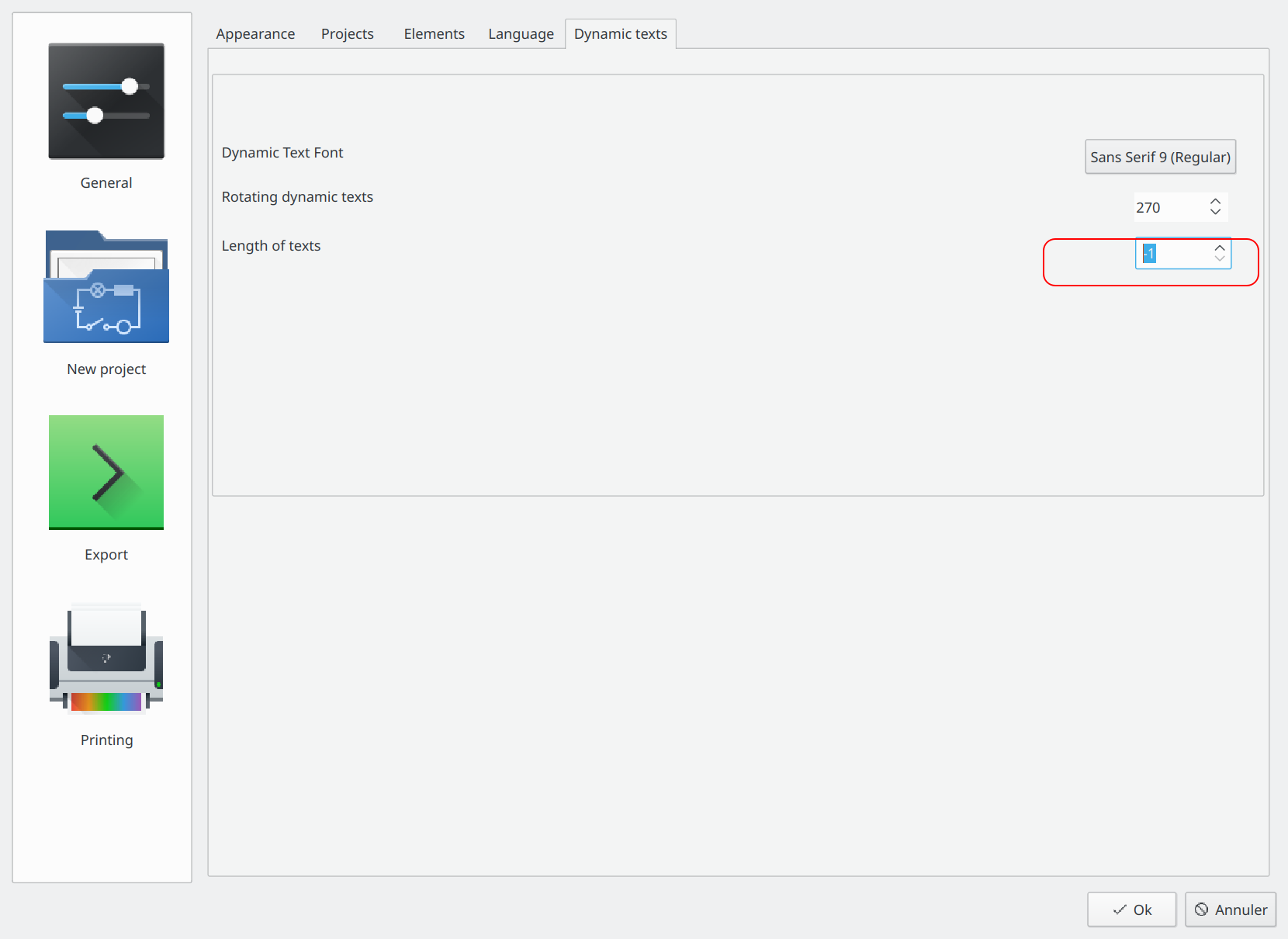
ok, but i've tryied to change a font, but dosn't work, size and font don't change..
default is ms shell dlg 2, size 9
es. i set a arial narrow, size 7
then
new project
new page 10
new page 20
new L1 power in a folio 10
i put a reference folio previous for a L1 power in a folio 20, when i set for a cross refence in a folio 10 a font is a default, don't change in arial narrow 7
i came back to reset a arial narrow , but when i check, is set in a default font/size
i wrong everythink else?
The text size set in the config only apply to new created dynamic texts.
For those which are already on your diagrams, you have to change them one by one using the "Selection properties" widget as shown in my screenshot above.
but the font don't change in a new
see my previous post...sorry
if i open a saved Project i can't resize the Text. The size field is gray. In a new document it is OK.The langusge in this window is false it must be german.
Because when you save the project, the independent text field are saved formated to html (even if the text was not in html).
An html text can only be resized with the advanced text editor by clicking on the button (in french on your picture) "Éditeur avancé".
Another way is to unformat the text.
For this, click on the button (in french too) "Cliquez ici pour annuler le formatage html". Now you can directly resize and edit the text with.
The text is in french, he was not translated yet.
but when i chose a different font, dosn't change....
a new project dosn't take my selection, stay on default
my system windows 10, qet 0.7-dev- svn5758
You confuse the two type of texts.
There is independent texts (the text you can add with the tool bar)
And the element texts (owned by element)
The picture of the QET global config, "Dynamic texts" is for configur the element texts (it's true the title is not explicit, I will change it to avoid any confusion).
The picture of your post 8 "Auswahl.bmp" is for edit the independent text.
The picture of Nuri at post 2 is for edit the element texts.
That why you configure a text, but 'don't work', you configure element texts, but you use independent texts.
For the moment there only the element texts that can have a default configuration.
Right now I'm working on element texts, to let user define for each element texts the font, trough the widget at post 2.
After that I will add a global configuration for the independent text (like what already exist for the element texts)
I hope I was helping you to better understand how work texts in QET.
sorry, my error....all project change but not this....
why don' take a new font size or type?
ok
understand....be patient....thanks for all
QElectroTech → EN : Help, suggestions, discussions, ... → resize a text
Powered by PunBB, supported by Informer Technologies, Inc.
Generated in 0.027 seconds (23% PHP - 77% DB) with 11 queries