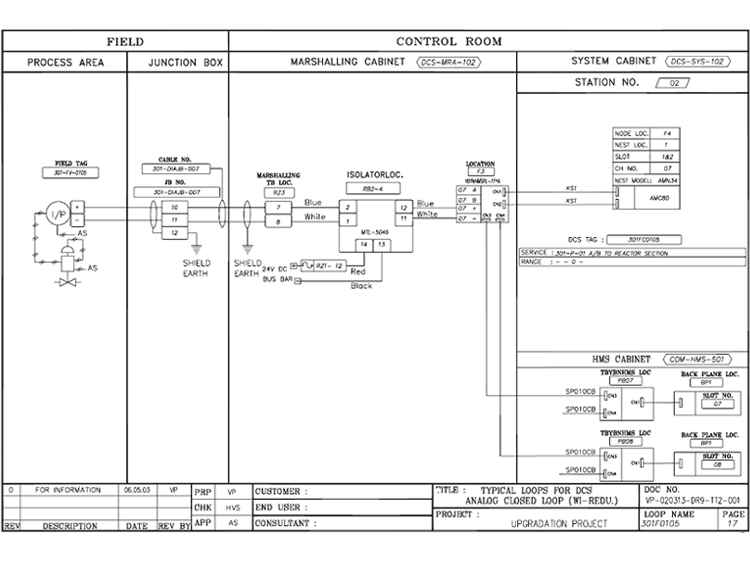Topic: snap to grid
hi all,
Even though I can speak and understand french (written and spoken) I am really bad on writing it, for this reason I write in English.
I recently discovered qelectrotech and I think it is a great software to create a lot of different diagrams.
Now I am working on creating instrument loop diagrams. I am checking the setup and building a small library (I will upload them once they are finished) but I am stuck with the way grid works.
I need divide the page in vertical/horizontal divisions (usually 4 x 3) and I am doing it with the "line" tool, but as long as the grid never match with the columns/rows header border, I am forced to disable the grid snap with the Ctrl key to shorten/lengthen the lines but doing it this way is easy to draw a non fully vertical/horizontal line (shift key combination does not force ortho mode).
Is any way to create perfect vertical/horizontal lines that start/finish just in the draw area borders?
thanks