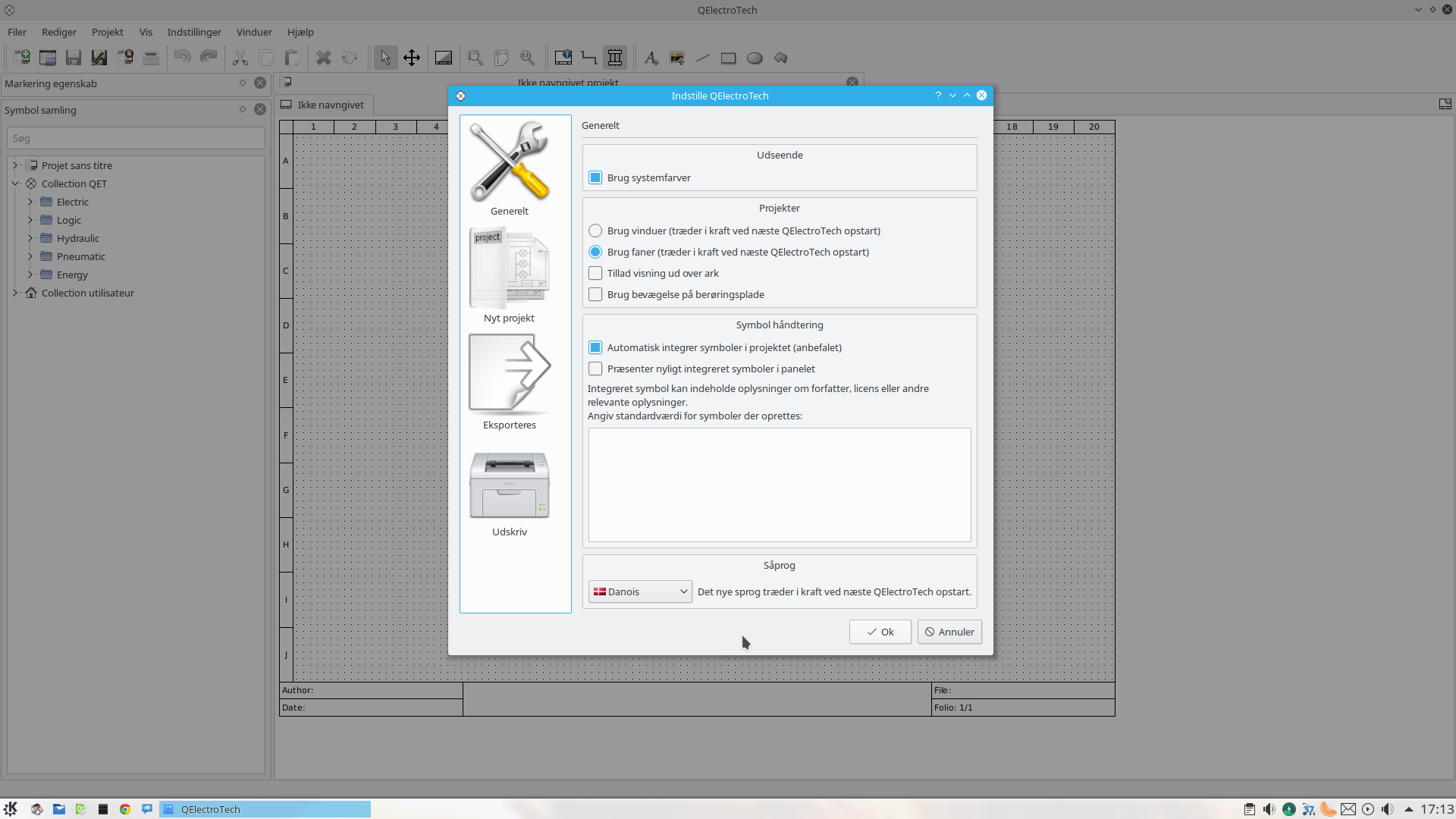Do you want an contributor account to send your translations directly in trunk, is easy?
I put the procedure below for those who want to reach us.
One, you do to subscribe to Tuxfamily: by example just ask : I want to
join QElectroTech project, after send me an email or by forum, i just need your login
(username subscription) for create your account to Qet subversion and
mailing list.
http://www.tuxfamily.org/en/subscribe
Two,
login to the Tuxfamily panel with your user login and password
In your preferences, select the shell you want to use (for example:
/bin/bash) Wait for at least 10 minutes
http://faq.tuxfamily.org/User/En
After, i valid your account in QET project and add you to Subversion group.
You could download trunk Subversion branch for working (wait my email or by forum),
In a terminal download a local copy of subversion trunk branch:
svn co "svn+ssh://login@svn.tuxfamily.org/svnroot/qet/qet/trunk" qelectrotech_trunk
Change login by your Tuxfamily login.
Accept new ssh key by write yes and enter.
Enter your password (it may ask you three times for the fisrt download).
In this working directory, open file to translate, save, now you can send your commit to Subversion trunk by
command in terminal, is open a text editor like vi, vim, nano, etc
enter a message like this : Update Danish translation.
Close and save, by ctrl + x if is nano, now enter your password to upload your commit.
Or directly by this command:
svn ci -m "Update Danish translation"
After, when you want to translate, go in this directory by a terminal, you need to update your local working directory to svn trunk by this command :
http://svnbook.red-bean.com/en/1.5/svn-book.pdf
"Le jour où tu découvres le Libre, tu sais que tu ne pourras jamais plus revenir en arrière..."Questions regarding QET belong in this forum and will NOT be answered via PM! – Les questions concernant QET doivent être posées sur ce forum et ne seront pas traitées par MP !