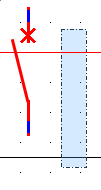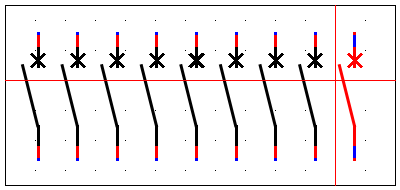scorpio810 wrote:You can open several element editors at the same time, select the parts you want and then copy them into the new element you're creating.
Yes, that is working right now. Your suggested solution would lead to the following Keyboard shortcuts:
CTRL-< (to switch into the desired other editor window, maybe this shortcuts is needed more than one time)
Mouseklick on the desired part
CTRL-c (to copy the shape into the clipboard)
CTRL-> (to switch back into the previous editor with the new part in construction)
CTRL-v (to copy the shape from clipboad into the actual drawing)
Placing the shape with the mouse.
(``CTRL-`` denotes the Control-Key on Windows/Linux. Mac-users have to use the Mac CMD key instead)
Whilst having a ready available shape on the workbench creates this workflow
Mouseklick the shape on the workbench
move mouse to the desired location
Mouseclick to place the part.
You can clearly see, that this is way more efficient, than the above workflow. Now lets image, you want to insert the shape more than once. Pressing CTRL-v to again insert the clipboard in a random place. You have to pick it up and move it to the desired place without distorting it, etc.
Compare this, to inserting multiple connections. Select the connector tool, place it on target 1 and click, move to target 2 and click, ...
This is so much more desirable, than finding an element, which incorporates the shape you need and to copy, switch windows, ...