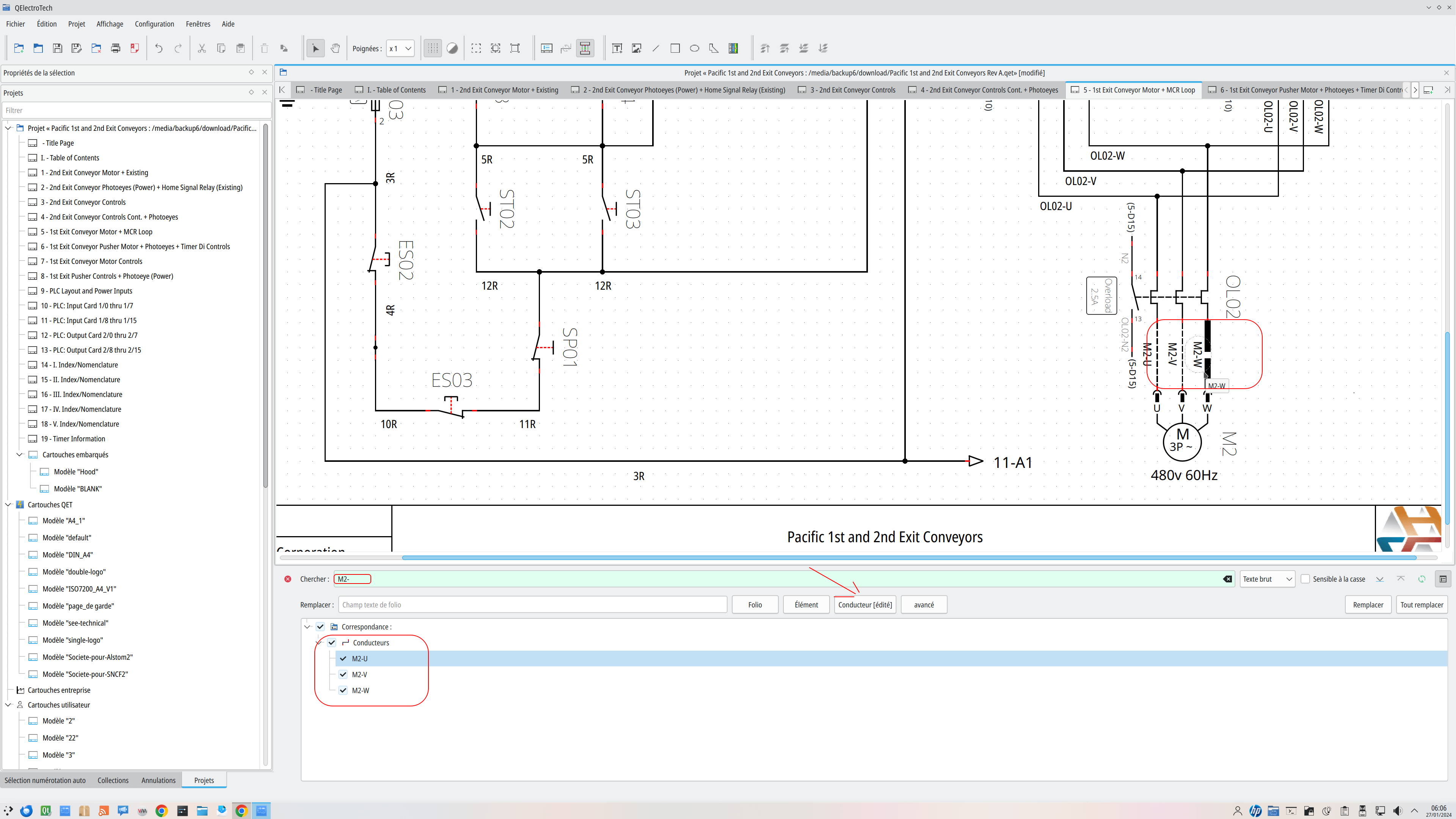Topic: How to edit a few wires at the same time
Hello,
I have frustrating problem with editing wire properties. I can't select a few of them and edit at the same time, i have to do it one by one.
Is there some kind of solution for this, or perhaps there is a tool like in Eplan where you can copy properties of blocks/wires?