Topic: Import and export of elements
Could somebody please tell me how I can import elements an how II can export self made elements?
Thank you
You are not logged in. Please login or register.
QElectroTech → Elements → Import and export of elements
Could somebody please tell me how I can import elements an how II can export self made elements?
Thank you
Which version : Windows, linux, readytouse for Windows ?
How can I import from the old version ( V05 ) Eaton Moeller elements in 11_circuit breakers Library to V08 version QET? I would like to import or copy to V08 11_circuit breakers Library. In the old library was nine eaton_faz elements, but in the new library wasn't there.
Thank you
Drag and drop Eaton Moeller elements to user collection on old version, now launch 0.8.
Or copy files see : The default element collection paths depend on the installation settings choosed during the installation process.
https://download.qelectrotech.org/qet/m … ement.html
Example
QET collection
Windows
C/Program Files/QElectroTech/elementsLinux
/usr/share/qelectrotech/elementsMac
User collection
Windows
C/users/user_name/Application Data/qet/elementsLinux
/Home/user_name/QElectroTech/collections/elementsMac
Thanks Scorpio810 for your answer.
I try it earlier, but in the popup window was the next text: "administrator privileges are required "
Now I clicked the continue button, and the copy is ok.
thanks
Hi Scorpio810,
What is the path for Mac User collection ?
Is this a directory ?
Thanks
Hi vilatech,
Right-click on the item's panel in the user or official collection: in the properties menu, display the path.
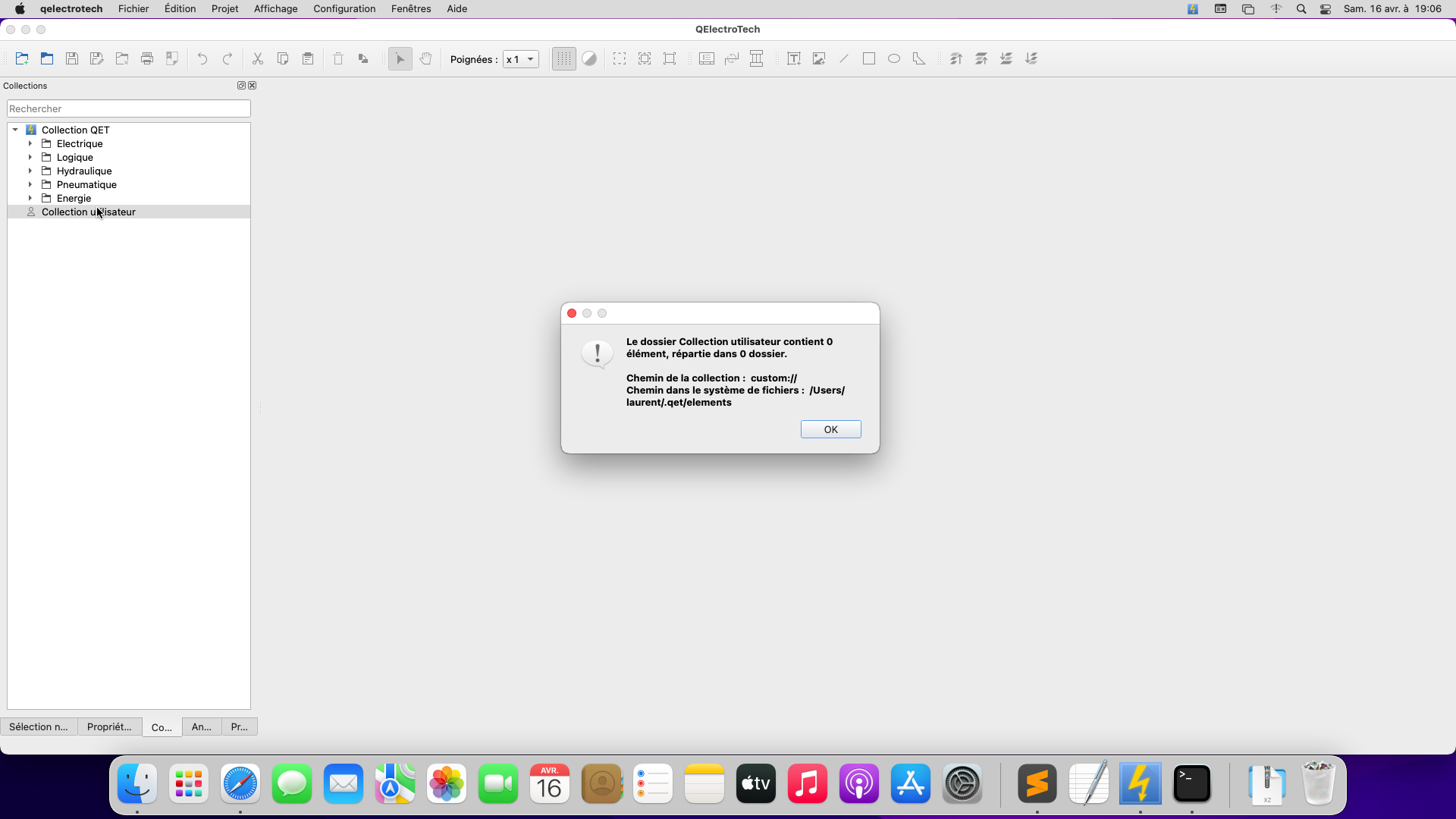
QElectroTech → Elements → Import and export of elements
Powered by PunBB, supported by Informer Technologies, Inc.
Generated in 0.018 seconds (30% PHP - 70% DB) with 12 queries