Topic: background color: black/white
Is it possible to change the background color from white/gray to white/black?
You are not logged in. Please login or register.
QElectroTech → EN : Help, suggestions, discussions, ... → background color: black/white
Is it possible to change the background color from white/gray to white/black?
https://qelectrotech.org/forum/viewtopi … 9412#p9412
Is it possible to change the background color from white/gray to white/black?
With the background color of black, you see nothing or draw elements conductors, etc in color or white..
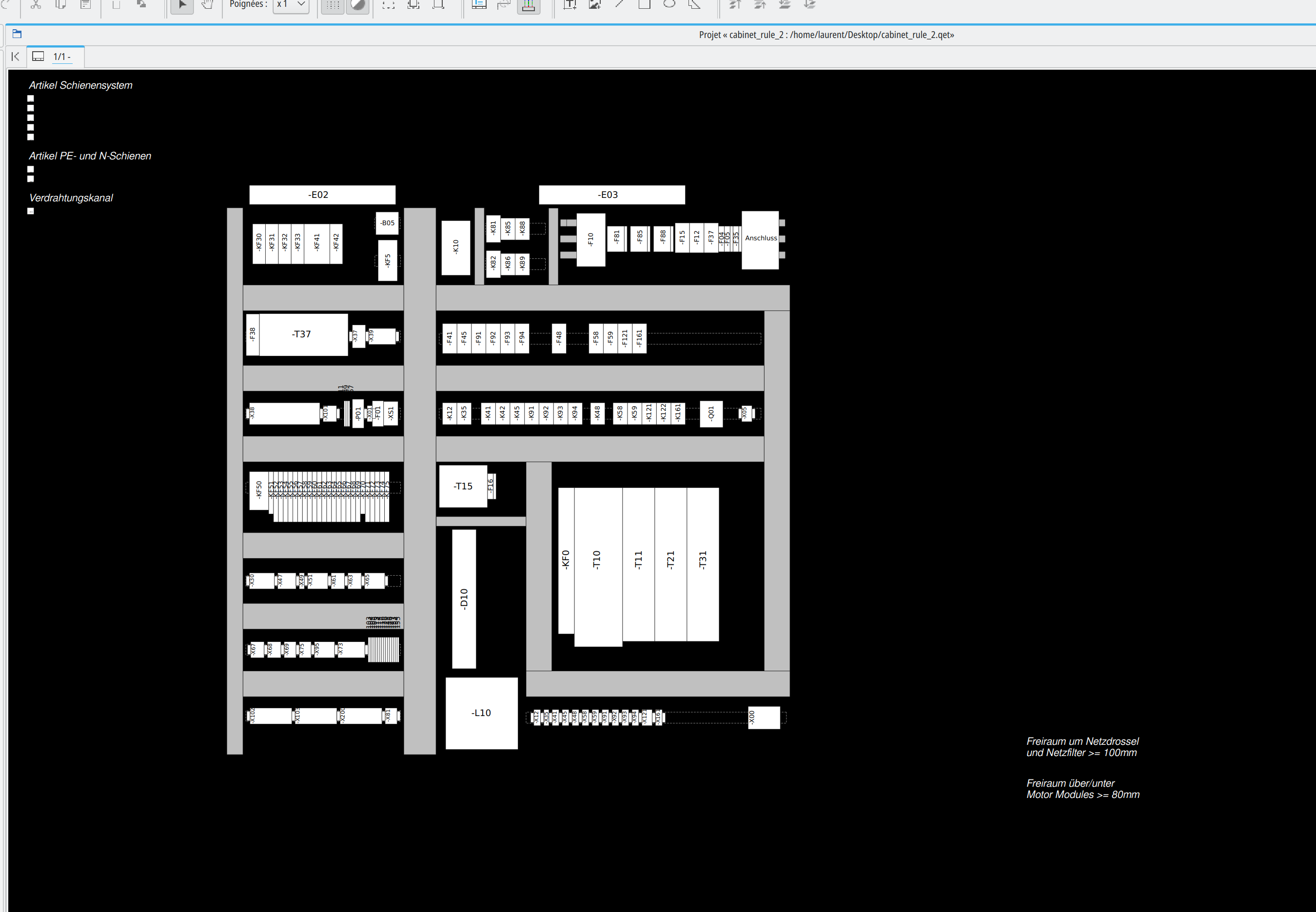
--- sources/qetdiagrameditor.cpp
+++ sources/qetdiagrameditor.cpp
@@ -359,7 +359,7 @@ void QETDiagramEditor::setUpActions()
m_grey_background -> setStatusTip (tr("Affiche la couleur de fond du folio en blanc ou en gris", "Status tip of white/grey background button"));
m_grey_background -> setCheckable (true);
connect (m_grey_background, &QAction::triggered, [this](bool checked) {
- Diagram::background_color = checked ? Qt::darkGray : Qt::white;
+ Diagram::background_color = checked ? Qt::black : Qt::white;
if (this->currentDiagramView() && this->currentDiagramView()->diagram())
this->currentDiagramView()->diagram()->update();
});
Unchecked and checked "Use system colors"
../Readytouse/conf/qeletrotech.conf doesn´t change the value
[General]
usesystemcolors=false (or true). It only changes if I edit it.
get the css file: https://qelectrotech.org/forum/viewtopi … 9412#p9412
save it in ../AppData/Roaming/qet
Not works.
However, in Ubuntu works.
Indeed, the folio remains white and the others parts change to black.
However, I know the file that soluld be modified.
https://qelectrotech.org/forum/viewtopi … 9416#p9416
You are an example in examples/styles/ folder.
QElectroTech → EN : Help, suggestions, discussions, ... → background color: black/white
Powered by PunBB, supported by Informer Technologies, Inc.
Generated in 0.018 seconds (40% PHP - 60% DB) with 11 queries