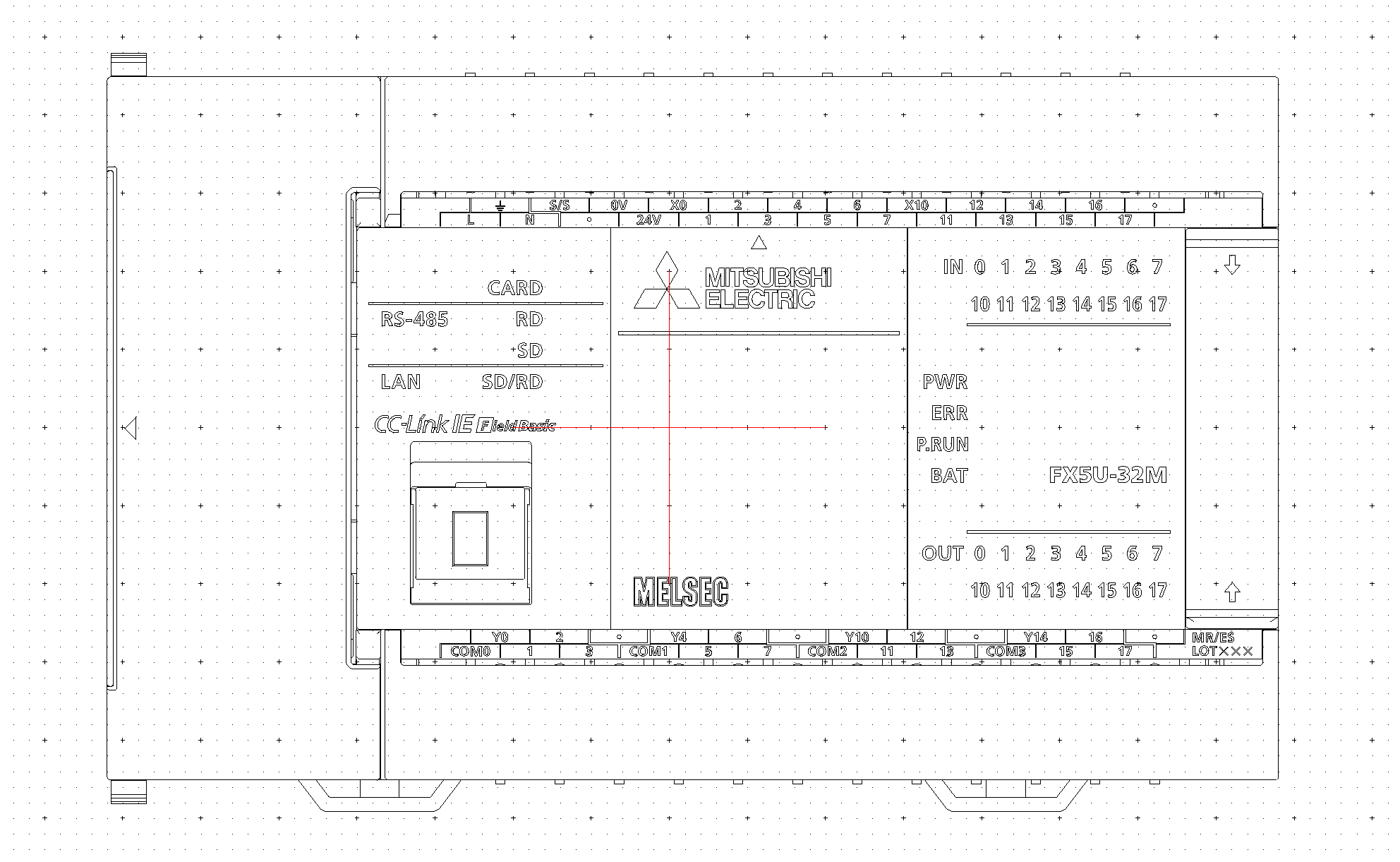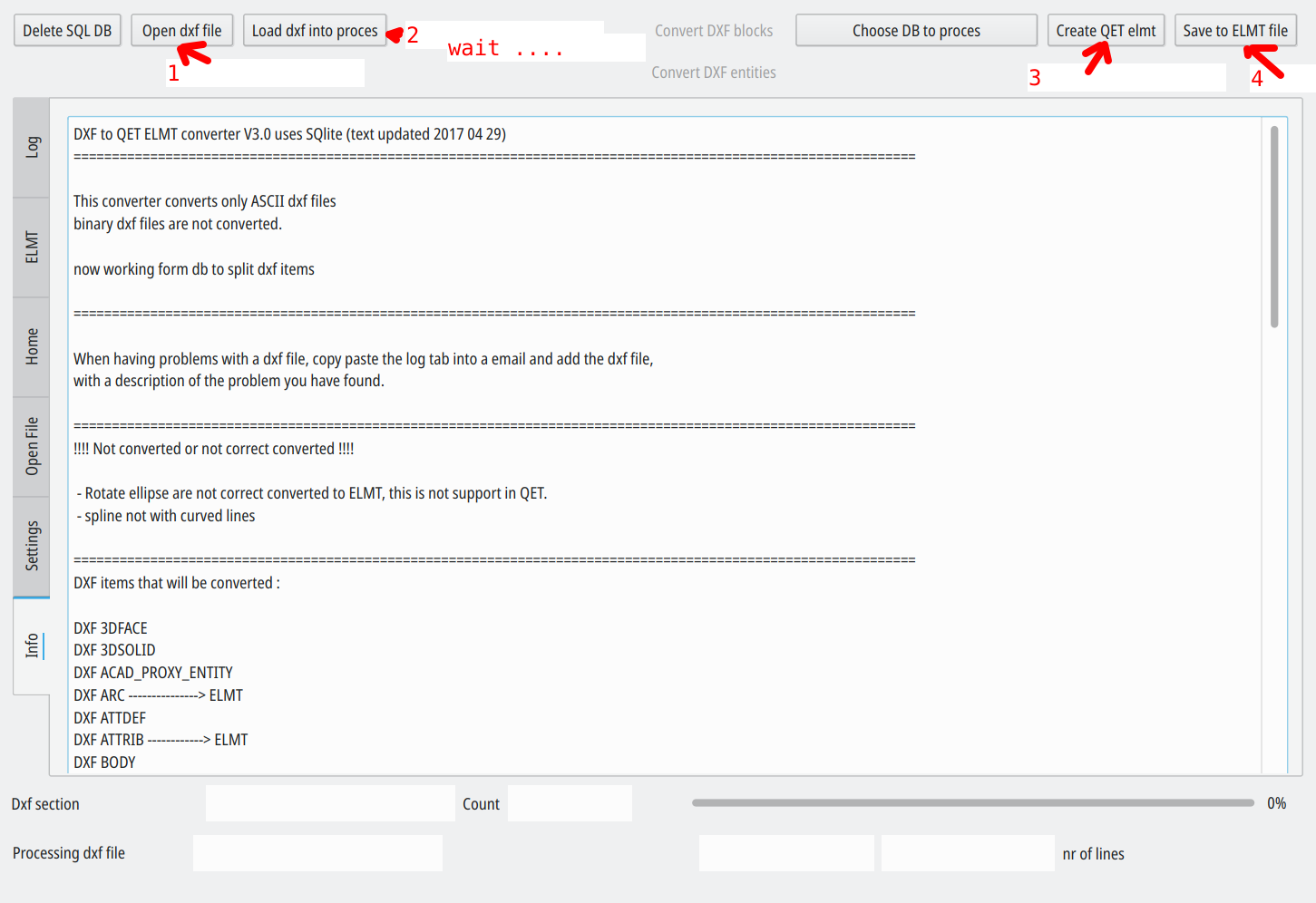Topic: dwg/DXF plugin
Hello ,
I am using the 0.8 ver .
I want to import a PLC CAD file from DXF to Element ,where can i find the plugin to convert the dxf/dwg file to ELEMENT of Qelectrotech.
Is it the part of qlectrotech or is to be used seprately .
Any help would be appriciated.
regards