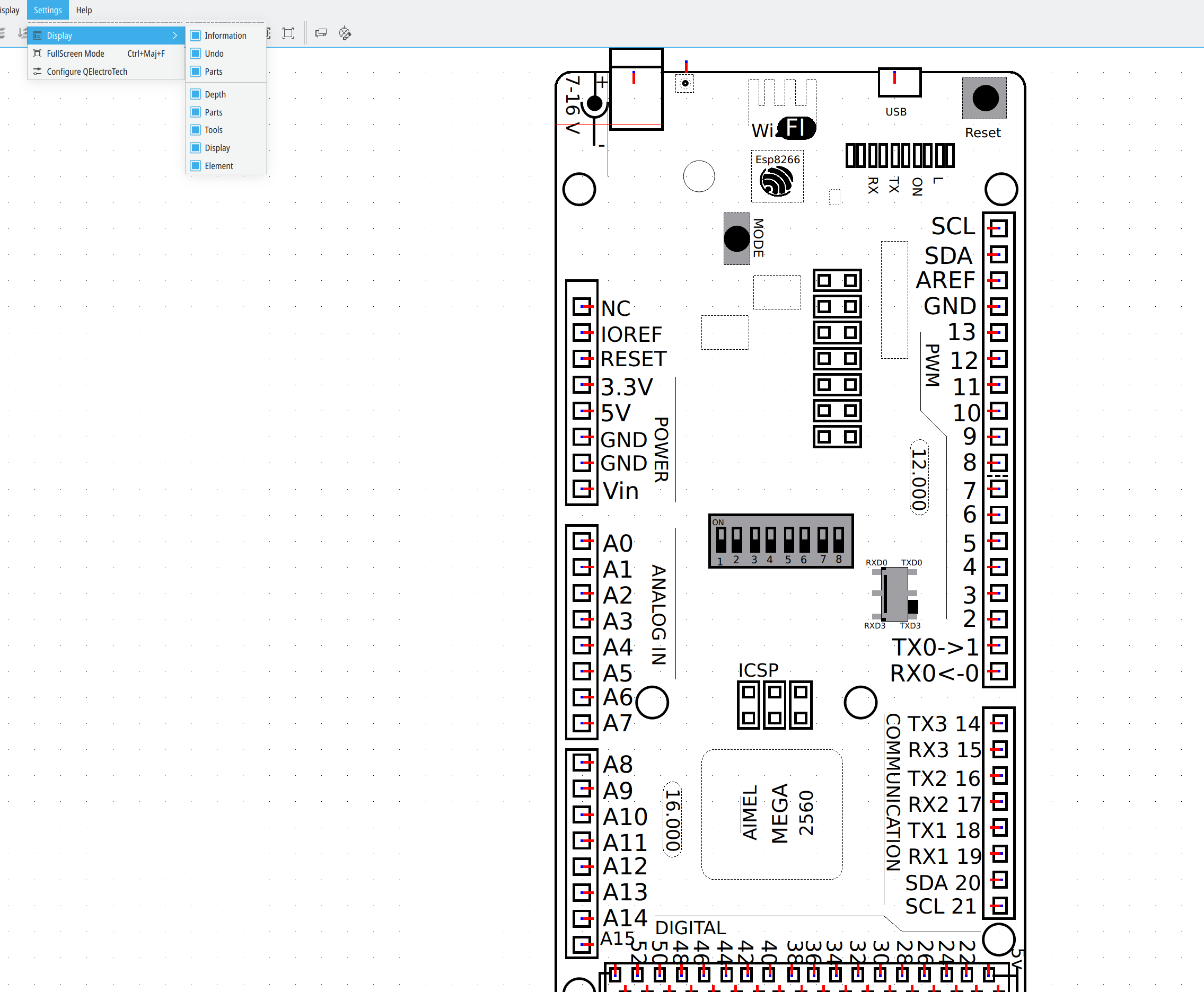Topic: rotate/change orientation in Elements Editor?
Hello.
In ver 0.80, I am not able to rotate primitive entities + terminals in the Elements Editor (change their orientation).
I was certain I have done this previously, but there seems now to be no way.
What am I missing?
warm regards, and thanks.