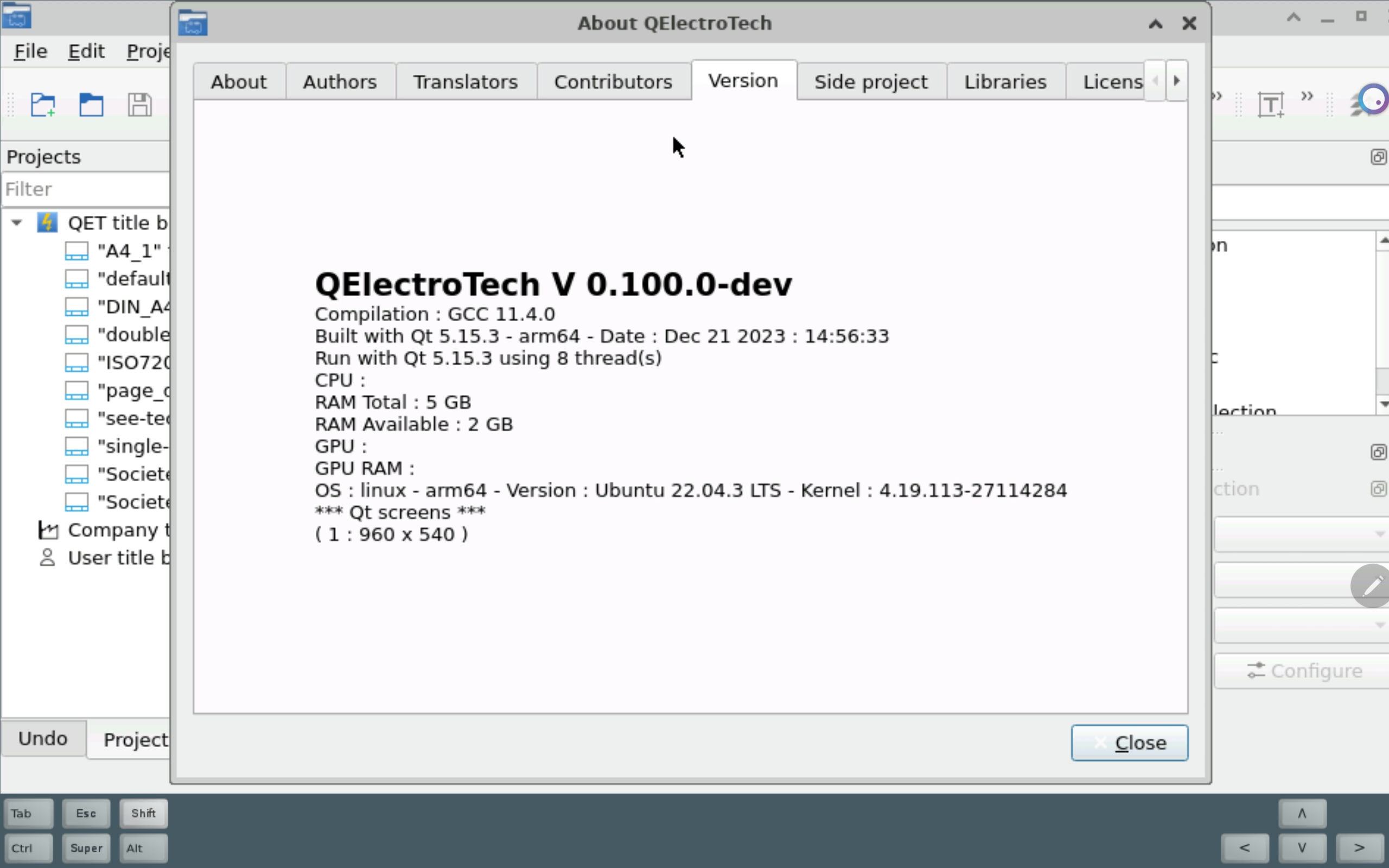Topic: Guide: QET-0.100DEV on Touchscreen Andriod Samsung Tab S7 with S-Pen
IS NOW A GUIDE!
IS NOW A GUIDE!
IS NOW A GUIDE!
IS NOW A GUIDE!
IS Now a.. *Takes Breath*
Below is a 2 minute video just showing that it is possible to run QET on a Android Tablet. NO-ROOT. Rooting of the device was not needed. Can be done on a stock android tablet and/or phone.
https://www.youtube.com/watch?v=qY2Vxa9Hh8Y
*Most everything has been removed from this original post, this post has now changed to a Guide since several of the issues have been solved.
INSTALLATION GUIDE
*$ indicates what you type in the Terminal Window. Do not include $.
Open Google Playstore in Andriod OS
Install UserLAnd - Linux on Andriod
Open UserLAnd
Start Distribution: Ubuntu
Select Desktop Environment: Minimal
Select Connection Type: Graphical
Select Graphic Settings that best fit your application (Probably Defaults)
<<WAIT FOR TERMINAL TO APPEAR>>
$ sudo apt update
$ sudo apt-get install software-properties-common
<<RESTART>> (Andriod: Overview Screen -> Swipe UserLAnd Closed -> Start UserLAnd -> Click Sessions Tab -> Long Click Ubuntu Session -> Stop Session -> Tap Ubuntu Session to Open)
$ sudo add-apt-repository ppa:scorpio/qelectrotech-dev
$ sudo apt update
$ cat <<EOF | sudo tee /etc/apt/preferences.d/40qelectrotech-devel
$ Package: qelectrotech*
$ Pin: version 0.100.*
$ Pin-Priority: 1001
$ EOF
$ sudo apt update
$ sudo apt-get install qelectrotech qelectrotech-data qelectrotech-examples qet-tb-generator pysimplegui
$ sudo apt-get install xfce4-session xfce4-goodies
<<RESTART>> (Andriod: Overview Screen -> Swipe UserLAnd Closed -> Start UserLAnd -> Click Sessions Tab -> Long Click Ubuntu Session -> Stop Session -> Tap Ubuntu Session to Open)
<<WAIT FOR UI TO FULLY LOAD>>
Enable Hotkeys
See the above video for how hotkeys are turned on and appear in the bottom left.Select Shift
Click in Background
Go To: Applications -> Graphics -> QElectroTech
*Remember your hotkeys when editing your schematics or you will get aggravated as you wonder why you are drawing lines or not able to drag elements, etc. etc.
There are still a few more things to figure out, such as if you are able to Print from this Virtual Machine, and how to transfer files on and off the Virtual Machine. It will be awhile until I start hacking away at this problem, so if anyone else wants to pick up the torch, please feel free to figure these things out. ![]()
I will update this post as progress is made.
ISSUES LIST
As of: 12/27/2023
Step 7: Select Graphic Settings, Scaling Factor 1 causes a Aspect-Ratio mis-match between the resolution of the virtual machine and the resolution of the device itself in such a way that the height in the aspect ratio is higher in the virtual machine than on the device itself, ON SOME DEVICES. This causes, when fully zoomed out, the window on the virtual machine to expand out to the width causing you to have to always Pan up and down if you want to see the whole screen.
The work around currently is to to enter desktop-top mode on the andriod device. This can currently be done using something like Samsung DEX mode, or if the andriod system is new enough, entering Developer Settings and turning on "Force Desktop Mode". Then connecting the andriod device, normally via USB-C to HDMI to a monitor or TV. Open UserLAnd in this environment and the Specified Geometry will be different when selecting the Scaling Factor. This may need to be put into the guide if an easier solution can not be found.
Unable to find a way to transfer files on and off the virtual machine. Obviously the environment can connect to the internet and it can even see some files and folders on the android OS, but .qet projects are hidden for some reason when using the UI's browser window. A lot more testing will need to be done to see the different ways this can be accomplished through UserLAnd.
Unknown if it is possible to setup a printer on this virtual machine. I don't have a printer or access to a network on my personal devices that do have a printer, so I will be unable to test this myself. If anyone wants to provide feedback on if they are able to, or the errors they get, because a lot of the errors are related to missing commands on the Ubuntu installation that we can fix, please make a reply.
It is not entirely impossible to move away from UserLAnd, the challenge and goal is to find a solution for the ARM64 android operating system where root is not required.