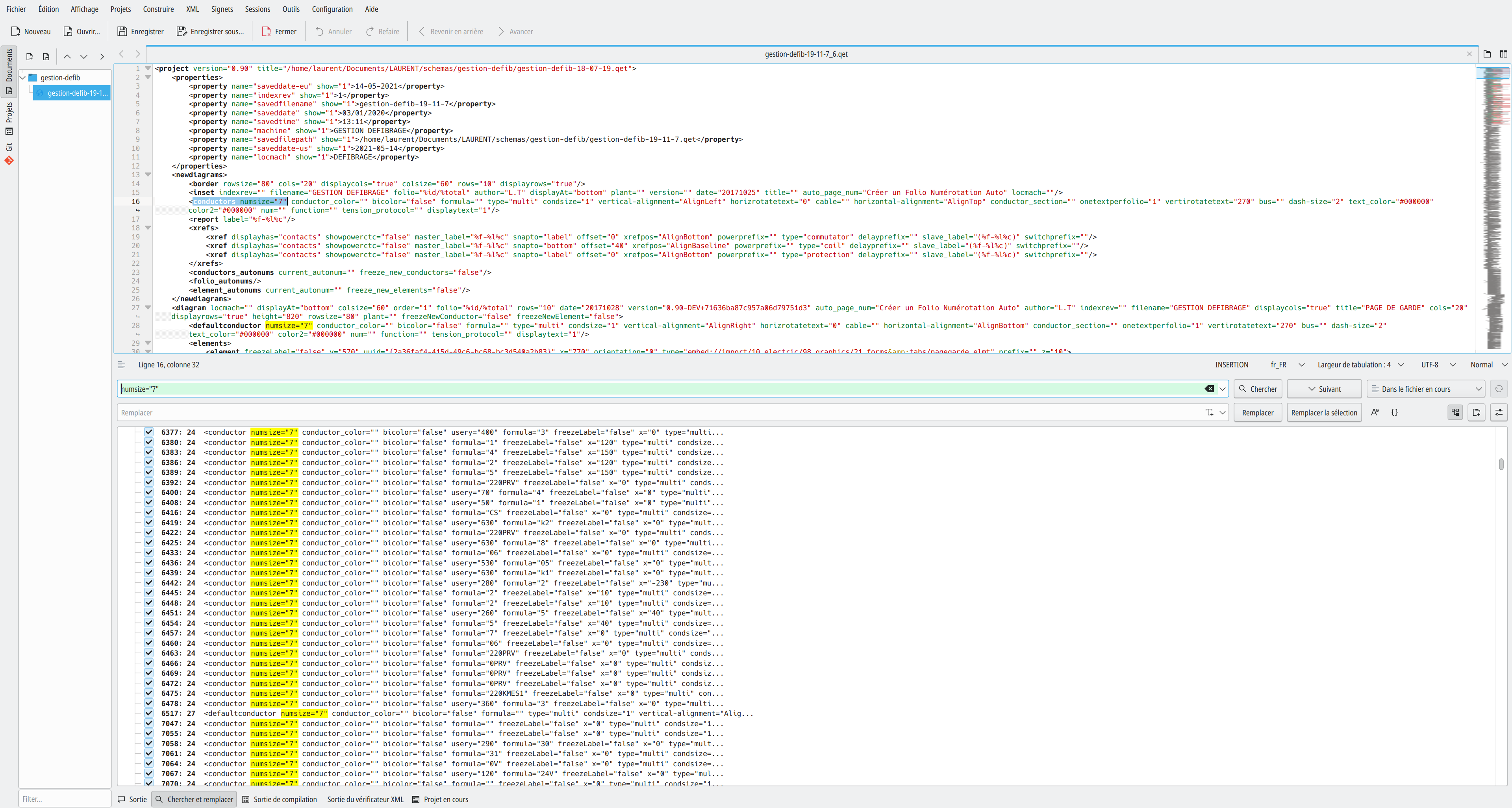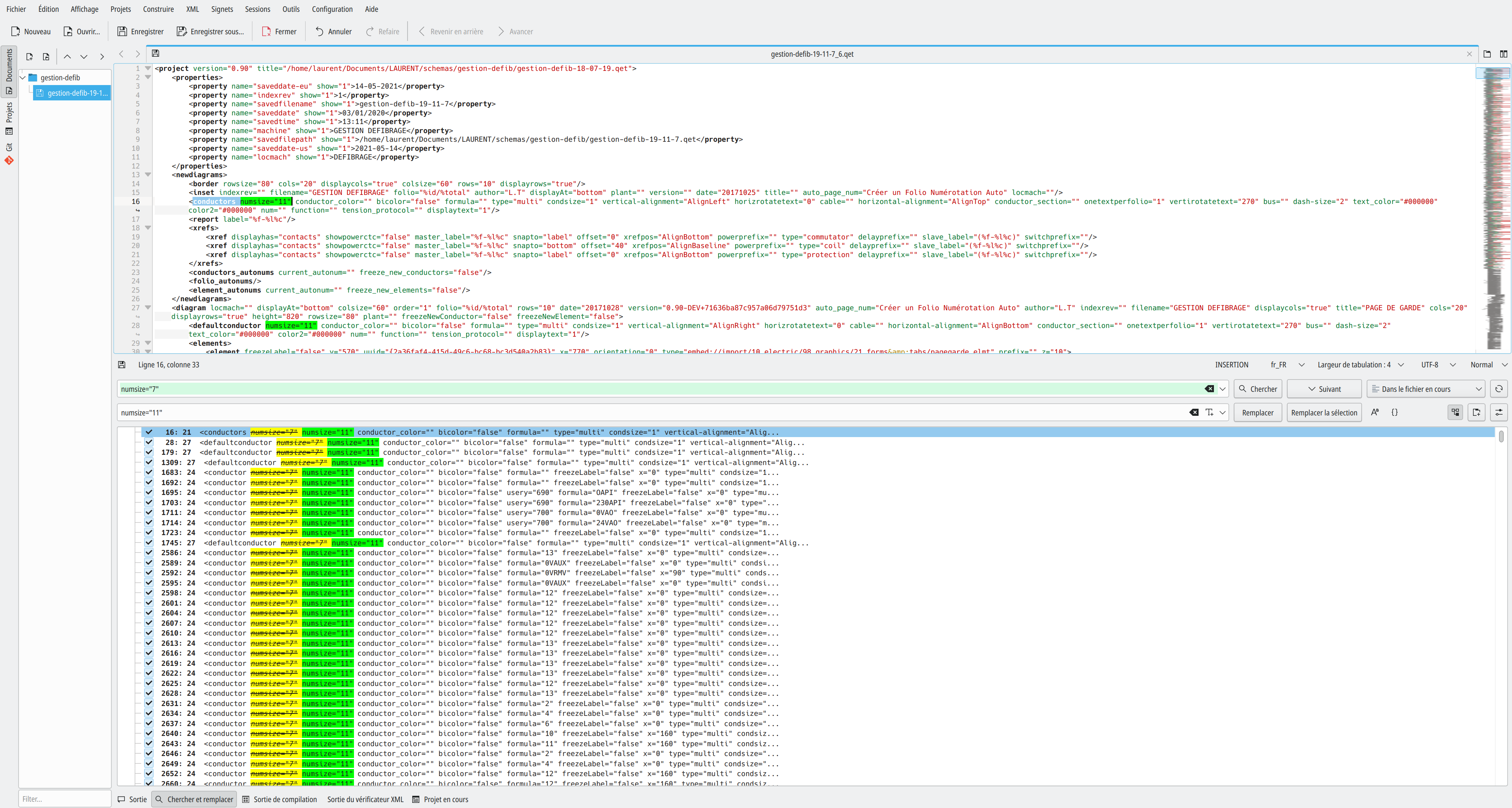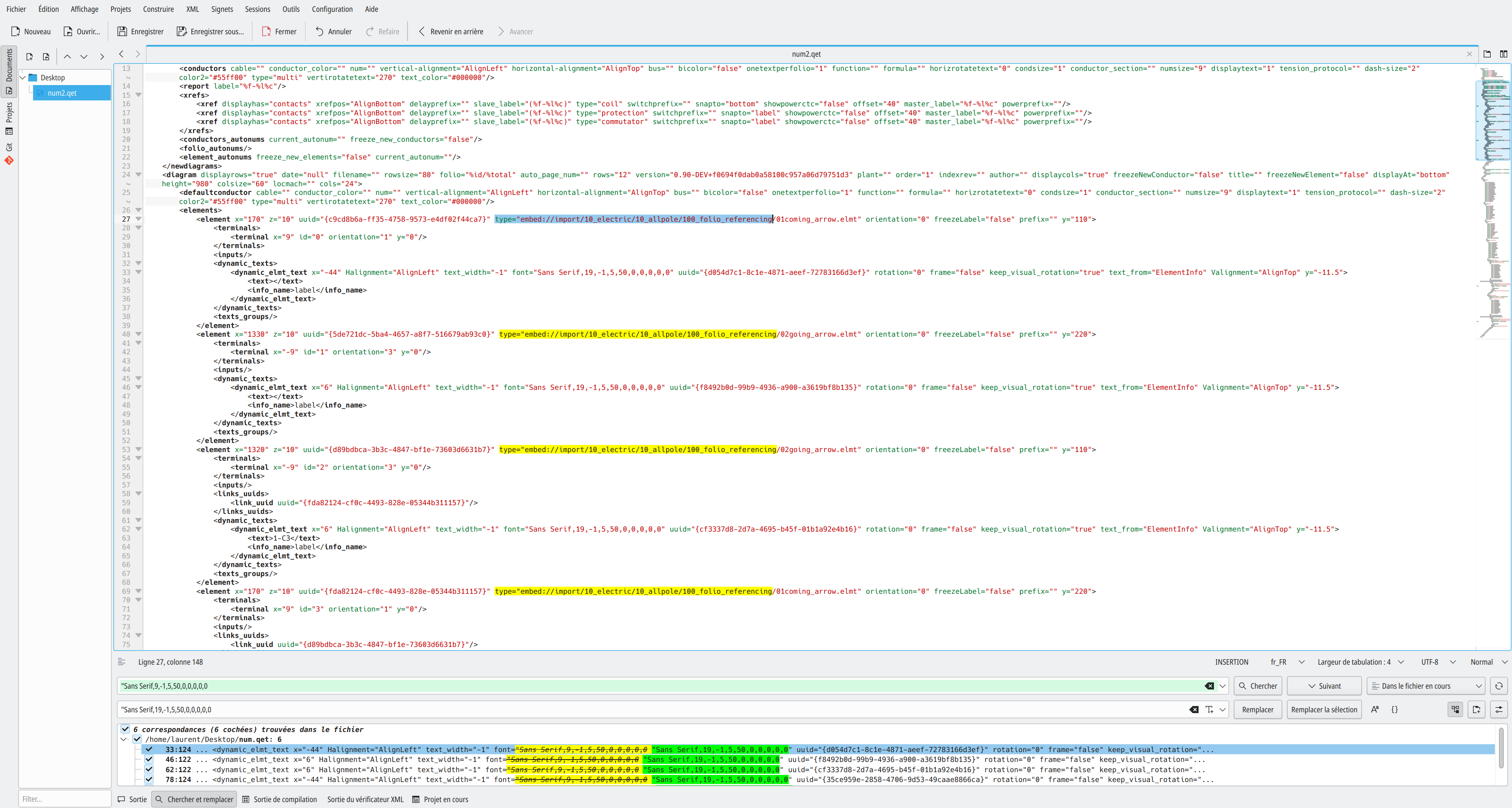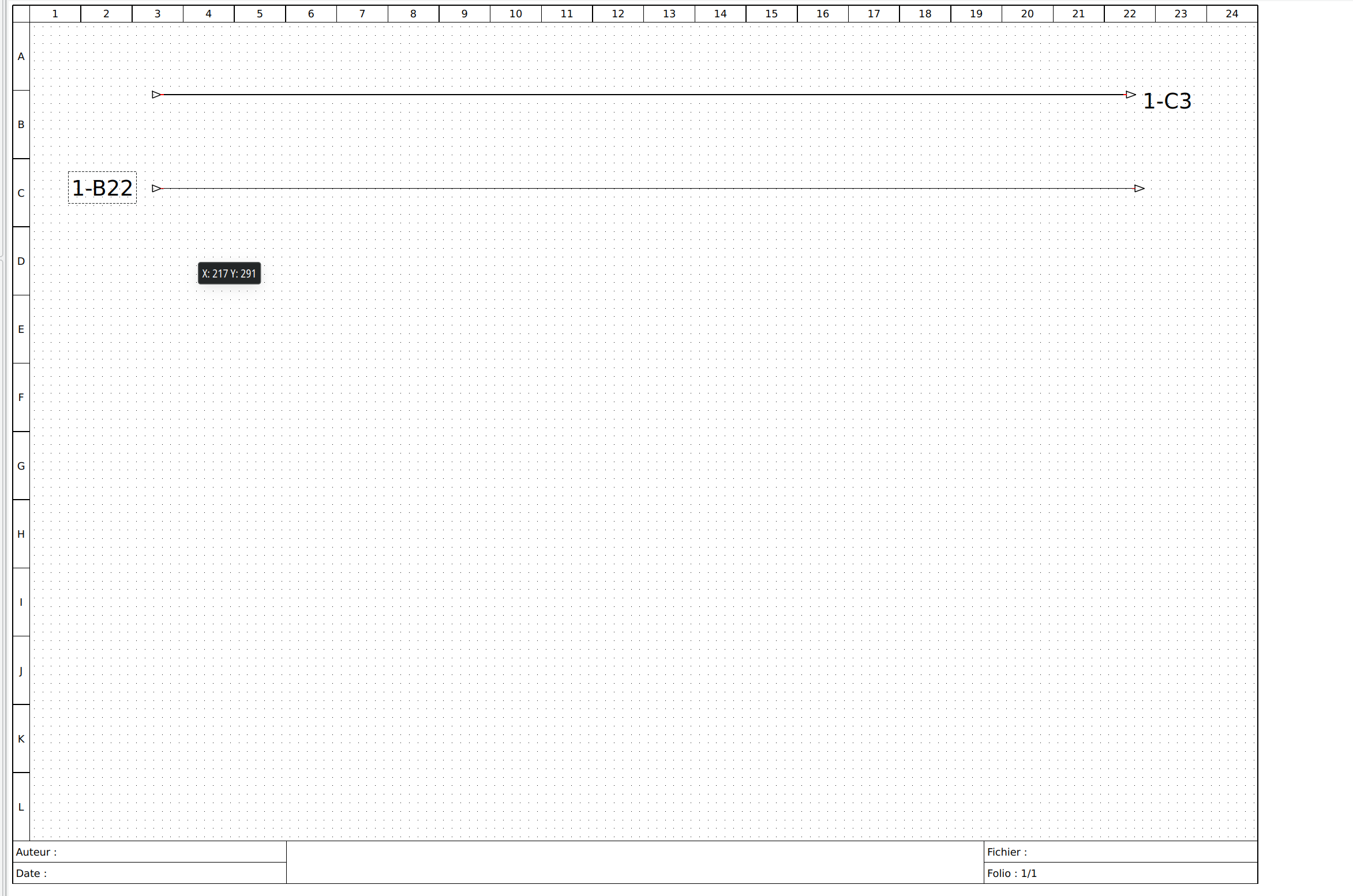Report of folio definition:
type="embed://import/10_electric/10_allpole/100_folio_referencing/01coming_arrow.elmt
or
type="embed://import/10_electric/10_allpole/100_folio_referencing/02going_arrow.elmt
<elements>
<element x="170" z="10" uuid="{c9cd8b6a-ff35-4758-9573-e4df02f44ca7}" type="embed://import/10_electric/10_allpole/100_folio_referencing/01coming_arrow.elmt" orientation="0" freezeLabel="false" prefix="" y="110">
<terminals>
<terminal x="9" id="0" orientation="1" y="0"/>
</terminals>
<inputs/>
<dynamic_texts>
<dynamic_elmt_text x="-44" Halignment="AlignLeft" text_width="-1" font="Sans Serif,9,-1,5,50,0,0,0,0,0" uuid="{d054d7c1-8c1e-4871-aeef-72783166d3ef}" rotation="0" frame="false" keep_visual_rotation="true" text_from="ElementInfo" Valignment="AlignTop" y="-11.5">
<text></text>
<info_name>label</info_name>
</dynamic_elmt_text>
</dynamic_texts>
<texts_groups/>
</element>
Is easy to change font size, like "Sans Serif,9,-1,5,50,0,0,0,0,0 to "Sans Serif,19,-1,5,50,0,0,0,0,0
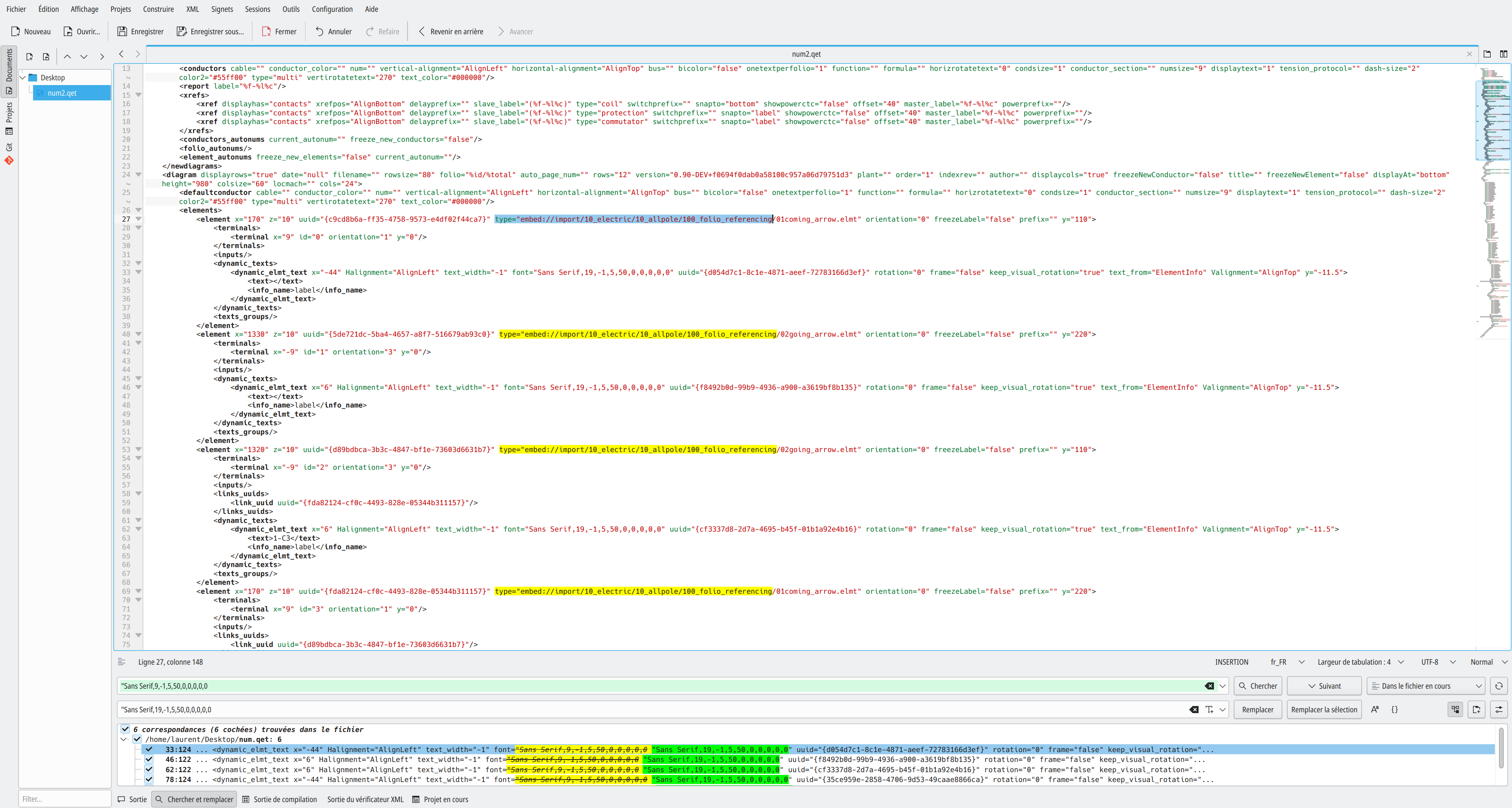
Now report folio text is size 19.
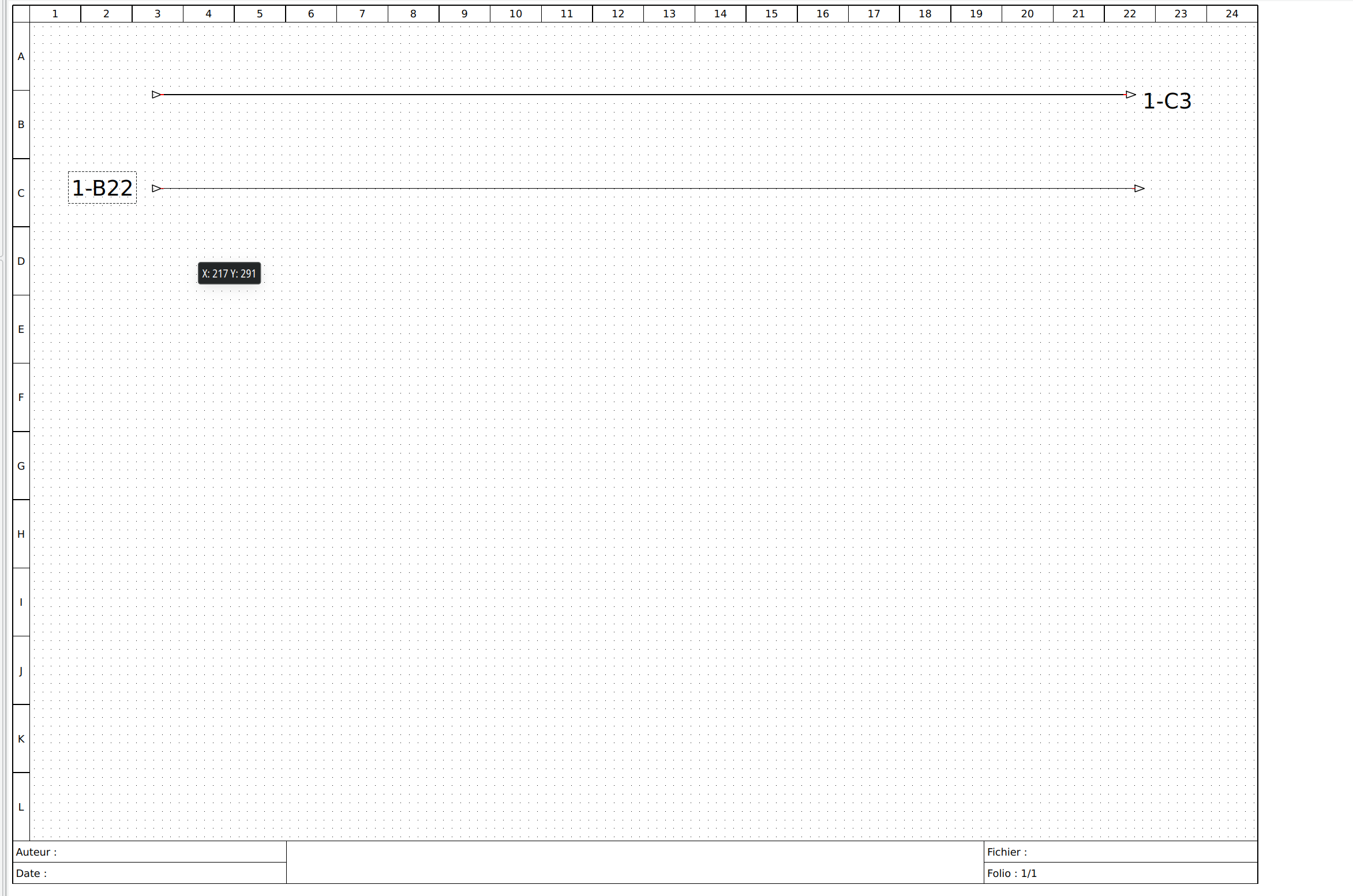
"Le jour où tu découvres le Libre, tu sais que tu ne pourras jamais plus revenir en arrière..."Questions regarding QET belong in this forum and will NOT be answered via PM! – Les questions concernant QET doivent être posées sur ce forum et ne seront pas traitées par MP !