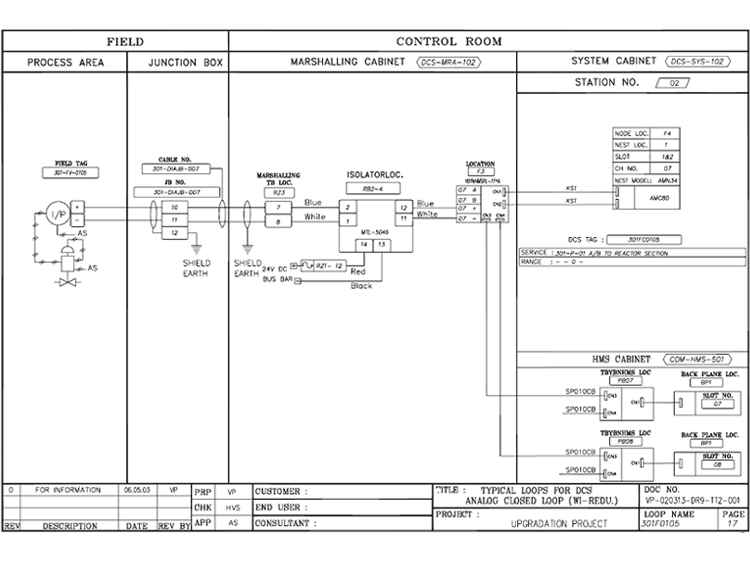You are not logged in. Please login or register.
Active topics Unanswered topics
Search options
scorpio810 wrote:Is any way to create perfect vertical/horizontal lines that start/finish just in the draw area borders?
Yes, you need to edit manually lines coordinate with a text editor in your project.qet, isn't a easy and perfect solution .. 
thanks scorpio810!
it is not the quickest way to do it but at least for me is the best solution.
<shape x2="430" type="Line" x1="430" is_movable="1" y1="25" closed="0" y2="1125">
<pen color="#000000" style="DashLine" widthF="1"/>
<brush color="#000000" style="NoBrush"/>
</shape>
hi Nuri,
using an element as a background is not a good idea because nothing in QET manages the layer order of the elements.
I know. I already said that even it solved my "problem" it is not the right solution.
Then, as you are moving the line at the right place with your mouse, hold the ctrl key to place the line exactly where you want (the precision is 1 pixel).
The tipp works with everything you can place in the drawing area: basic shapes, elements, text fields, pictures...
I tried this solution (as I said in my first post) but as my lines go from border to border of the drawing area, I must adjust the length.
When you adjust the length while disabling the grid snap, there is no way, at least I do not know how, to force the "ortho mode" thus I can not make sure I am drawing perfectly horizontal or vertical lines.
Is any way to create perfect vertical/horizontal lines that start/finish just in the draw area borders?
thanks,
scorpio810 wrote:
the element creator is really powerful.
It's more powerful in 0.51-dev than in the 0.5 version.
yep!, is the one I am using under w7:
QElectroTech V 0.51-dev+svn4696
Compilation : GCC 4.9.4 - built with Qt 5.7.0 - run with Qt 5.7.0
hi all,
after working in title block definition I found that removing the check of adjust text size removes in the "code" of the titleblock file the hadjust="true" field instead of changing it to hadjust="false".
When it is opened again and as there is no hadjust field, qelectrotech takes it as hadjust="true".
To keep adjust size disabled the only way is to manually edit the title block file and add hadjust="false" to all fields or if there is a hadjust="true" change it to hadjust="false"
if you have any fields set to hadjust="false" once the titleblock is manipulated again with the title block editor it will remove all the hadjust="false" (that is the same of having a hadjust="true")
version:
QElectroTech V 0.51-dev+svn4696
Compilation : GCC 4.9.4 - built with Qt 5.7.0 - run with Qt 5.7.0
regards,
hi all,
merci bcp scorpio810
finished!
the element creator is really powerful.
it has a very flexible grid system of 1px x 1px so it let me draw the edges just in the middle of main grid. This way I have been able to get rid of the snap to grid issue.
on the other hand I still think that a more powerful grid in the main program will be very useful.
here you can find my first revision of the title block and drawing area
thanks again!

Thanks for the quick answer.
Ok, I will work in this direction but I think is not the best way to do it.... is using an element as a background, and also I have to disable grid snap and adjust it visually.
an example of what I am trying to do (in this example there are no columns or rows headers but I am using them as you can see in the previous message screenshot):
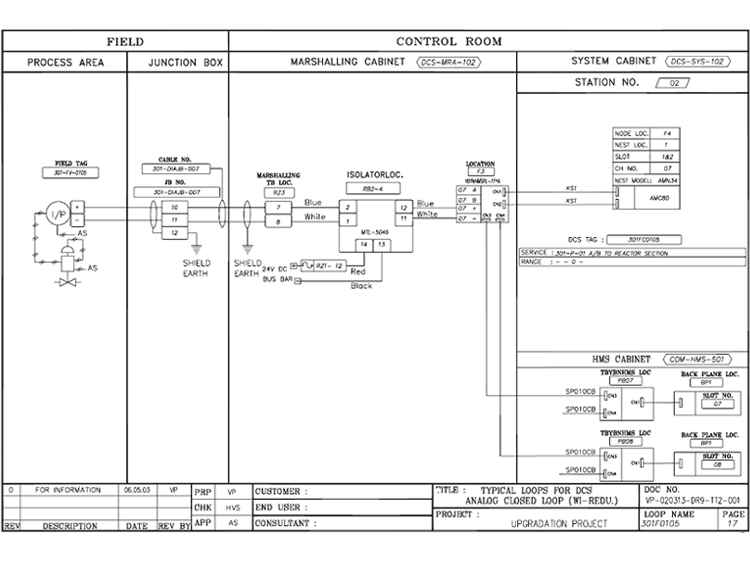
thanks
hi all,
Even though I can speak and understand french (written and spoken) I am really bad on writing it, for this reason I write in English.
I recently discovered qelectrotech and I think it is a great software to create a lot of different diagrams.
Now I am working on creating instrument loop diagrams. I am checking the setup and building a small library (I will upload them once they are finished) but I am stuck with the way grid works.
I need divide the page in vertical/horizontal divisions (usually 4 x 3) and I am doing it with the "line" tool, but as long as the grid never match with the columns/rows header border, I am forced to disable the grid snap with the Ctrl key to shorten/lengthen the lines but doing it this way is easy to draw a non fully vertical/horizontal line (shift key combination does not force ortho mode).
Is any way to create perfect vertical/horizontal lines that start/finish just in the draw area borders?
thanks

Posts found: 7
Generated in 0.006 seconds (66% PHP - 34% DB) with 5 queries