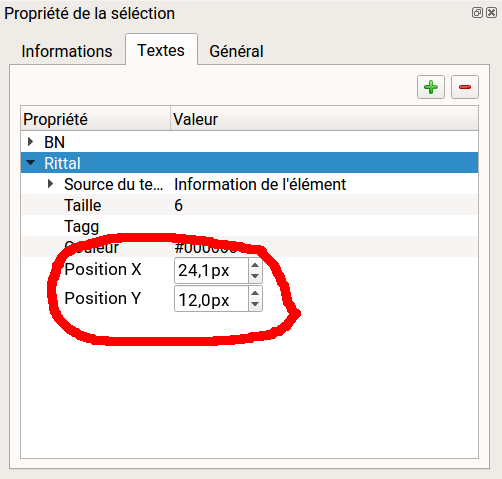4,902 2017-11-09 15:59:22
Re: Nouveautés de la version de développement 0.7 (554 replies, posted in News)
Mais je pensais plutôt a faire en sorte que l'attribution des variables se fassent directement dans l’éditeur d’élément
en plaçant un texte composé, pouvoir ajouté les variables a ce moment la
Heu Xavier ![]() , autant mettre un texte user dans l’éditeur et coller dedans les variables, le but c'est justement de pouvoir retravailler les textes d'un élément en live dans l’éditeur de schémas, et adapter l’élément au projet ou affaire.
, autant mettre un texte user dans l’éditeur et coller dedans les variables, le but c'est justement de pouvoir retravailler les textes d'un élément en live dans l’éditeur de schémas, et adapter l’élément au projet ou affaire.
4,903 2017-11-08 17:46:03
Re: Nouveautés de la version de développement 0.7 (554 replies, posted in News)
4,904 2017-11-08 14:54:15
Re: Nouveautés de la version de développement 0.7 (554 replies, posted in News)
si tu pouvais les definir directement a la source dans l'editeur d'element, ca serait top et plus simple a l'utilisation
C'est déjà le cas. Tu as un nouveau widget pour remplir ces informations dans l’éditeur d’élément.
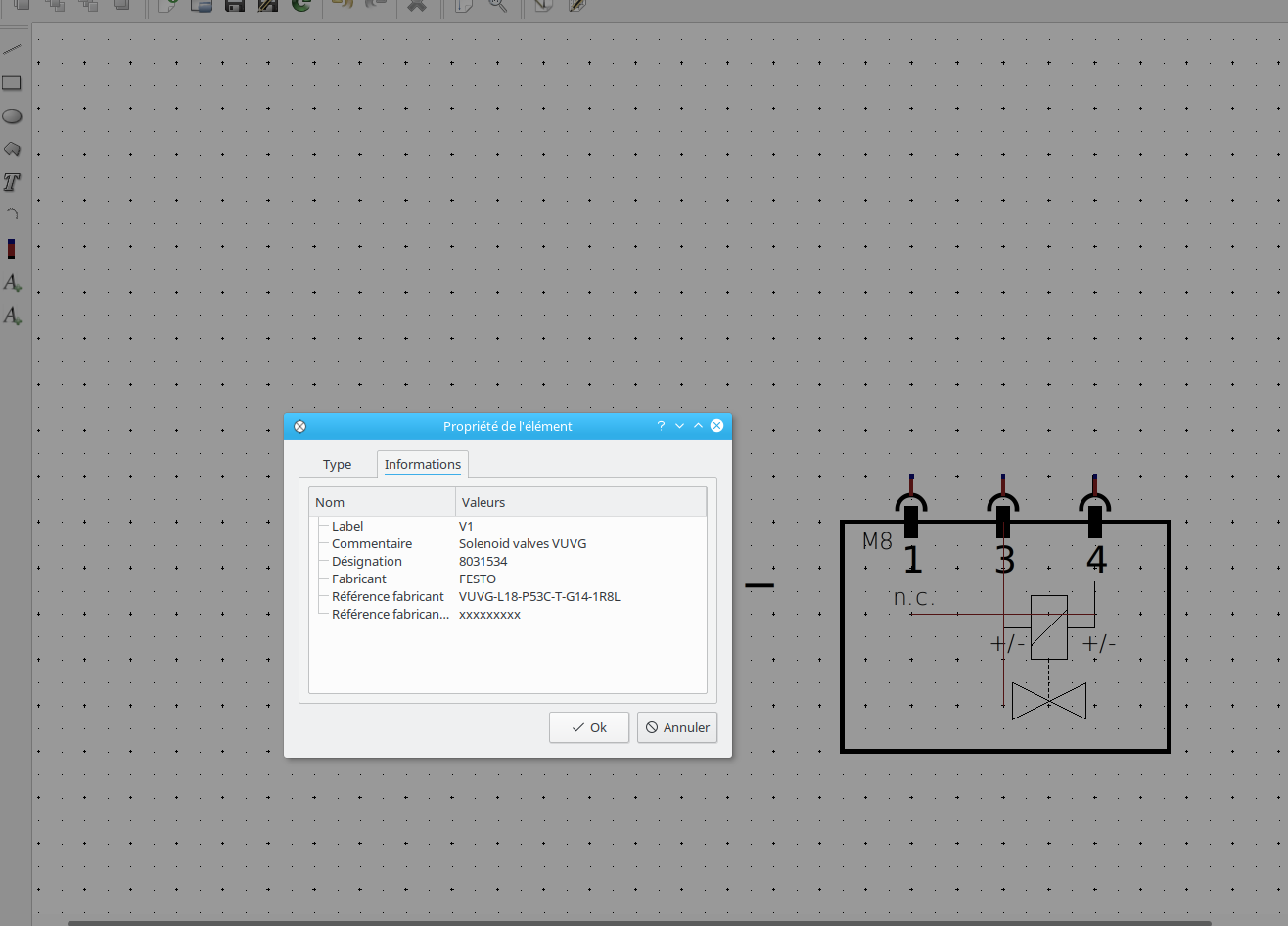
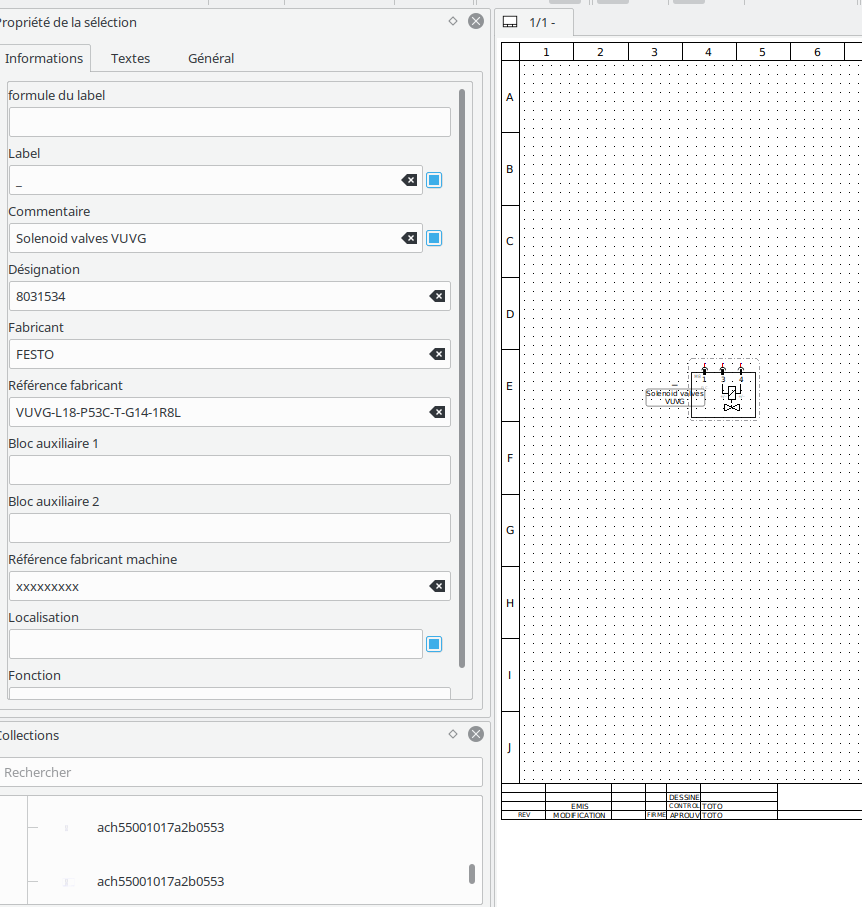
4,905 2017-11-07 20:40:52
Re: Nouveautés de la version de développement 0.7 (554 replies, posted in News)
Ah donc sont disponibles les tags "fonction" "label" et "voltage/protocol" si ajoutés avec l’éditeur d’élément sur le symbole.
Par contre j'ai pas compris pour le champ tagg ....
Edit : et aussi les informations de l’élément :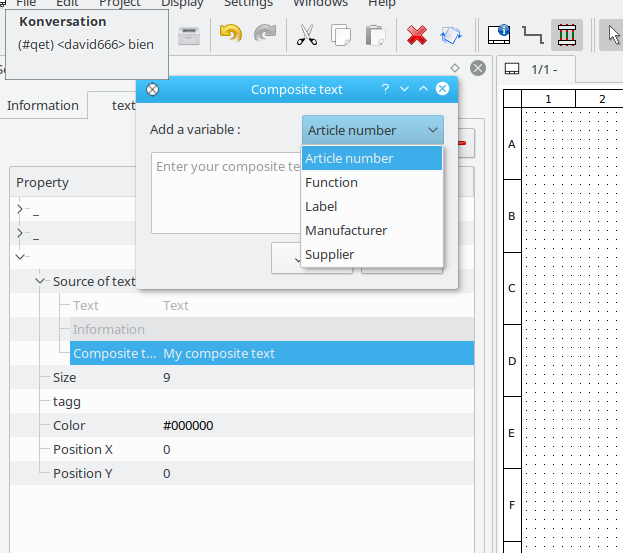
4,906 2017-11-07 16:46:15
Re: Nouveautés de la version de développement 0.7 (554 replies, posted in News)
d'ailleurs je pige pas a quoi sert le texte composé ?(pour le rôle je parle des informations de l’élément)
Pour l'instant la seule variable pouvant être ajouté est le label, rentrer une formule à la main ne fonctionne pas encore.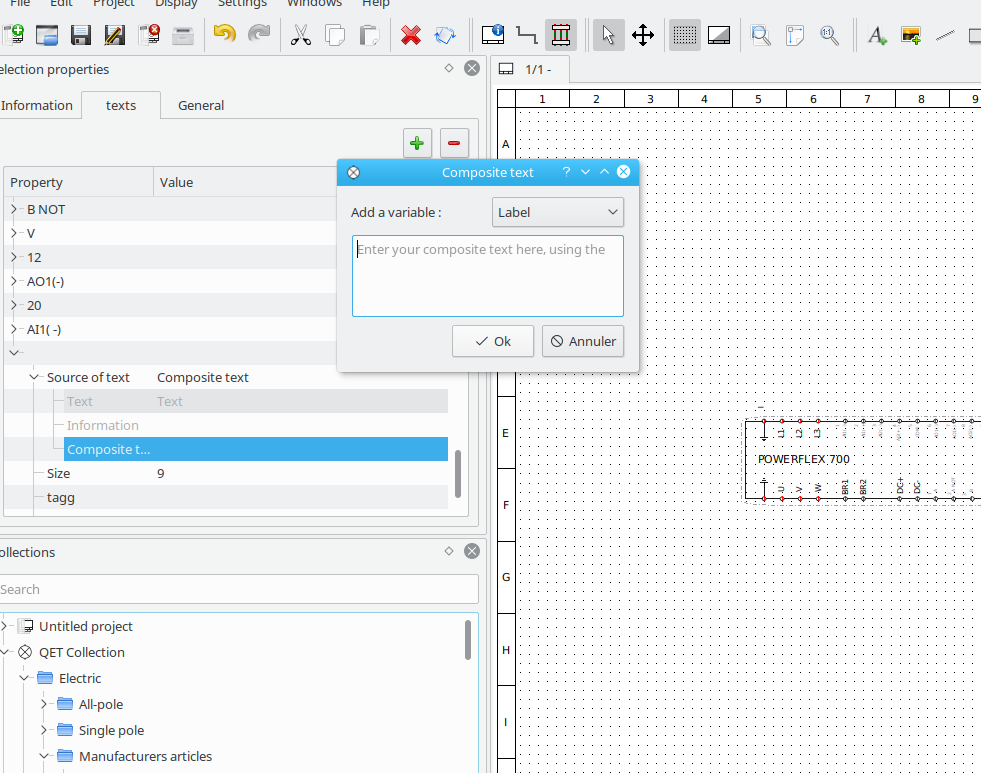
4,907 2017-11-06 19:17:05
Re: Attente de QET (8 replies, posted in Chez nous les Pros)
mmh... moi aussi j'aimerais bien que quelques entreprises mettent la main à la pâte mais bon, l'équipe QET n'a pas de réel statut juridique avec lequel une entreprise a l'habitude de collaborer.
Après, QET est un projet totalement libre, tout le monde peut y contribuer, même les entreprises !
Tiens j'en profite, si certains ont deja monté une association loi 1901, je serai intéressé, n'y connaissant rien du tout, je voudrais éviter les pièges qui ne manquent pas !
Une des contraires c'est que nous sommes tous éloignés de plus de 800 kilomètres ..
4,908 2017-11-06 19:04:14
Re: Bonjour Je me présente (8 replies, posted in Chez nous les Pros)
AH KF5 kde5 si tu preferes, je suis sous kde depuis kde3, les outils fournis avec sont fantastiques, dolphin, même si konqueror était mieux sur kde3 (multiples splits ou dans la meme interface tu pouvais splitter une vue dossier, un editeur de texte , un terminal, un navigateur www, etc ), kate l'editeur avancé, ou tu peut faire des regex, des search and replaces dans des dossiers voir le diff d'un fichier si mis a jour depuis l'ouverture, syntax hightly, etc, kmail, yakuate un shell disponible a tout moment -> F12 et j'en passe.
4,909 2017-11-06 16:36:00
Re: Bonjour Je me présente (8 replies, posted in Chez nous les Pros)
Bonjour,
je plussoie KDE/plasma est un tres bon D.E avec de très bons outils kate, etc.
Mes regrets sous linux et que c'est mal considéré par les developpeurs.
Là je pense que tu te trompes, la plupart des développeurs travaillent sous Gnu/Linux, pourquoi crois tu que crosoft a ajouté le "Windows Subsystem for Linux (WSL)" dans Windows 10 ...
4,910 2017-11-06 16:17:41
Re: Attente de QET (8 replies, posted in Chez nous les Pros)
QET retient toute mon attention car il est multiplateforme. On voit l’essor de ce genre de logiciel comme LOO ou Gimp. C'est fabuleux. De plus le plantage à répétition des logiciels propriétaires, incite à utiliser QET. Je me demande même si les grandes marques comme Legrand , schneider, Hager, ne collaboreraient pas à QET. De plus c'est un outil pédagogique, donc il relie l'école à l'entreprise. Je souhaite que notre application grandisse rapidement, car elle a du potentiel et on en attend beaucoup. Voici quelques exemples:
- A l'exemple de Legrand, on voudrait un assistant à l'élaboration des tableaux de protections.
- On aimerait mettre en fond de page un plan d'architecte et dessiner dessus.
- Puis on voudra faire des métrés et ainsi sortir une liste de matériel à utiliser.
- En connexion avec un fabriquant comme Legrand, on y retrouvera les références matériel et les prix indicatifs.
Pour une réalisation plus rapide, je propose de greffer le projet sur github. https://fr.wikipedia.org/wiki/GitHub
Presque multiplateforme : on a eu des demandes en ce sens pour faire des port IOS ou android de QET !
Mais il ne suffit pas de recompiler, il faut re écrire en partie le code de QET je pense.
Pour github j'y ai déjà réfléchi, certes ont auraient surement plus de contributions, un enchaînement de fork aussi...
Le soucis de ces forges propriétaires c'est quelles peuvent poser parfois des problèmes sur le long terme, suffit de voir l'histoire de Sourceforge.
Je préfère rester maître des sources de QET !
4,911 2017-11-06 16:02:29
Re: Nouveautés de la version de développement 0.7 (554 replies, posted in News)
Actuellement, avec les anciens "textes" dans l'éditeur de schéma, dès lors que le commentaire de l'élément est renseigné et que celui-ci est coché, le commentaire apparait dans un encadré sous le label ou Xref de l'élément en question.
Je trouve que ce comportement fait doublon avec les nouvelles possibiltés offertes par les "nouveaus textes dynamiques", car il est possible de créer un texte avec comme source de texte "commentaire".
Le champ mis en "élément information" dans l’éditeur d’élément n'est pas sauvegardé et apparaît en "user text" dans l’éditeur de schémas. Donc difficile pour l'instant de ce faire une idée.
4,912 2017-11-05 11:55:36
Re: Nouveautés de la version de développement 0.7 (554 replies, posted in News)
scorpio810 wrote:Je pensai au fait que ça pourrait être parfois utile d'avoir pour le QtreeWidget un QlineEdit avec un petit QCompleter basé sur la liste des items champ texte de l’élément : rechercher directement un item, filtrer, trier les items textes "champ texte" par ordre alphanumérique dans le même style que la recherche de liaison report folio/maître/esclave, mais c'est probablement inutile pour 90% des utilisateurs.
Bref ! du moment qu'on pointe un champ texte avec la souris dans l’élément le focus est mis sur l'entrée correspondante dans le widget comme on peu le voir dans la vidéo ci-dessus, ce n'est pas très utile de compliquer le code pour si peu.
Normalement, les textes des bornes d'un élément devraient être réalisés avec des textes fixes non éditables. Pour ma part, j'utilise seulement les champs de textes quand il faut pouvoir les traduire (et donc les modifier) directement depuis l'éditeur de schémas. Par ex. "alim 24V" --> "power supply 24V".
Mais c'est vrai que si tu as un variateur de fréquence avec 60 bornes dont les textes sont des champs de texte et non des textes fixes, ca te fait une sacrée panoplie de textes dynamiques dans le widget "Propiétés de l'élément"...
Pour ma part sur certains éléments je préfère mettre des champ textes, il m'est souvent arrivé de m'en sortir juste en éditant ces champs directement dans l'éditeur de schémas sans passer par la case modification du symbole dans l’éditeur d’élément.
4,913 2017-11-05 11:43:29
Re: Nouveautés de la version de développement 0.7 (554 replies, posted in News)
Je trouve que ce comportement fait doublon avec les nouvelles possibiltés offertes par les "nouveaus textes dynamiques", car il est possible de créer un texte avec comme source de texte "commentaire".
Je trouvais bien pratique cette fonction pour ajouter des informations rapidement sous le label d'un element: calibre du fusible, disjoncteur, entrée/sortie PLC, fonction du relais, contacteur, je l'ai beaucoup utilisé et l'utilise encore très souvent sur mes schémas au boulot. Je ne dois pas être le seul, sa suppression impliquerai de reprendre nos anciens schémas et rajouter ce champ sur chaque élément ce qui serait un travail long et fastidieux..
Exemples sur un très vieux projet :
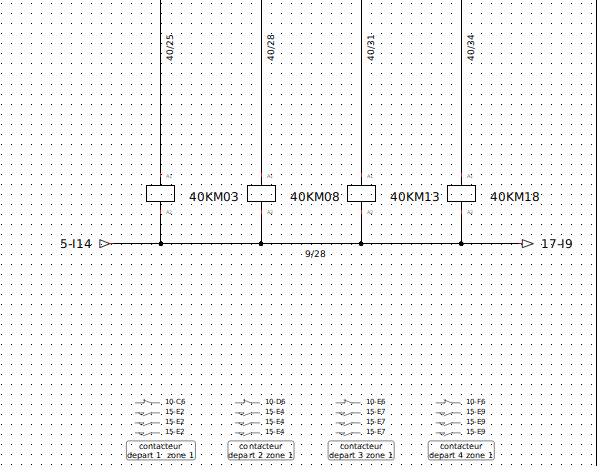
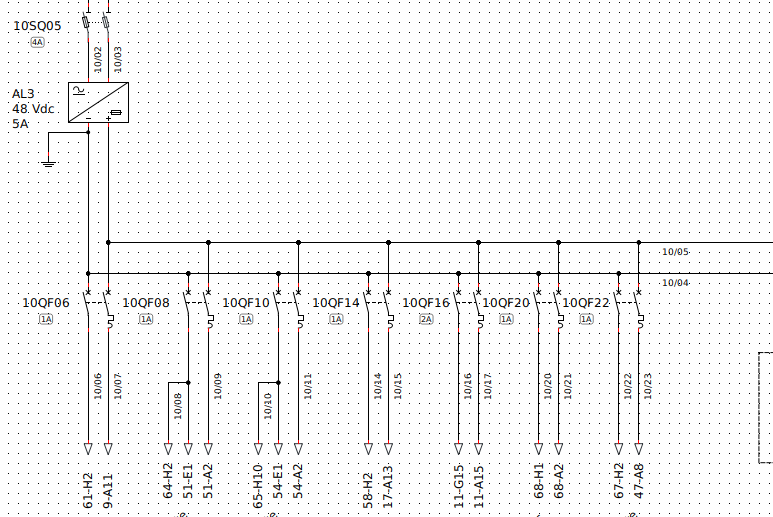
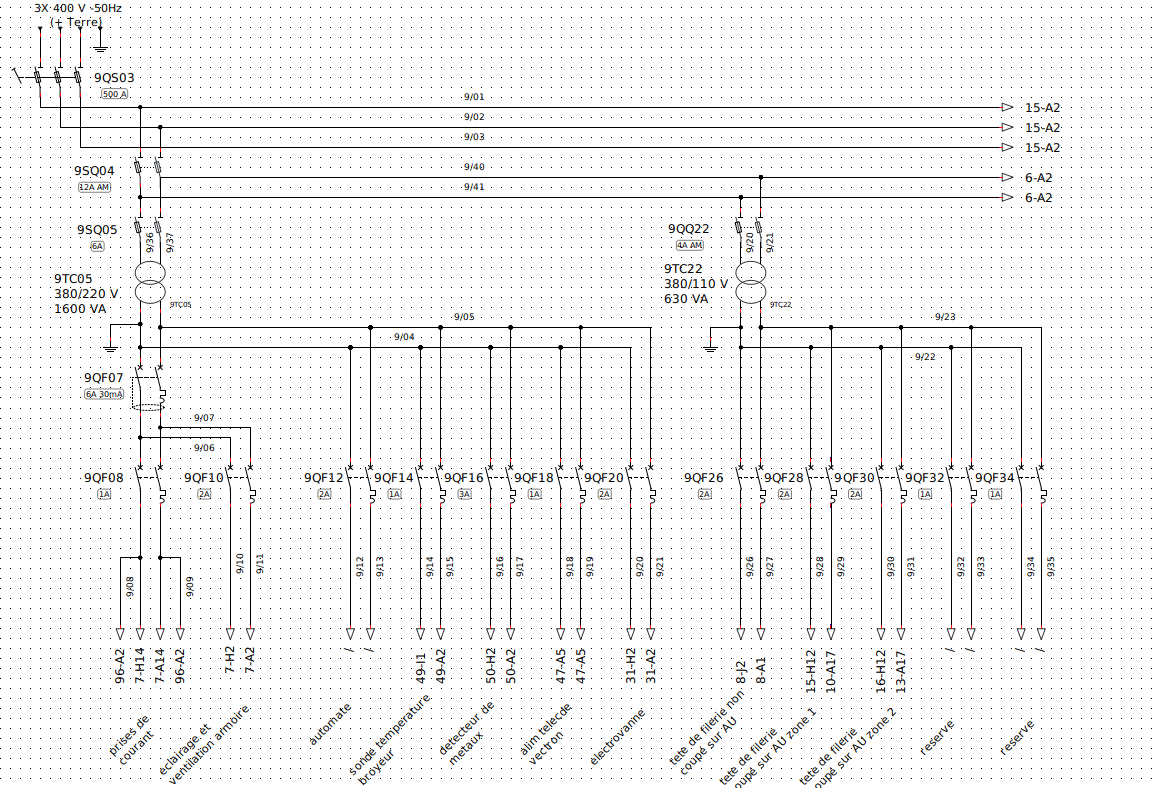
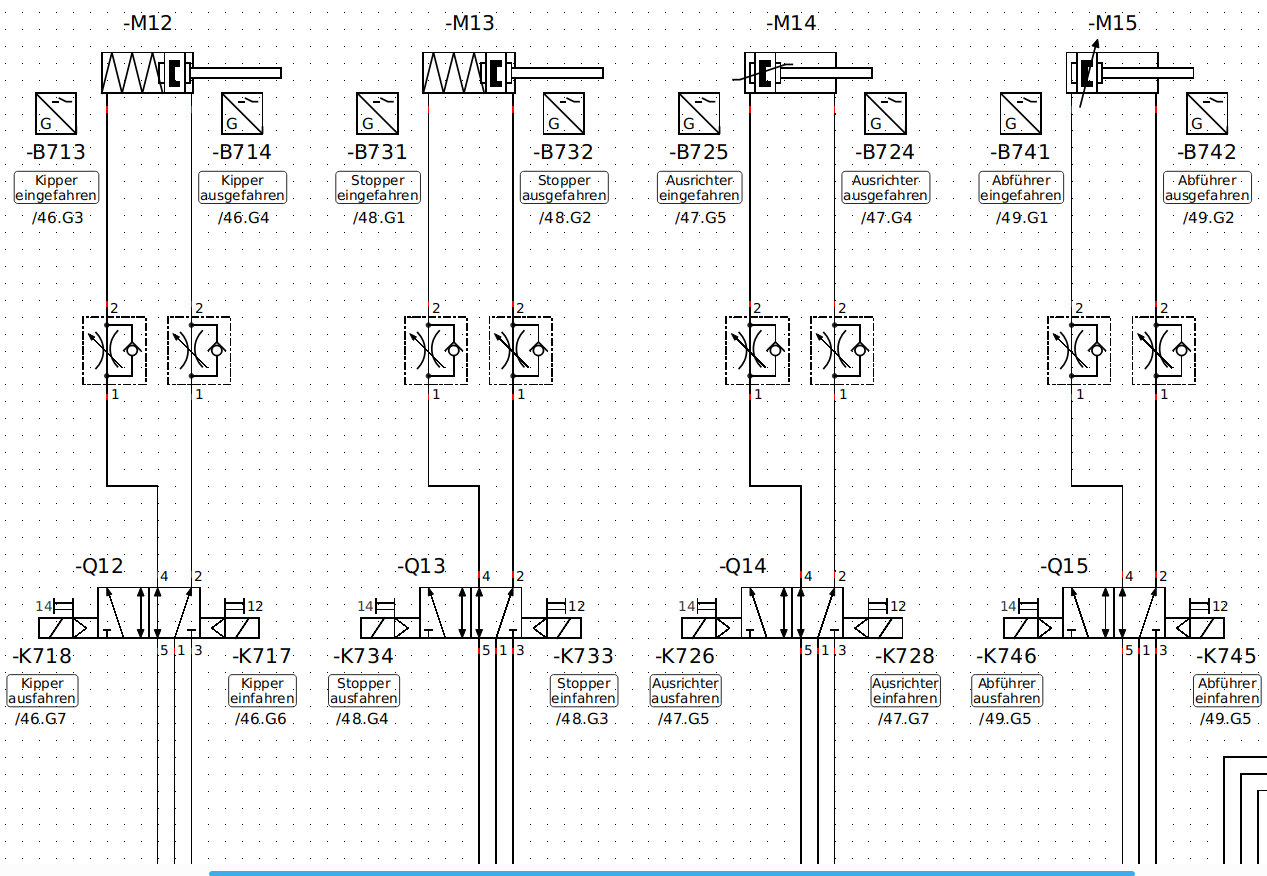
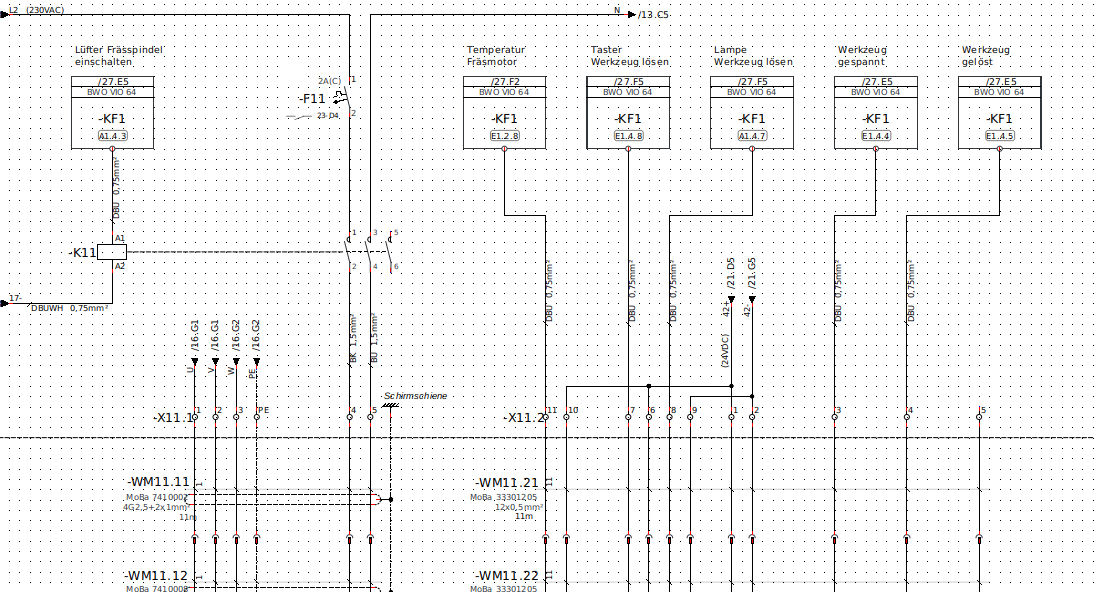
4,914 2017-11-03 19:49:33
Re: Going and Coming Arrows (1 replies, posted in EN : Help, suggestions, discussions, ...)
Hi,
you need to right click to open sub menu in the widget and link, view, etc report folio.
4,915 2017-11-03 18:04:12
Re: Nouveautés de la version de développement 0.7 (554 replies, posted in News)
Apres pas mal d'essais et de très longues heures de compilation dans l’environnent de cross-compil , je peux maintenant vous proposer pour ceux que ça intéressent, des paquets Qt 5.7.1 compatibles pour Windows XP et Vista (32/64 bits) version installer et ReadyToUse de la version 0.7-dev.
https://download.qelectrotech.org/qet/b … _XP_VISTA/
Enjoy !
Bonjour,
j'ai mis à jour mon script de build de paquets, les paquets 32 bits pour Win XP & Vista (GCC 4.5, Qt 5.7.1) seront disponibles avec les autres paquets Nightly's Windows (GCC 7.2 Qt 5.9.2).
4,916 2017-11-01 12:33:50
Re: Conseil: Trouver du texte dans un gros fichier avec des sous-dossiers. (10 replies, posted in FR : Aide, suggestions, discussions, ...)
Quand je dois remplacer des textes, pour l'instant, je m'en sors avec un éditeur xml (XML copy editor), mais c'est un peu lourdingue (il faut fermer QET, ouvrir le gros xml avec l'éditeur, faire les modifs, redémarrer QET et réouvrir le projet .qet) et surtout dangeureux (on sait jamais trop si on va casser des attributs xml dans le .qet).
QXmlEdit semble moins risqué que XML copy editor du moins à première vue, mais il n'est pas compilable sur ma Debian pour l'instant pas de lib Qt scxml, donc testé vite fait avec le paquet Windows.
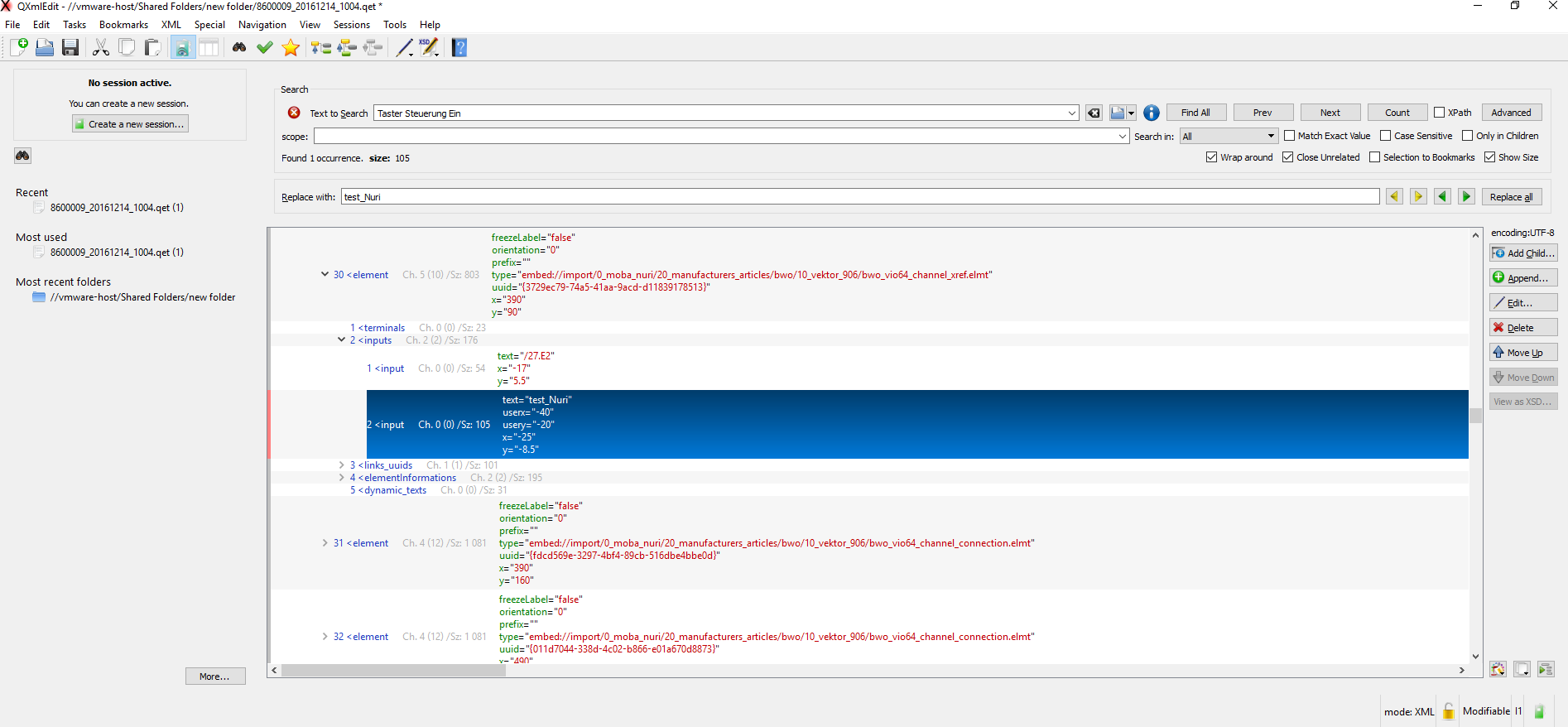
4,917 2017-10-29 21:09:05
Re: Nouveautés de la version de développement 0.7 (554 replies, posted in News)
scorpio810 wrote:Je pense qu'une recherche et filtre dans le tree widget serait pas une mauvaise idée, vous en pensez quoi ?
Juste rechercher le "texte" afficher par un champ texte ?
Je pensai au fait que ça pourrait être parfois utile d'avoir pour le QtreeWidget un QlineEdit avec un petit QCompleter basé sur la liste des items champ texte de l’élément : rechercher directement un item, filtrer, trier les items textes "champ texte" par ordre alphanumérique dans le même style que la recherche de liaison report folio/maître/esclave, mais c'est probablement inutile pour 90% des utilisateurs.
Bref ! du moment qu'on pointe un champ texte avec la souris dans l’élément le focus est mis sur l'entrée correspondante dans le widget comme on peu le voir dans la vidéo ci-dessus, ce n'est pas très utile de compliquer le code pour si peu.
4,918 2017-10-29 14:53:17
Re: Nouveautés de la version de développement 0.7 (554 replies, posted in News)
Le positionnement est relatif au label ?
non. ![]()
4,919 2017-10-29 14:02:19
Re: Nouveautés de la version de développement 0.7 (554 replies, posted in News)
@ scorpio810 :
j'avais compris que l'amélioratino de la vitesse de chargement était liée à l'upgrade de Qt. Visiblement ce sont 2 choses distinctes.@Joshua :
j'ai fait quelques essais avec une v0.7 compilée (mieux qu'en Ubuntu virtuel) des champs de texte dynamiques. Miam, miam... ca donne faim, et plein d'idées surtout !
La première :
est-ce compliqué de rajouter la position X et Y du texte (relativement au hotspot de l'élément: X=0 et Y=0 signfie qu'on est sur le hotspot) en pouvant les régler avec ce widget incrémenteur/décrémenteur ?
L'idéal serait au pixel près.
Revision: 5088
Author: blacksun
Date: 2017-10-29 11:43:34 +0100 (Sun, 29 Oct 2017)
Log Message:
-----------
Diagram editor : add in the tree widget use to edit the property of dynamic text item, two news items for edit the X and Y pos of the text.
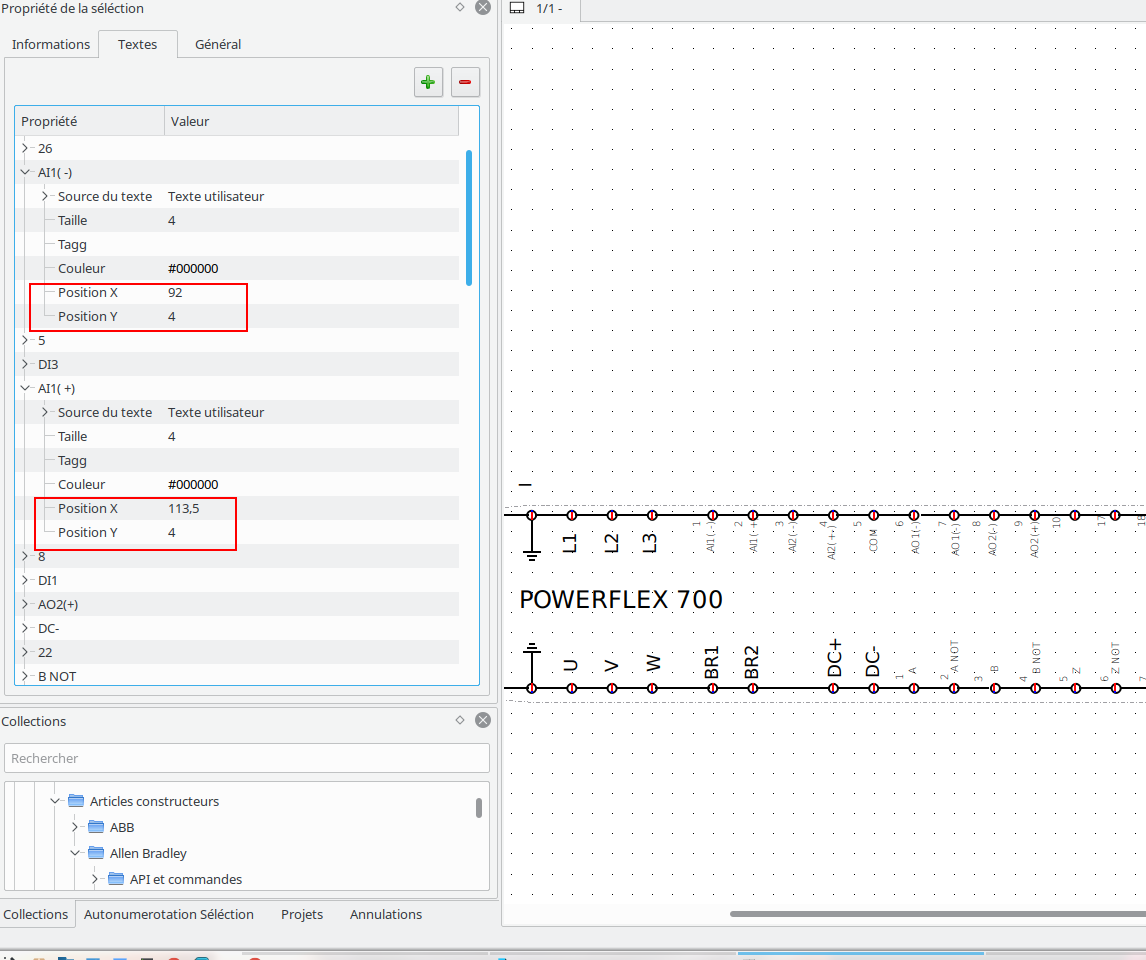
Je pense qu'une recherche et filtre dans le tree widget serait pas une mauvaise idée, vous en pensez quoi ?
4,920 2017-10-28 06:53:11
Re: Conseils : Instalez qt5.9.2 (12 replies, posted in FR : Aide, suggestions, discussions, ...)
[size=4]Debian Sid :
[size=4]QElectroTech V 0.70-dev+svn5087
Compilation : GCC 7.2.1 20171025 - built with Qt 5.9.2 - run with Qt 5.9.1
4,921 2017-10-27 20:29:32
Re: Conseils : Instalez qt5.9.2 (12 replies, posted in FR : Aide, suggestions, discussions, ...)
~$ apt-cache policy libqt5core5a
libqt5core5a:
Installé : 5.9.1+dfsg-12
Candidat : 5.9.2+dfsg-4
Table de version :
5.9.2+dfsg-4 500
500 http://ftp.fr.debian.org/debian unstable/main amd64 Packages
*** 5.9.1+dfsg-12 100
100 /var/lib/dpkg/status
4,922 2017-10-27 19:11:56
Re: Conseil: Trouver du texte dans un gros fichier avec des sous-dossiers. (10 replies, posted in FR : Aide, suggestions, discussions, ...)
Moi j'avais compris chercher et remplacer dans tous les fichiers et dossiers d'un répertoire racine les éléments sans label par exemple et les tagger.
Modified: trunk/elements/03relayage/02esclaves/protection/act_termique_no_esclave.elmt
===================================================================
--- trunk/elements/03relayage/02esclaves/protection/act_termique_no_esclave.elmt 2014-10-30 13:57:54 UTC (rev 3420)
+++ trunk/elements/03relayage/02esclaves/protection/act_termique_no_esclave.elmt 2014-10-30 15:03:58 UTC (rev 3421)
@@ -15,7 +15,7 @@
<line length1="1.5" length2="1.5" antialias="false" end1="none" end2="none" style="line-style:dashed;line-weight:thin;filling:none;color:black" y1="0" x1="-13" y2="0" x2="-3"/>
<input x="-13" y="16" size="4" text="14"/>
<input x="-13" y="-16" size="4" text="11"/>
- <input x="1" y="0.5" size="9" text="_"/>
+ <input x="1" y="0.5" size="9" text="_" tagg="label"/>
<polygon antialias="true" style="line-style:normal;line-weight:normal;filling:none;color:black" closed="false" y1="-10" x1="-5" y2="10" x2="0" y3="20" x3="0"/>
<line length1="1.5" length2="1.5" antialias="false" end1="none" end2="none" style="line-style:normal;line-weight:normal;filling:none;color:black" y1="-20" x1="0" y2="-10" x2="0"/>
<terminal x="0" y="20" orientation="s"/>
Modified: trunk/elements/03relayage/capteurs/capteurs_capacitif/capteur_capacitif_nc.elmt
===================================================================
--- trunk/elements/03relayage/capteurs/capteurs_capacitif/capteur_capacitif_nc.elmt 2014-10-30 13:57:54 UTC (rev 3420)
+++ trunk/elements/03relayage/capteurs/capteurs_capacitif/capteur_capacitif_nc.elmt 2014-10-30 15:03:58 UTC (rev 3421)
@@ -22,7 +22,7 @@
<line length1="1.5" length2="1.5" antialias="false" end1="none" end2="none" style="line-style:normal;line-weight:normal;filling:none;color:black" y1="-11.05" x1="-22.05" y2="-11.05" x2="-18.05"/>
<line length1="1.5" length2="1.5" antialias="false" end1="none" end2="none" style="line-style:normal;line-weight:normal;filling:none;color:black" y1="-19" x1="20" y2="-19" x2="26"/>
<line length1="1.5" length2="1.5" antialias="false" end1="none" end2="none" style="line-style:normal;line-weight:normal;filling:none;color:black" y1="-30" x1="20" y2="-19" x2="20"/>
- <input x="25.75" y="-7" size="9" text="_"/>
+ <input x="25.75" y="-7" size="9" text="_" tagg="label"/>
<polygon x4="-10" y5="-10" x5="-16" antialias="false" style="line-style:normal;line-weight:normal;filling:none;color:black" closed="false" y1="-10" x1="-16" y2="-16" x2="-10" y3="-10" x3="-4" y4="-4"/>
<line length1="1.5" length2="1.5" antialias="false" end1="none" end2="none" style="line-style:normal;line-weight:normal;filling:none;color:black" y1="-14" x1="-9" y2="-6" x2="-9"/>
<line length1="1.5" length2="1.5" antialias="false" end1="none" end2="none" style="line-style:normal;line-weight:normal;filling:none;color:black" y1="-14" x1="-11" y2="-6" x2="-11"/>
Modified: trunk/elements/03relayage/capteurs/capteurs_capacitif/capteur_capacitif_nc_3p.elmt
===================================================================
--- trunk/elements/03relayage/capteurs/capteurs_capacitif/capteur_capacitif_nc_3p.elmt 2014-10-30 13:57:54 UTC (rev 3420)
+++ trunk/elements/03relayage/capteurs/capteurs_capacitif/capteur_capacitif_nc_3p.elmt 2014-10-30 15:03:58 UTC (rev 3421)
@@ -13,7 +13,7 @@
<informations>Author: The QElectroTech team
License: see [url]http://qelectrotech.org/wiki/doc/elements_license</informations>[/url]
<description>
- <input x="23" y="0.5" size="9" rotate="true" text="_"/>
+ <input x="23" y="0.5" size="9" rotate="true" text="_" tagg="label"/>
<line length1="1.5" length2="1.5" antialias="false" end1="none" end2="none" style="line-style:normal;line-weight:normal;filling:none;color:black" y1="8" x1="10" y2="8" x2="18"/>
<line length1="1.5" length2="1.5" antialias="false" end1="none" end2="none" style="line-style:normal;line-weight:normal;filling:none;color:black" y1="5" x1="7" y2="11" x2="7"/>
<line length1="1.5" length2="1.5" antialias="false" end1="none" end2="none" style="line-style:normal;line-weight:normal;filling:none;color:black" y1="8" x1="-1" y2="8" x2="7"/>
Modified: trunk/elements/03relayage/capteurs/capteurs_capacitif/capteur_capacitif_no.elmt
===================================================================
--- trunk/elements/03relayage/capteurs/capteurs_capacitif/capteur_capacitif_no.elmt 2014-10-30 13:57:54 UTC (rev 3420)
+++ trunk/elements/03relayage/capteurs/capteurs_capacitif/capteur_capacitif_no.elmt 2014-10-30 15:03:58 UTC (rev 3421)
@@ -20,7 +20,7 @@
<line length1="1.5" length2="1.5" antialias="false" end1="none" end2="none" style="line-style:normal;line-weight:normal;filling:none;color:black" y1="-13.55" x1="-20.05" y2="-12.55" x2="-20.05"/>
<line length1="1.5" length2="1.5" antialias="false" end1="none" end2="none" style="line-style:normal;line-weight:normal;filling:none;color:black" y1="-12.05" x1="-22.05" y2="-12.05" x2="-18.05"/>
<polygon antialias="true" style="line-style:normal;line-weight:normal;filling:none;color:black" closed="false" y1="-20" x1="15" y2="0" x2="20" y3="10" x3="20"/>
- <input x="22.75" y="-7" size="9" text="_"/>
+ <input x="22.75" y="-7" size="9" text="_" tagg="label"/>
<line length1="1.5" length2="1.5" antialias="false" end1="none" end2="none" style="line-style:normal;line-weight:normal;filling:none;color:black" y1="-30" x1="20" y2="-20" x2="20"/>
<polygon x4="-10" y5="-11" x5="-16" antialias="false" style="line-style:normal;line-weight:normal;filling:none;color:black" closed="false" y1="-11" x1="-16" y2="-17" x2="-10" y3="-11" x3="-4" y4="-5"/>
<line length1="1.5" length2="1.5" antialias="false" end1="none" end2="none" style="line-style:normal;line-weight:normal;filling:none;color:black" y1="-15" x1="-9" y2="-7" x2="-9"/>
4,923 2017-10-26 00:13:37
Re: Conseil: Trouver du texte dans un gros fichier avec des sous-dossiers. (10 replies, posted in FR : Aide, suggestions, discussions, ...)
Bonjour,
J'utilise kate sous kde5 depuis kde3 !
https://kate-editor.org/about-kate/
Search & Replace
incremental search, also known as “find as you type”
support for multiline search & replace
regular expression support
search & replace in multiple opened files or files on disk
4,924 2017-10-24 17:01:56
Re: Génération de bornier automatique (23 replies, posted in FR : Aide, suggestions, discussions, ...)
Bonjour,
il te faut python 3.5 ou supérieur pour Windows voir ici https://www.python.org/downloads/windows/
https://www.python.org/ftp/python/3.6.3 … -amd64.exe
A la fin de l'installation cocher activer python dans le path.
Dans Windows chercher cmd puis dans le terminal coller cette commande.
python -m pip install --upgrade qet_tb_generator
4,925 2017-10-23 21:26:10
Re: QElectroTech version 0.6 Release Candidate 3 released (3 replies, posted in News)
Bonsoir,
Revision: 5085
Author: blacksun
Date: 2017-10-23 14:53:00 +0200 (Mon, 23 Oct 2017)
Log Message:
-----------
Backport fix made in commit 5073, 5077, 5079 in branch 0.6
-----------
Set the ItemIndexMethod of scene to NoIndex, according to some forum (Adress of forum are in the cpp file of this comit) they can be the sources of the crash occured by the conductor and shape "guost".
Modified: branches/0.60/sources/QetGraphicsItemModeler/qetgraphicshandleritem.cpp
===================================================================
--- branches/0.60/sources/QetGraphicsItemModeler/qetgraphicshandleritem.cpp 2017-10-21 12:05:57 UTC (rev 5084)
+++ branches/0.60/sources/QetGraphicsItemModeler/qetgraphicshandleritem.cpp 2017-10-23 12:53:00 UTC (rev 5085)
@@ -35,7 +35,7 @@
{
qreal rect_size = m_size * m_previous_zoom_factor;
QRectF rect(0-rect_size/2, 0-rect_size/2, rect_size, rect_size);
- rect.adjust(-2, -2, 2, 2);
+ rect.adjust(-0.1, -0.1, 0.1, 0.1);
return rect;
}
Modified: branches/0.60/sources/QetGraphicsItemModeler/qetgraphicshandleritem.h
===================================================================
--- branches/0.60/sources/QetGraphicsItemModeler/qetgraphicshandleritem.h 2017-10-21 12:05:57 UTC (rev 5084)
+++ branches/0.60/sources/QetGraphicsItemModeler/qetgraphicshandleritem.h 2017-10-23 12:53:00 UTC (rev 5085)
@@ -30,7 +30,7 @@
class QetGraphicsHandlerItem : public QGraphicsItem
{
public:
- QetGraphicsHandlerItem(qreal size = 15);
+ QetGraphicsHandlerItem(qreal size = 10);
virtual QRectF boundingRect() const;
enum { Type = UserType + 1200};
@@ -47,7 +47,7 @@
QColor m_color;
public:
- static QVector<QetGraphicsHandlerItem *> handlerForPoint(const QVector<QPointF> &points, int size = 15);
+ static QVector<QetGraphicsHandlerItem *> handlerForPoint(const QVector<QPointF> &points, int size = 10);
};
#endif // QETGRAPHICSHANDLERITEM_H
Modified: branches/0.60/sources/diagram.cpp
===================================================================
--- branches/0.60/sources/diagram.cpp 2017-10-21 12:05:57 UTC (rev 5084)
+++ branches/0.60/sources/diagram.cpp 2017-10-23 12:53:00 UTC (rev 5085)
@@ -63,6 +63,15 @@
m_freeze_new_elements (false),
m_freeze_new_conductors_ (false)
{
+
+ setItemIndexMethod(QGraphicsScene::NoIndex);
+ //Set to no index, because they can be the source of the crash with conductor and shape ghost.
+ //https://forum.qt.io/topic/71316/qgraphicsscenefinditembsptreevisitor-visit-crashes-due-to-an-obsolete-paintevent-after-qgraphicsscene-removeitem
+ //https://stackoverflow.com/questions/38458830/crash-after-qgraphicssceneremoveitem-with-custom-item-class
+ //http://www.qtcentre.org/archive/index.php/t-33730.html
+ //http://tech-artists.org/t/qt-properly-removing-qgraphicitems/3063
+
+
setProject(project);
qgi_manager_ = new QGIManager(this);
setBackgroundBrush(Qt::white);
Modified: branches/0.60/sources/editor/elementscene.cpp
===================================================================
--- branches/0.60/sources/editor/elementscene.cpp 2017-10-21 12:05:57 UTC (rev 5084)
+++ branches/0.60/sources/editor/elementscene.cpp 2017-10-23 12:53:00 UTC (rev 5085)
@@ -48,6 +48,14 @@
m_qgi_manager(this),
m_element_editor(editor)
{
+
+ setItemIndexMethod(QGraphicsScene::NoIndex);
+ //Set to no index, because they can be the source of the crash with conductor and shape ghost.
+ //https://forum.qt.io/topic/71316/qgraphicsscenefinditembsptreevisitor-visit-crashes-due-to-an-obsolete-paintevent-after-qgraphicsscene-removeitem
+ //https://stackoverflow.com/questions/38458830/crash-after-qgraphicssceneremoveitem-with-custom-item-class
+ //http://www.qtcentre.org/archive/index.php/t-33730.html
+ //http://tech-artists.org/t/qt-properly-removing-qgraphicitems/3063
+
m_behavior = Normal;
setItemIndexMethod(NoIndex);
setGrid(1, 1);
Les paquets sont disponibles ici et sur le PPA de la branche 0.6
https://download.qelectrotech.org/qet/t … 2bsvn5085/
Enjoy ! ![]()