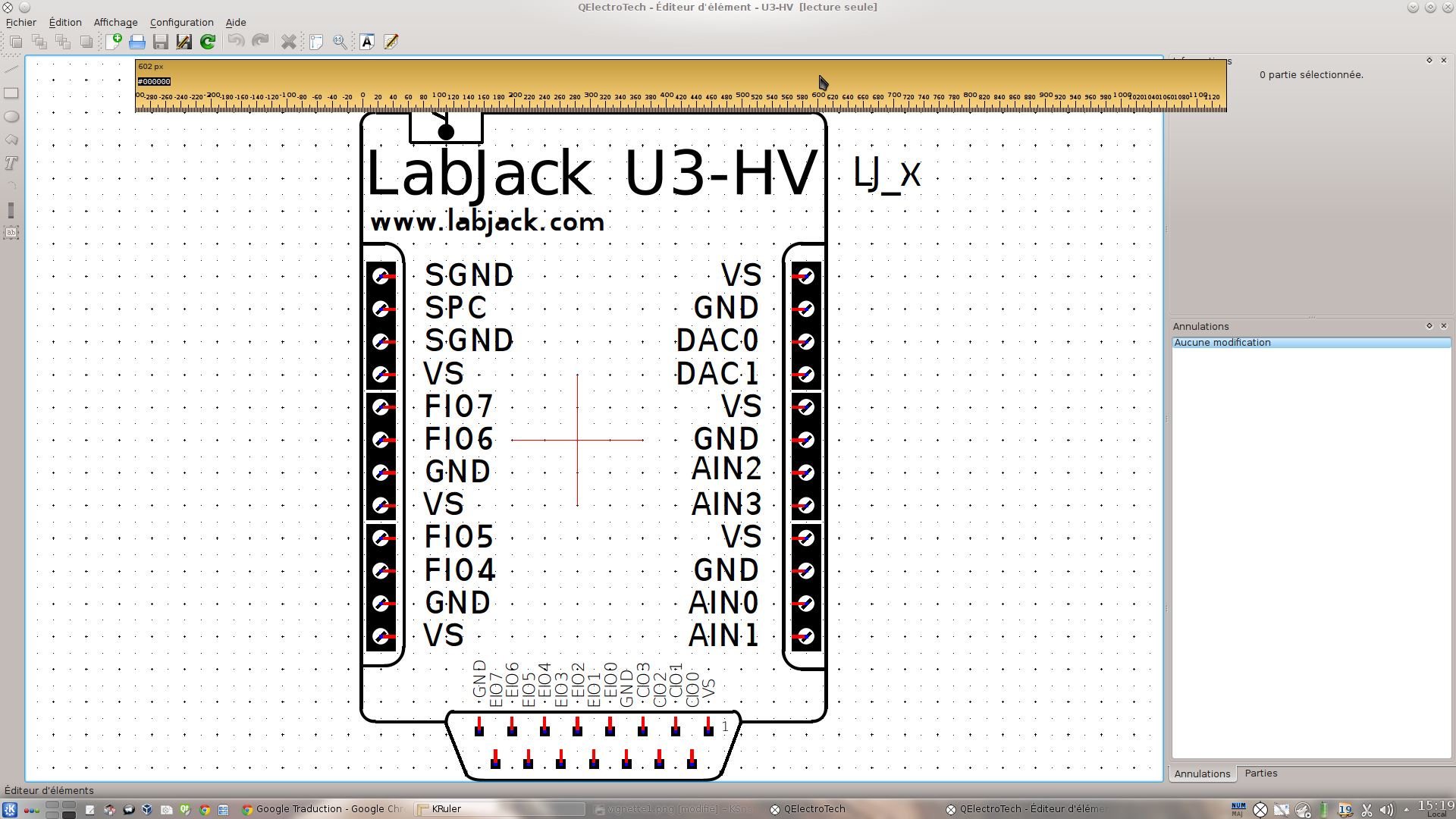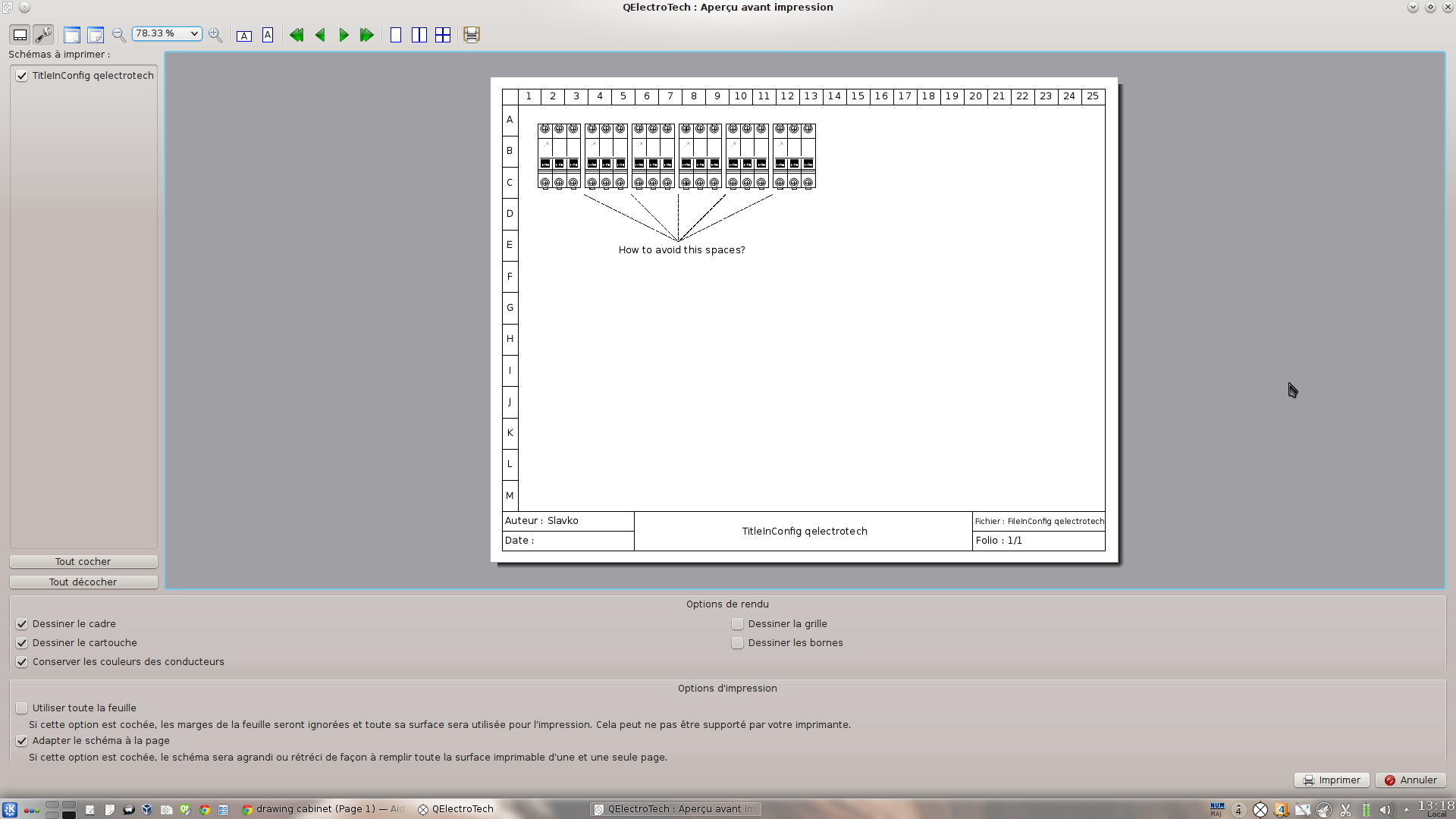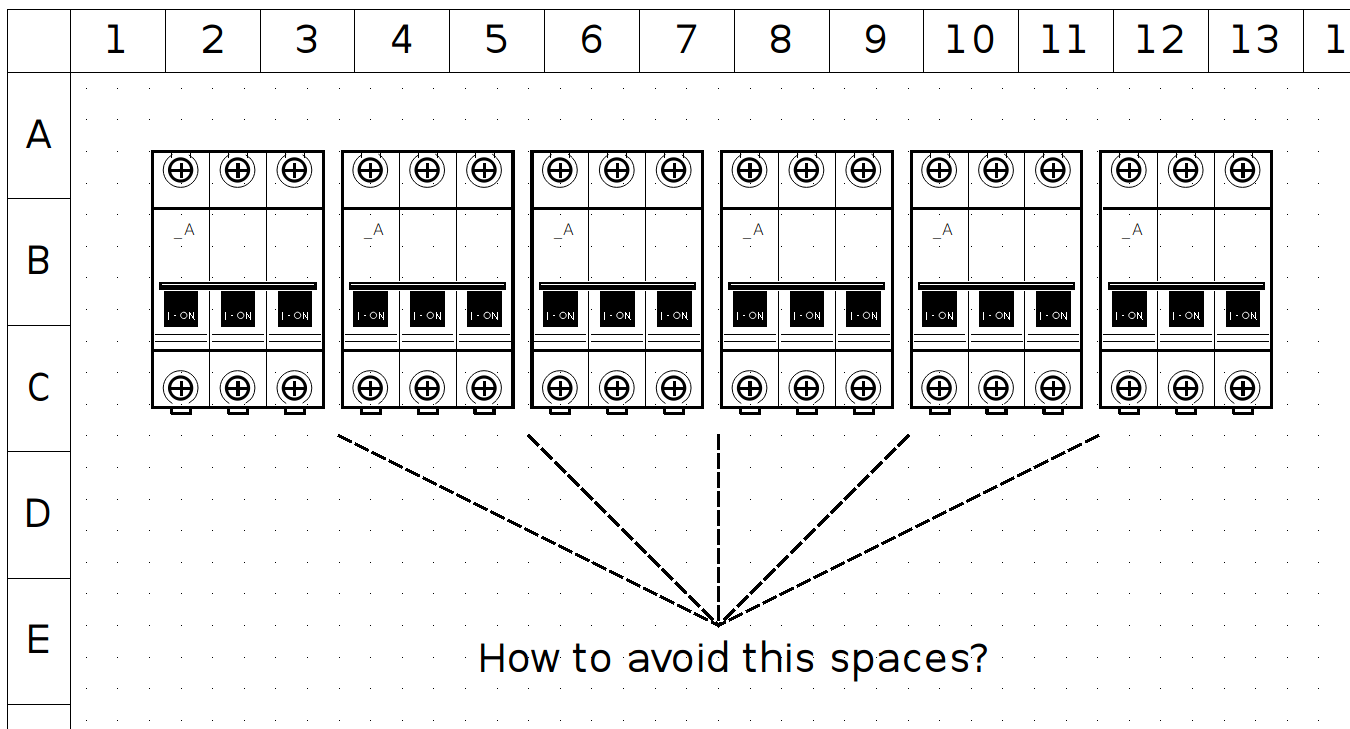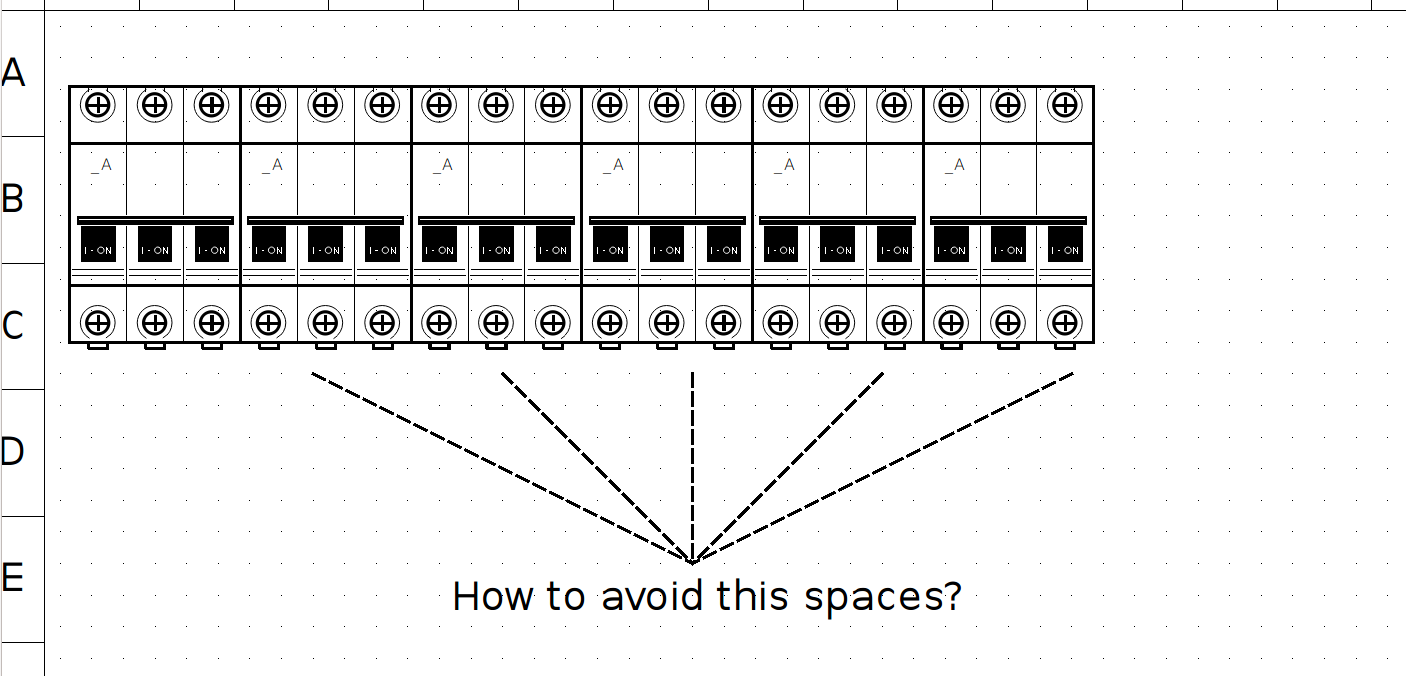Hi and welcome Slavko,
I think separate section forum in two language: french and english isn't a best way for me, when i see logs i find many users use google for translate ...
You can ask questions in English, it's not a problem.
For your problem QET not have any drawing tool to real scale, btw you draw a symbol for rating scale or use conductor to specific size, or use DXFtoelmt utils for convert your scene or cabinet in QET element.
http://qelectrotech.org/download.html.en
Element DXF Converter
The converter element is a small utility that converts a DXF element to a elmt element.
Sources - platform-independant
ImportDXF - binary executable file for Gnu/Linux X86_64 (require libraries Qt 4.8.6) and Add single permission to file ($ chmod u+x filename)
ImportDXF.exe - binary executable file for Windows.
[youtube]ttf9kRU35yU[/youtube]
Laurent
"Le jour où tu découvres le Libre, tu sais que tu ne pourras jamais plus revenir en arrière..."Questions regarding QET belong in this forum and will NOT be answered via PM! – Les questions concernant QET doivent être posées sur ce forum et ne seront pas traitées par MP !